
Exodus Wallet
Exodus is a self-custodian cryptocurrency wallet allowing users to manage over 250 cryptocurrencies across more than 50 blockchains without third-party control of their private keys.
About Exodus Wallet
| Foundation | 2015 |
| Headquarters | Nebraska |
| Founders | JP Richardson and Daniel Castagnoli |
| Revenue | $12,4 million per year |
| Products | Software wallet |
Exodus is a self-custodian cryptocurrency wallet allowing users to manage over 250 cryptocurrencies across more than 50 blockchains without third-party control of their private keys. It's available as a mobile app, desktop software, and a browser extension, all designed with a strong focus on user-friendly interfaces.
This wallet offers a range of features including staking options for earning passive income, the ability to purchase NFTs, and the convenience of exchanging cryptocurrencies directly within the wallet. Exodus' instant exchange integration facilitates the swapping of over 1000 digital currencies. It also enables connections to decentralized applications (dApps) and supports fiat currency purchases, though the latter is processed by external payment processors.
Exodus is compatible with Mac, Windows, Linux, iOS, and Android operating systems. It allows synchronization between desktop and mobile wallets, ensuring users have access to their funds on multiple devices. As a non-custodial wallet, Exodus prioritizes user privacy by not collecting personal information. All data is stored locally on the user's device.
Exodus is also compatible with TREZOR hardware wallets, combining the user-friendly interface of Exodus with the robust security features of a hardware wallet.
Exodus Wallet Security
In terms of security, Exodus has options for a 12-word recovery phrase and password logins, along with biometric features like Face ID and Touch ID. Regular software updates are released every two weeks to address potential vulnerabilities and enhance wallet-specific security. However, it's important to note that Exodus does not include two-factor authentication.
Exodus, like many other non-custodial wallets, requires users to set a strong password to prevent unauthorized access. However, this password protection feature is not automatic and must be manually activated.
Upon creating a wallet with Exodus for the first time, users are provided with their private keys, which are encrypted and stored on the user's device. This means that Exodus itself does not have access to these private keys. Consequently, if a user forgets their password and misplaces their private keys, Exodus is unable to assist in recovering the wallet.
Exodus wallet Products
Exodus Wallet offers a range of free, easily downloadable software wallets.
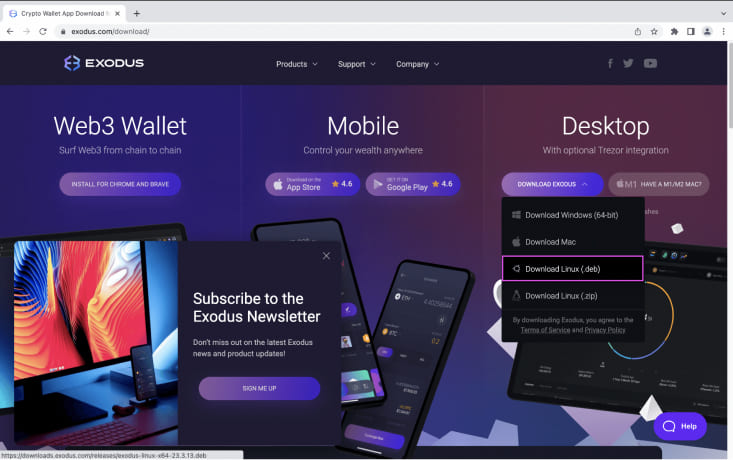
Source & Copyright: © Exodus Wallet
Exodus Desktop Wallet
For users with a laptop or desktop, the Exodus Desktop wallet is available. It's compatible with various operating systems, including 64-bit Windows, Mac OS, and Linux. This desktop application provides a secure and convenient platform for managing and exchanging cryptocurrencies. It features QR code and address-based transactions, with an automatic address error-checking system. Exodus Desktop wallet also integrates seamlessly with Trezor hardware wallets, allowing for enhanced security without the need for signup or registration.
Exodus Mobile Wallet
Mobile users aren't left out, as Exodus Mobile is tailored for both Android and iOS devices. This mobile wallet maintains the same level of security and functionality, including the added convenience of biometric security features like face or fingerprint scanning. Users can safely send and receive cryptocurrencies, manage their assets, and swap them as needed.
Exodus Web3 Wallet
The Exodus Web3 Wallet is a browser extension wallet. It's compatible with Brave and Chrome browsers, connecting users to a vast array of Web3 apps across multiple networks. This version of the wallet offers access to decentralized finance (DeFi) dApps, NFT management, and ensures users receive the best rates for cryptocurrency swaps.
How to Set Up an Exodus Mobile Wallet?
You can install Exodus Mobile from the App Store for iOS or from Google Play Store for Android.
Then open the app and click Create Wallet and that’s it, your wallet is ready.
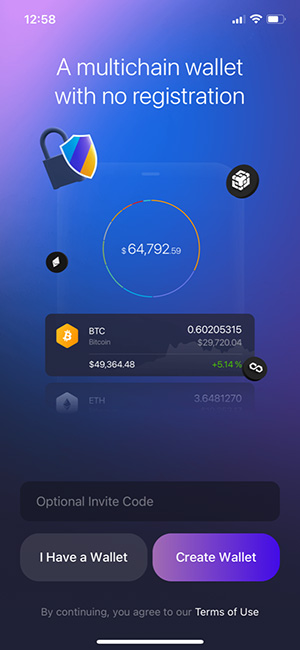
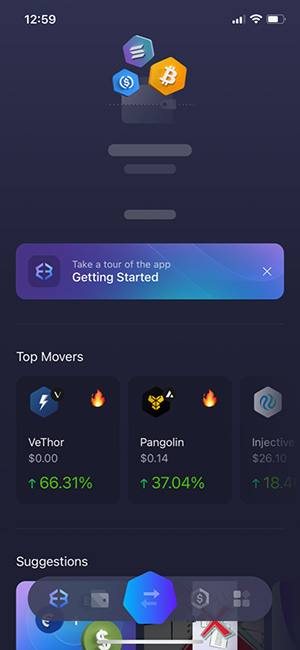
Once you've installed Exodus Mobile, it is recommended to back up your wallet using your 12-word secret recovery phrase, ensuring you always have access to your funds.
Here's how to do it in Exodus Mobile:
Start by tapping the Profile icon, then go to Security.
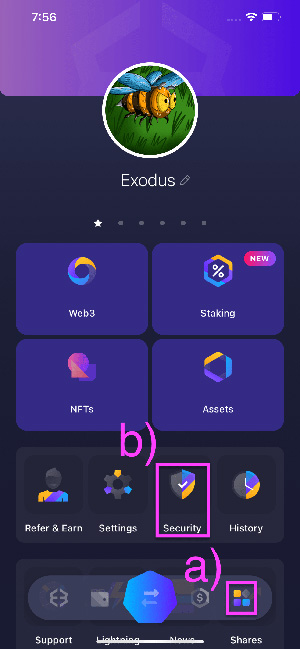
Select 'Backups'.
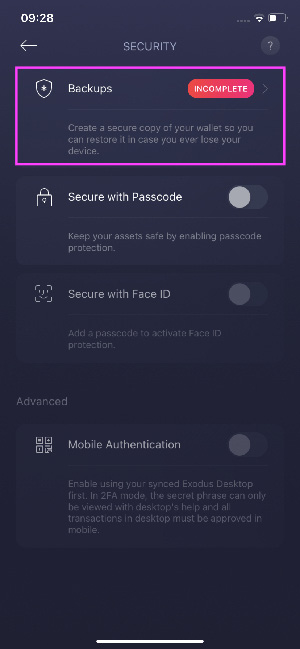
Ensure privacy by checking that no one is nearby, then tap 'View Secret Phrase' to reveal your 12-word secret recovery phrase.
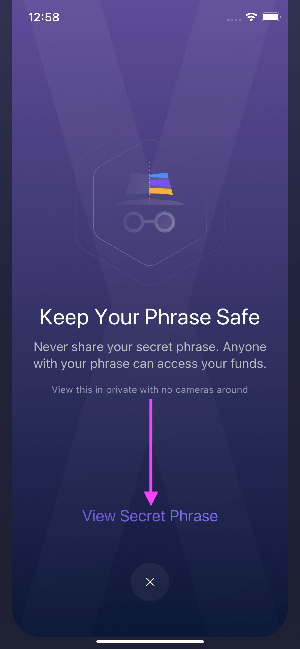
To view the phrase, press and hold your finger on the 'Press and Hold to Reveal' button. Write down the phrase and then tap 'Done.'
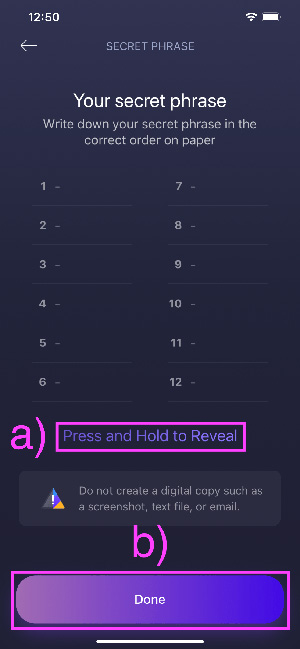
You'll then be prompted to verify your backup. Answer the question about your secret recovery phrase correctly and tap 'Done.'
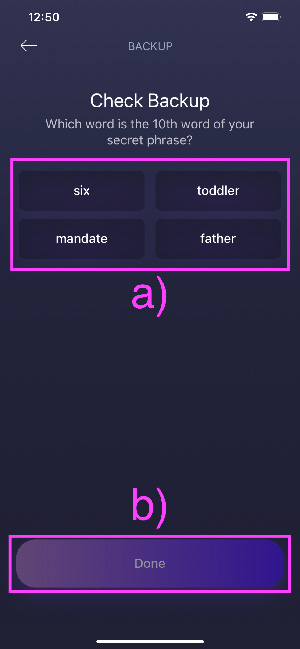
With your secret recovery phrase secured, it's time to add an extra layer of security with a passcode. In the Security menu, activate 'Secure with a Passcode'.
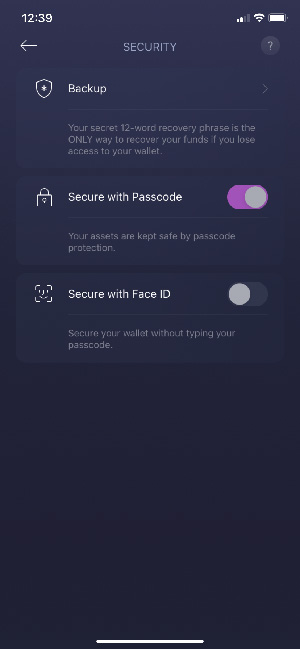
Create your passcode and then re-enter it for confirmation. This action will activate the passcode on your Exodus Mobile wallet.
And that's it! Your wallet is ready.
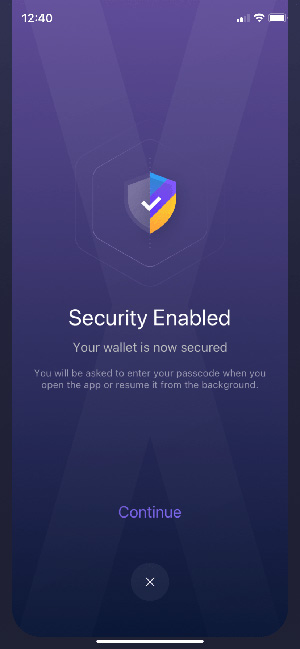
How to Set up an Exodus Desktop Wallet
For Windows users, downloading and installing Exodus is straightforward. Download here, then simply click the installer once your download is complete. The application will automatically install on your desktop, taking only a few seconds. However, keep in mind that Exodus is compatible only with 64-bit systems, so ensure your operating system meets this requirement.
Mac users have a similarly easy installation process. After downloading, you'll be prompted to drag the Exodus application into the Applications folder. This quick action will have your wallet installed and ready for use in just a few moments.
Linux users have two installation options, depending on their Linux distribution. Those using Debian-based distributions should opt for the .deb file, which offers a more seamless user experience. On the other hand, if you're using a non-Debian Linux system, the .zip file is the way to go. Make sure to identify your Linux distribution before proceeding with the corresponding installation instructions.
Once the installation is complete, regardless of your operating system, you'll have the option to either create a new wallet or import an existing one using your 12-word secret recovery phrase.
How to Set Up Exodus Web3 Wallet?
To begin using the Exodus Web3 Wallet, first, install the extension on a compatible browser. Following the installation, you have two options for setting up your wallet: either create a new wallet or restore an existing one (Exodus, Phantom, or MetaMask) using its 12-word secret recovery phrase. Note that Exodus only restores addresses from Phantom or MetaMask that have a transaction history. If there's no history, new addresses will be generated.
Here's a step-by-step guide to creating a new Web3 Wallet:
After installing Exodus Web3 Wallet, you can enter an invite code if you have one. Then, click 'Create New Wallet'.
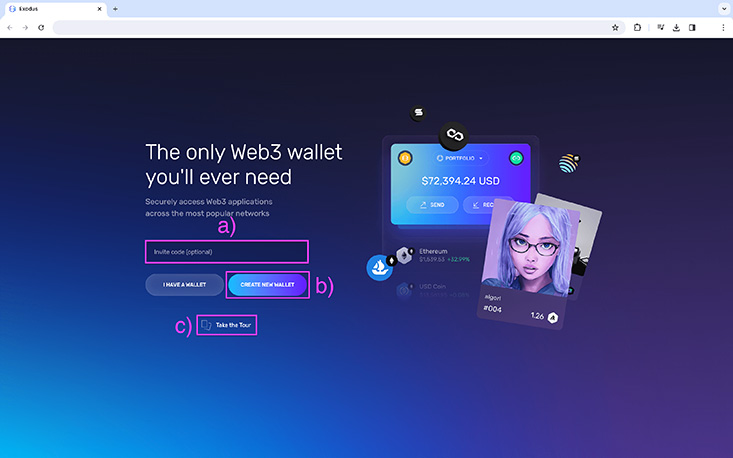
Source & Copyright: © Exodus Wallet
When prompted to create a password, type in a strong one. Once you enter a strong password and the bar turns green, click 'Next'.
Re-enter your password for confirmation. When the passwords match, click 'Get Started'.
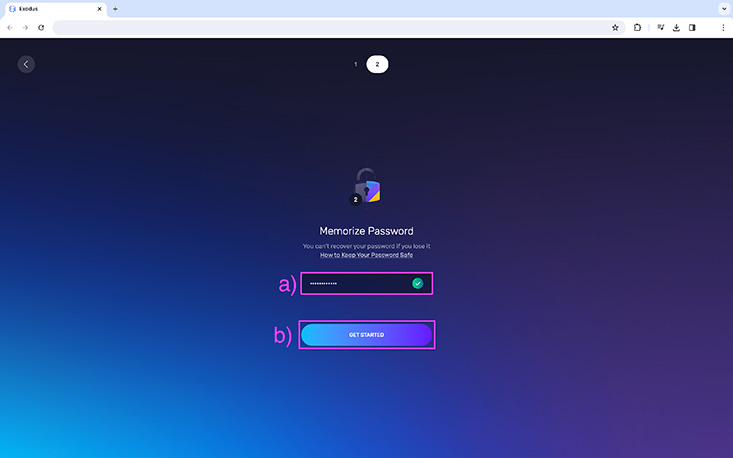
Source & Copyright: © Exodus Wallet
Make sure to read the Terms and Privacy Policy. To open your new Exodus Web3 Wallet, click 'Continue'.
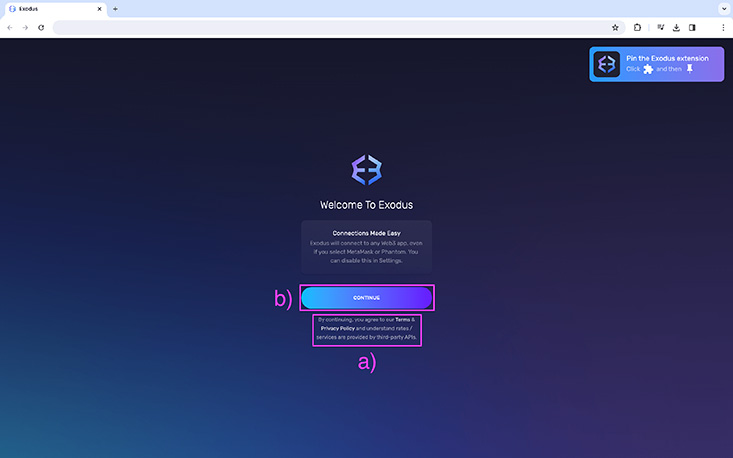
Source & Copyright: © Exodus Wallet
Congratulations, you have now successfully created your new Web3 Wallet! It's crucial to write down your 12-word secret recovery phrase for future reference.
What are Exodus Wallet Fees?
Exodus, as a service provider, incurs transaction fees for each payment processed. These fees are not retained by Exodus but are instead directed to the various blockchain networks involved, such as Bitcoin, Ethereum, and Solana.
Exodus places a higher emphasis on transaction speed and reliability rather than minimizing fees. Consequently, it actively monitors blockchain network changes and adjusts its fees to align with these fluctuations, meaning users do not have the option to manually set these fees.
Regarding debit and credit card payments, which are processed through third-party services, the associated fees are paid directly to these external providers.
Additionally, Exodus applies a small markup on exchanges of major assets. This spread typically ranges between 1% to 3%.
Exodus Investments
Exodus Movement Inc., established in 2015 by co-founders JP Richardson and Daniel Castagnoli, launched the Exodus wallet as a desktop application in 2016. The company is headquartered in the United States.
On May 5, 2021, Exodus successfully completed its Reg A+ public offering. During this event, the company issued 2,733,229 tokenized shares of Class A common stock and raised around $75 million. These shares were made available for public purchase and were swiftly acquired by investors eager to support and invest in Exodus's growth.
Exodus distributed these shares to investors as “Exit” Tokens on the Algorand Blockchain. These tokens digitally represent Exodus shares and can be held within the Exodus wallet, similar to other crypto assets. Currently, Exodus shares are available for purchase and sale directly through the Exodus wallet.
Throughout its operation, the company has not reported receiving any external funding.
Exodus Wallet Pros and Cons
Exodus provides connectivity to dApps and includes a built-in staking tool. The wallet is available across various platforms, including desktop, mobile, and browser-based applications. It is compatible with a multitude of blockchains and supports a wide range of cryptocurrencies.
Setting up Exodus is straightforward and user-friendly. However, it's important to note some of its limitations:
- The wallet lacks multisignature support and does not offer two-factor authentication.
- Exodus is not an open-source platform.
- It does not provide the functionality for converting cryptocurrencies to fiat currency.
Conclusion
The Exodus wallet stands out as an ideal option for cryptocurrency users who manage small to moderate amounts of digital assets. Its appealing design and user-friendly interface have garnered popularity among crypto enthusiasts.
One of the key features enhancing its appeal is the integrated exchange functionality, which offers users the convenience and flexibility to swiftly execute trades and manage their crypto portfolios. This is done with relatively low transaction fees and without the necessity of transferring funds to a centralized exchange.
However, Exodus does have certain limitations in terms of security. The absence of two-factor authentication (2FA) might be a concern, especially for users with substantial amounts of cryptocurrencies. Additionally, wallets in Exodus are not password-protected by default; users need to enable this feature manually. Furthermore, since Exodus is an online wallet, it is more susceptible to potential threats from hackers.
Useful Links



