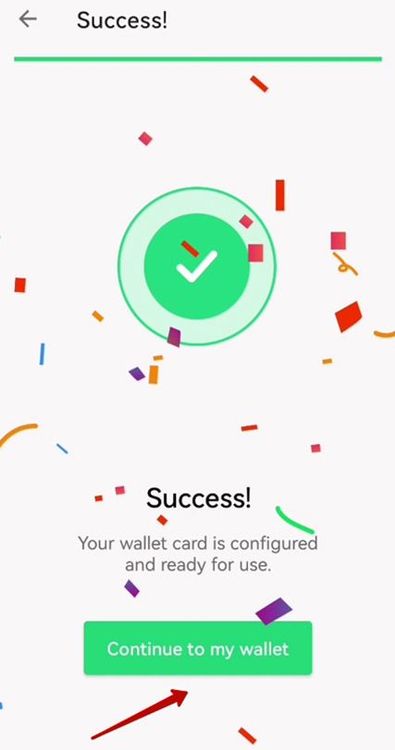Tangem Wallet
Tangem Wallet is a self-custodian hardware crypto wallet, resembling a traditional bank credit card, and available in sets of two or three cards.
About Tangem Wallet
Tangem Wallet boasts compatibility with 38 blockchain platforms and supports thousands of digital coins and tokens. The wallet is distinguished by its EAL6+ certification (Evaluation Assurance Level 6), the highest security level for a mobile component. This is achieved through the use of a Secure Core microchip from Samsung, which safeguards the private key. The key is generated and stored within the chip, making it unextractable. Transactions can only be executed when the NFC (Near Field Communication) - enabled card is in close proximity to a mobile phone's NFC reader.
This level of security is similar to what is used in passports. In 2018, Kudelski Security audited Tangem Wallet's firmware. According to Tangem AG, the cards have a lifespan exceeding 25 years and can function in temperatures ranging from -25 to +50 °C.
Tangem's design eliminates the need for wires, batteries, chargers, or PCs. Users simply connect the card to a phone or another device supporting the Tangem mobile application. Each user receives a set of two or three cards, with a backup feature to manage funds even if one card is lost. Up to three external cards can store the wallet’s private keys for added security. In the event of a lost card, the others can be used to access assets.
Originally launched in 2022 without the ability to add a recovery seed phrase, Tangem added this feature in 2023 due to customer demand. While the company maintains that a recovery seed phrase could introduce additional security risks, it has provided this option to users.
The wallet also offers access to decentralized finance and over 100 decentralized applications via WalletConnect. Users can buy NFTs, exchange tokens, and participate in lending and borrowing through the app, which includes an in-app DEX aggregator integrated with 1inch.
Founded in 2017 and headquartered in Zug, Switzerland, Tangem has expanded its presence to Eastern Europe, North America, and the APAC region, promoting its hardware wallet in over 169 countries. The company's leadership team includes Andrey Kurennykh, Andrey Lazutkin, Vijay Sondhi, Fernando Luis Vazquez Cao, Patrick Storchenegger, and Juan Manuel G.
Tangem Wallet Products

As mentioned before, the Tangem Wallet is available as a set of either two or three cards. Upon activation, users have the option to back up the key onto the other card(s) in the set. These cards are designed for repeated use, with no restrictions on the number of transactions or frequency of loading and extraction operations.
The primary distinction between a 2-card and a 3-card set lies solely in the number of cards provided, which serve as backups. The total number of cards in your set (either two or three) reflects the number of copies of your private key in existence. If a card is lost or stolen, the remaining backup cards enable you to regain access to your wallet.
Each card is equipped with a chip that generates a private key during the wallet's creation, utilizing a hardware random number generator. The randomness is sourced from the chip’s physical sensors, ensuring the key's uniqueness and security. Once the wallet is activated, the key never leaves the chip in an unencrypted form.
The backup process involves creating a secure communication channel between the cards, using the Diffie-Hellman key exchange protocol. This allows for the safe transfer of keys from one card to the other. This system is robustly secured against man-in-the-middle attacks. Initially, the cards perform a two-way attestation to authenticate each other. The subsequent encryption of the transferred keys uses a 256-bit key, ensuring a high level of security throughout the process.
How to Create a Tangem Wallet?
Activating the Tangem Wallet is straightforward and can be completed in under three minutes. To begin, you'll need an NFC-enabled mobile device and the official Tangem app, available on both the App Store and Google Play. Alternatively, tapping the card on your phone's NFC module can prompt a direct download of the app.
Creating a Tangem Wallet Without a Seed Phrase
Launch the Tangem app.
Click on "Scan Card" and hold the card near your phone to scan it.
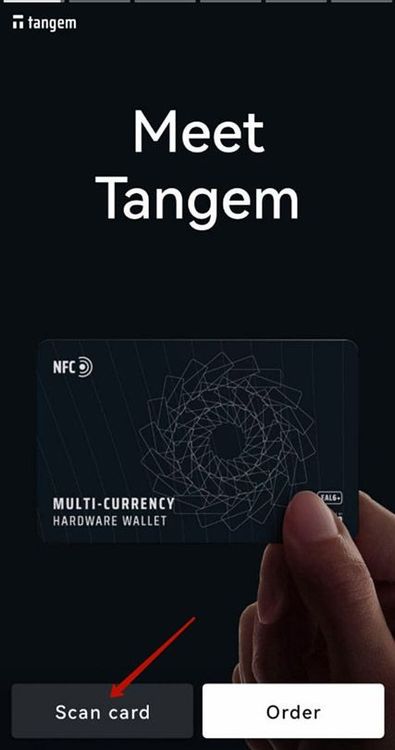
Source & Copyright: Tangem Blog
Choose "Create wallet" and rescan the card. This step generates all necessary keys inside the card, thereby creating your wallet.
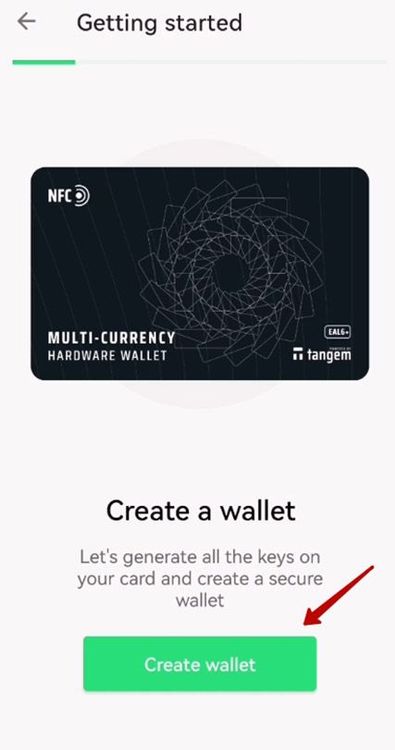
Source & Copyright: Tangem Blog
Next, the app will suggest creating a backup. You can backup your keys to two additional blank Tangem Wallet cards. Remember, all cards can access your wallet, but if you initially back up to only one card, you cannot add another later. To back up, follow these steps:
Click on "Backup now"
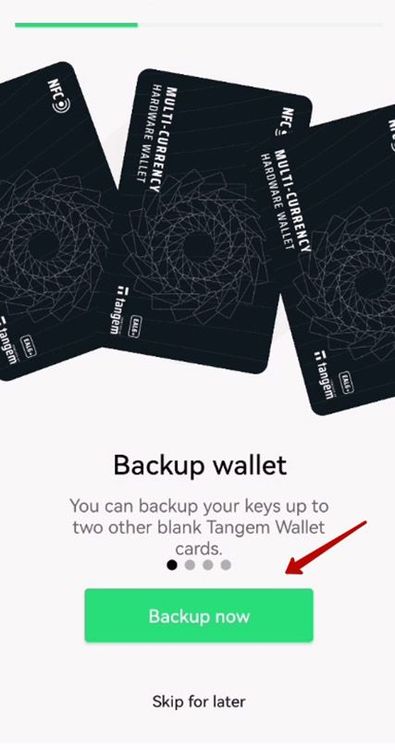
Source & Copyright: Tangem Blog
Choose "Add a backup card"

Source & Copyright: Tangem Blog
Scan the second card for the backup
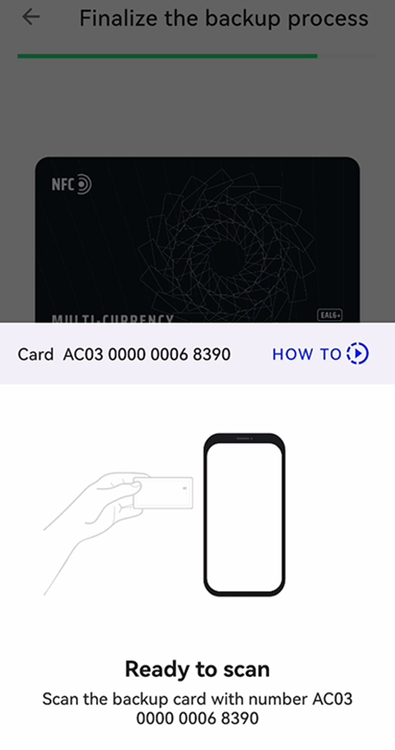
Source & Copyright: Tangem Blog
If you have a third card, add it by selecting "Add a backup card" and scanning it, or simply complete the process.
Click "Finalize the backup process"
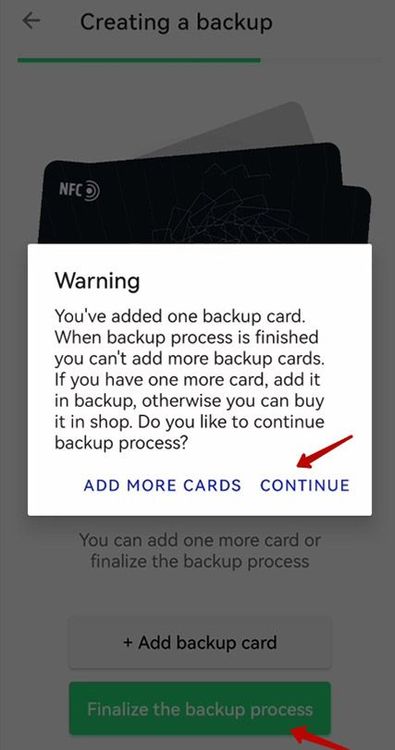
Source & Copyright: Tangem Blog
Finally, you'll be prompted to set up a single access code for all cards:
Press "Continue" and enter an access code of your choice. This can be any word, phrase, or number. You have the option to set unique access codes for each card later.
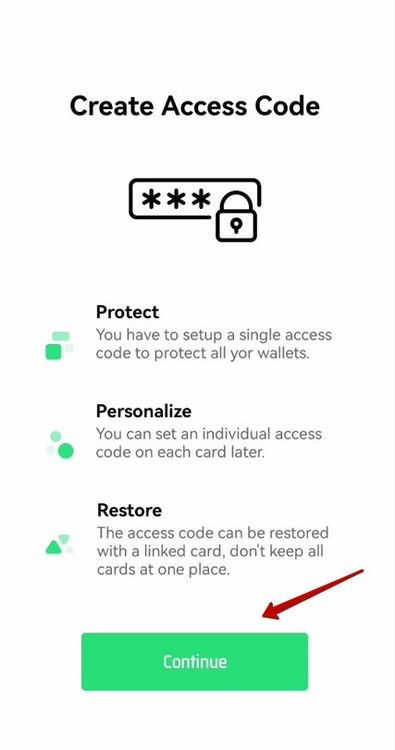
Source & Copyright: Tangem Blog
Select "Continue," re-enter your access code to confirm accuracy, and then hit "Submit".
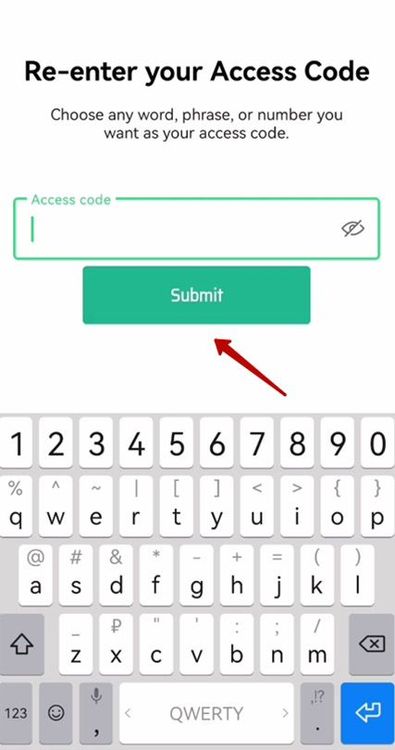
Source & Copyright: Tangem Blog
Scan all your cards once more to finalize the setup.
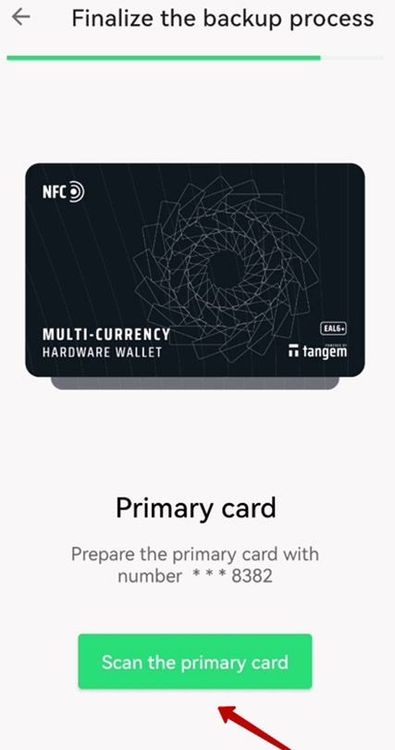
Source & Copyright: Tangem Blog
Creating a Tangem Wallet With a Seed Phrase
- Launch the Tangem app.
- Click "Scan" and hold the card near your phone to scan it.
- Choose "Other options".
- Select "Generate seed phrase". Your screen will display a seed phrase, comprising 12 words. Write them down in the exact order and store them securely and confidentially.
- Press "Continue". Verify your seed phrase by entering the words in the correct order on the screen.
- Click "Create wallet" and scan the card again.
The app will then suggest creating a backup. The process is similar to the process described above.
Tangem Wallet Partnerships and Investments
Tangem has established several partnerships with top global technology brands such as Samsung, UMC, Visa, Applus, and NXP. Its array of product partners features notable names like SweePay, Global Blockchain Business Council, CryptoMaan, Stellar, Digix, Swiss Key, Ducatus, Aurus, 1inch, MoneyFoxx, Austria Card Holdings, among others.
Additionally, Tangem has secured investments from various entities, with the most notable being a $15 million investment in 2019 from SBI Crypto Investment Ltd., a subsidiary of SBI Holdings Inc.
Tangem Wallet Comparison With Other Software Wallets
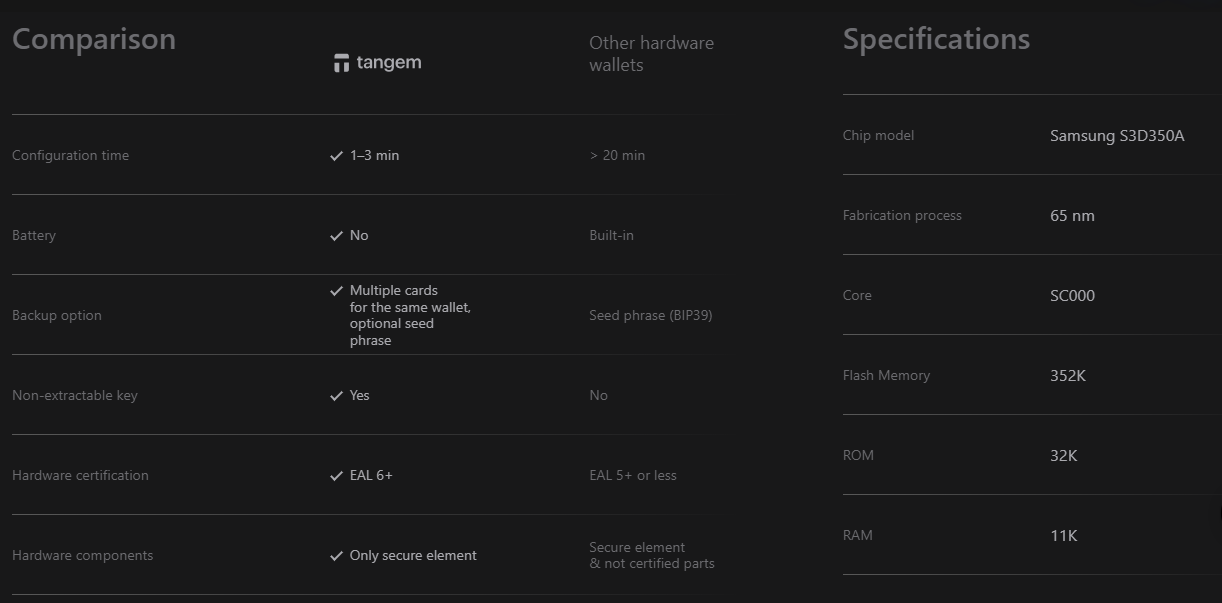
Tangem Wallet Pros and Cons
| Pros | Cons |
| Multi-card backup options are available | Requires the use of a smartphone, with no available desktop version |
| Users can conveniently send, receive, and swap cryptocurrencies directly within the app on their phone. | Incompatible with iPhone models that predate iOS 13 and devices without NFC |
| Secure and reliable chips, similar to those used in biometric passports | No direct support of NFTs |
| Supports a wide range of multiple cryptocurrencies |
Final Words
The Tangem Wallet presents itself as a unique cold storage solution, known for its straightforward private key management and compatibility with thousands of digital assets. It stands out for its user-friendliness compared to traditional hardware wallets, making it attractive to newcomers in the cryptocurrency space. However it's yet to be determined if it matches up to established wallets like Ledger or Trezor.