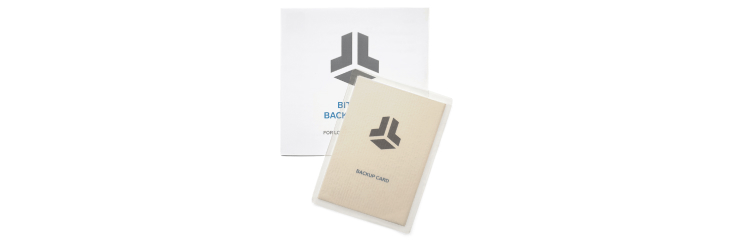Bitbox
BitBox specializes in designing and manufacturing electronic hardware and software products. They offer a range of products, including sensors, gateways, microcontrollers, and hardware wallets designed to store, protect, and transact cryptocurrencies.
About BitBox
|
Foundation
|
2015
|
|
Headquarters
|
Zurich, Switzerland
|
|
Founders
|
Douglas Bakkum and Jonas Schnelli, from Shift Cryptosecurity
|
|
Revenue
|
< $5 million
|
|
Products
|
Secure solutions for storing and managing digital assets
|
BitBox is mostly the product that was founded by Shift Cryptosecurity — a worldwide team of experts in engineering, cryptosecurity, and Bitcoin core development. The company's platform integrates new and existing devices, providing critical visibility of colocation sites, real-time information, and monitoring uptime. BitBox is committed to designing and manufacturing electronic hardware and software to the highest standards, with a focus on providing secure solutions for storing and managing digital assets.
Products
BitBox has the Flagman hardware wallet and different additional accessories and cards that complete its whole product line. Let's see the main products that BitBox offers to its customers:
BitBox02

Source and Copyright © BitBox
The BitBox02 hardware wallet, developed by Shift Cryptosecurity, is designed to provide secure storage and transaction capabilities for various cryptocurrencies.
Here are some key things about the BitBox02 hardware wallet you may want to know:
- Dual Chip Design: The BitBox02 features a dual chip design with a secure chip, providing state-of-the-art security for storing and managing cryptocurrencies.
- Open Source and Security: The source code of the BitBox02 has been independently audited by security researchers and is fully open source, offering transparency and security for users.
- User-Friendly Design: The device is well-designed, offering a premium feel with intuitive interactions such as tapping, sliding, and holding down non-existent buttons. Its usability is described as delightful and easy to use compared to other hardware wallets.
- Cryptocurrency Support: The BitBox02 supports various cryptocurrencies, including Bitcoin, Litecoin, Cardano, Ethereum, Chainlink, BAT, and over 1500 ERC20 tokens.
- Security Features: The hardware wallet offers easy backup and restore with a microSD card, minimalist and discreet design, and supports Bitcoin-only firmware for enhanced security.
- BitBoxApp: The BitBoxApp serves as the central component of the BitBox ecosystem, providing a secure solution for managing cryptocurrencies.
- Ethereum Dapp Connectivity: With the BitBox02, users can securely connect to any Dapp on the Ethereum ecosystem, such as NFT marketplaces, decentralized exchanges (DEXs), and various DeFi applications while keeping their keys safely stored on the device.
- Technical Specifications: The BitBox02 hardware wallet features a microcontroller (ATSAMD51J20A), a secure chip (ATECC608B), a 128 x 64 px white OLED display, and is made of polycarbonate with dimensions of 54.5 x 25.4 x 9.6 mm, including the USB-C plug.
The BitBox02 hardware wallet is known for its precision engineering and attention to detail, with a focus on providing a secure and user-friendly solution for cryptocurrency storage and management. You can buy BitBox02 on the BitBox official website for approx 115€.
To understand the features of the BitBox02, you may check the comparison between it, Trezor, and Ledger Wallets here.
BitBoxApp
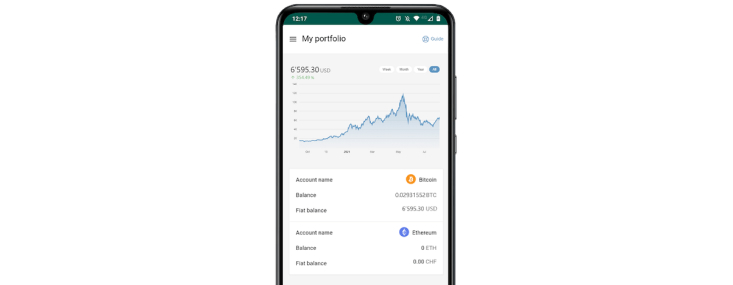
Source and Copyright © BitBox
The BitBox App serves as a companion application for the BitBox02 hardware wallet, providing users with a secure and user-friendly solution for managing their cryptocurrencies. The app is available on various platforms, including Windows, macOS, Linux, Android, and iOS, offering broad accessibility for users. It is designed to work with the BitBox02 hardware wallet, allowing users to securely store, protect, and transact various cryptocurrencies. The app likely provides features such as wallet management, transaction monitoring, and security settings for the BitBox02 hardware wallet.BitBoxApp Features:
- Multilingual: A lot of languages for almost everyone: from English and German to Chinese and Japanese.
- Multiple accounts: The user can manage a couple of accounts simultaneously, all on the same BitBox02. For example, one for storage, and the other for crypto trading.
- In-app guide: This feature helps users to get the full experience of using the App. The in-guide follows your actions page-by-page.
- Wallet choices: The App can connect you to various wallet applications: from Electrum to MyEtherWallet.
- Transaction notes: The App lets you organize transactions and not forget about your experience.
- Unified accounts: The App makes addresses easy to use, and unifies different Bitcoin script types and address formats.
- Full Node Connection: The BitBox doesn't have your data. Only the customer controls his personal information.
- Tor support: Privacy is one of the most important issues of the App, thus, you may use Tor to make your trading experience more secure.
- Coin control: Control which coins you need in your trading experience.
- Compatibility: Supports the BitBox wallet and is available for macOS, Windows, Linux, and Android.
BitBoxBase

Source and Copyright © BitBox
BitBoxBase is a personal appliance designed to enable users to run their own Bitcoin node in combination with a hardware wallet. The BitBoxBase aims to provide users with additional security and privacy by allowing them to become direct network participants, enhancing their control over their financial sovereignty. The device syncs directly with the Bitcoin peer-to-peer network, enabling users to send and validate transactions privately. The BitBoxBase also features a built-in Lightning client, providing a compelling Lightning Wallet in the BitBoxApp.
Currently, the product is on hold. On their official website, the founders claim the following:
The BitBoxBase is currently on pause. The project is of high interest to us, and we hope to jump in when the timing is right. The BitBoxBase was community developed and open from its beginning, and we encourage and support this continuing.
BitBoxCare
This is a Premium support possibility and warranty package for making sure that your trading and storage experience will last as long as you need. Additional benefits with BitBoxCare are an extended 2-year warranty of the BitBox02 to 4 years and accidental damage protection for the wallet.
Also, users may choose between the two BitBoxCare Solutions:
- BitBoxCare with accidental damage protection for 2 years, and a replacement for 29€ if you accidentally damage the wallet. Also, you get 4 years of warranty.
- BitBoxCare Plus with accidental damage protection for 2 years, and a replacement for 29€ if you accidentally damage the wallet. Also, you get 4 4-year device warranty and Premium Customer Support.
You can buy BitBoxCare together with the BitBox02 hardware wallet in the online shop.
Backup Card
Backing the hardware wallet is crucial when it comes to securing Bitcoin and other cryptocurrency funds. It ensures that one can retrieve funds even if he/she loses or damage the hardware wallet. By default, the BitBox02 creates a backup on a microSD card, but one can also create an analog backup by writing down 24 recovery words. This is an excellent option because this backup is interoperable, transparent, and can last for generations, depending on the material used.
BitBox Backup card is designed to make it easy to create a handwritten backup of the wallet. It is printed on aging-resistant cardboard. To ensure the users' privacy, the card does not mention Bitcoin or cryptocurrencies on the outside. However, the instructions inside, along with the included booklet, provide a step-by-step guide on backing up the wallet.
Backup Card features are:
- Clear instructions for usage
- Ageing resistant up to 100 years
- Lamination protection of the card
In addition, the Backup Card may be printed by users for free or booked from the official store for approx 7.50€.
Steelwallet

Source and Copyright © BitBox
Backing up your Bitcoin and crypto wallet is essential to safeguard users' funds in case of loss or damage to the hardware wallet. It is recommended to create regular backups of the wallet, but it is equally important to protect them from the elements. The Steelwallet provides an added layer of protection to the Bitcoin backup, ensuring its endurance against natural disasters like a house fire or any other unexpected incidents.
The Steelwallet features include:
- Simplicity, because it is easy to set up and it doesn't require any other tools.
- Heavy-duty, because it is made out of stainless steel, and will keep the card from different types of influence.
- Everlasting work, because it has an ageing-resistant backup and may last for up to 100 years.
- Universality, because it fits any cryptocurrency wallet's keys up to 24 words.
There's also the video about the Steelwallet from the official YouTube channel:
Tamper-evident Bags

Source and Copyright © BitBox
It is crucial to ensure the safety of the Bitcoin backup. Even if one has stored it in a secure location, there is still a chance that it has been compromised. Creating a backup of the cryptocurrency wallet is essential, but it is important to note that anyone who gains access to it can take control of all the coins in the wallet. This can occur even months after someone has created a copy of someone's backup, without even needing physical access to the wallet.
BitBox tamper-evident bags assure that the Bitcoin backup remains secure with the following features:
- Comprehensive security with the 360-degree protection against all forms of undetected access.
- Easy to use; no additional tools for setup.
- Durable and long-lasting package.
- Universal application, transparent for visual check, and plenty of space for different items.
In the BitBox online shop you may also find different goods for the security of your Internet connection, usage, and experience. In addition, there is a BitBox merch you may also buy there.
How to set up a BitBox wallet?
To set up a BitBox02 hardware wallet, follow the steps outlined below:
- Plug in your BitBox02: Plug your BitBox02 into your computer or smartphone. The BitBox02 will ask you to select the display orientation. The BitBoxApp will recognize your BitBox02 and guide you through the setup process.
- Confirm pairing code: On first use, you will be asked to confirm a pairing code to encrypt communication between the BitBox02 and the app. Once you verify the code on the BitBoxApp and BitBox02 match, confirm on your BitBox02 and click "Continue" in the BitBoxApp.
- Create a new wallet: If this is the first time you are creating a wallet, choose "Create Wallet" and follow the setup process. Give your wallet a name and set a device password for your BitBox02.
- Install BitBox02 firmware: The setup process will guide you through installing the BitBox02 firmware, choosing the display orientation, confirming the pairing code, and creating a new wallet or restoring an existing wallet.
For a visual guide on setting up and using the BitBox02 hardware wallet, you can refer to the YouTube video below:
How to complete a transaction in the BitBox Wallet?
Receiving Coins:
- Select the account of your choice in the BitBoxApp sidebar and click "Receive" in the upper right corner.
- Verify the full address on the secure screen of your BitBox02.
- Scan the QR code or copy the address to receive coins.
Sending Coins:
- In the BitBoxApp, select the account from which you want to send coins and click "Send" in the upper right corner.
- Enter the recipient's address and the amount you want to send.
- Review the transaction details and confirm the transaction on your BitBox02.
Transaction Status:
- Once the coins are sent, the transaction is visible on the network, and the BitBoxApp displays its status as pending or complete.
- Pending transactions require confirmations on the blockchain, while complete transactions are final and irreversible.
For a comprehensive guide, you can refer to the BitBox02 setup video above and user guide available on the official BitBox website.
Security features of the BitBox Wallet
The BitBox02 hardware wallet prioritizes security with a range of features to ensure the safe storage and management of cryptocurrencies.
Some of its key security features include:
- Dual Chip Design: The BitBox02 features a dual chip design with a secure chip, providing state-of-the-art security for storing and managing cryptocurrencies.
- Open Source and Security: The source code of the BitBox02 has been independently audited by security researchers and is fully open source, offering transparency and security for users.
- Secure Bootloader and Device Authenticity Check: The device includes a secure bootloader and device authenticity check to prevent unauthorized access and ensure the integrity of the device.
- Wallet Seed Generation: The BitBox02 utilizes secure methods for wallet seed generation, ensuring the protection of private keys and seed phrases.
- Reproducible Builds and External Security Audits: The hardware and software undergo reproducible builds, and the device has been subjected to external security audits to validate its security measures.
- Secure Communication and Touch Confirmation: The BitBox02 employs end-to-end encryption for communication and utilizes touch confirmation for secure transaction verification, reducing the risk of man-in-the-middle attacks.
- Anti-Klepto Protection and Advanced Security Measures: The device offers protection against the nonce covert channel attack and supports a protocol called anti-klepto, enhancing security against potential threats.
- Secure Chip and Physical Tampering Protection: A secure chip protects against physical tampering, including prevention of brute-force attacks and improved protection of private keys.
- Universal Second Factor (U2F) Authentication: The BitBox02 can be used as a U2F key for secure authentication on supported platforms, adding an extra layer of security.
- Offline Backup and Recovery: The device supports offline, anytime backup and recovery with a microSD card, minimizing the risk of data exposure.
These features collectively contribute to the BitBox02's reputation as a highly secure hardware wallet, offering users peace of mind when storing and transacting cryptocurrencies.
Pros and cons of the BitBox Wallet
The BitBox hardware wallet, particularly the BitBox02, has several notable pros and cons.
Here's a summary of the key points:
Pros
- Security Features: The BitBox02 prioritizes security with a dual chip design, open-source code, secure bootloader, and secure communication, among other features.
- User-Friendly Design: The wallet is praised for its simple and intuitive user interface, making it suitable for beginners and experienced users alike.
- Supported Cryptocurrencies: It supports a wide range of cryptocurrencies, including Bitcoin, Litecoin, Ethereum, and over 1500 ERC20 tokens.
- Offline Backup and Recovery: The device allows for offline backup and recovery using a microSD card, minimizing the risk of data exposure.
- Optional Passphrases: Users can utilize optional passphrases to enhance security, including the ability to create a duress wallet.
Cons
- Limited Third-Party Integrations: Some reviews note the lack of third-party integrations in the wallet.
- Ethereum Token Activation: Activation of Ethereum tokens may require manual configuration through the settings, which could be seen as a drawback for some users.
- Price: While the price is not consistently listed as a con, it may be a consideration for some users, as the wallet is typically priced around 115€.
Useful links
Website
Blog
X
Facebook
Instagram
YouTube
LinkedIn
Reddit
Telegram
GitHub