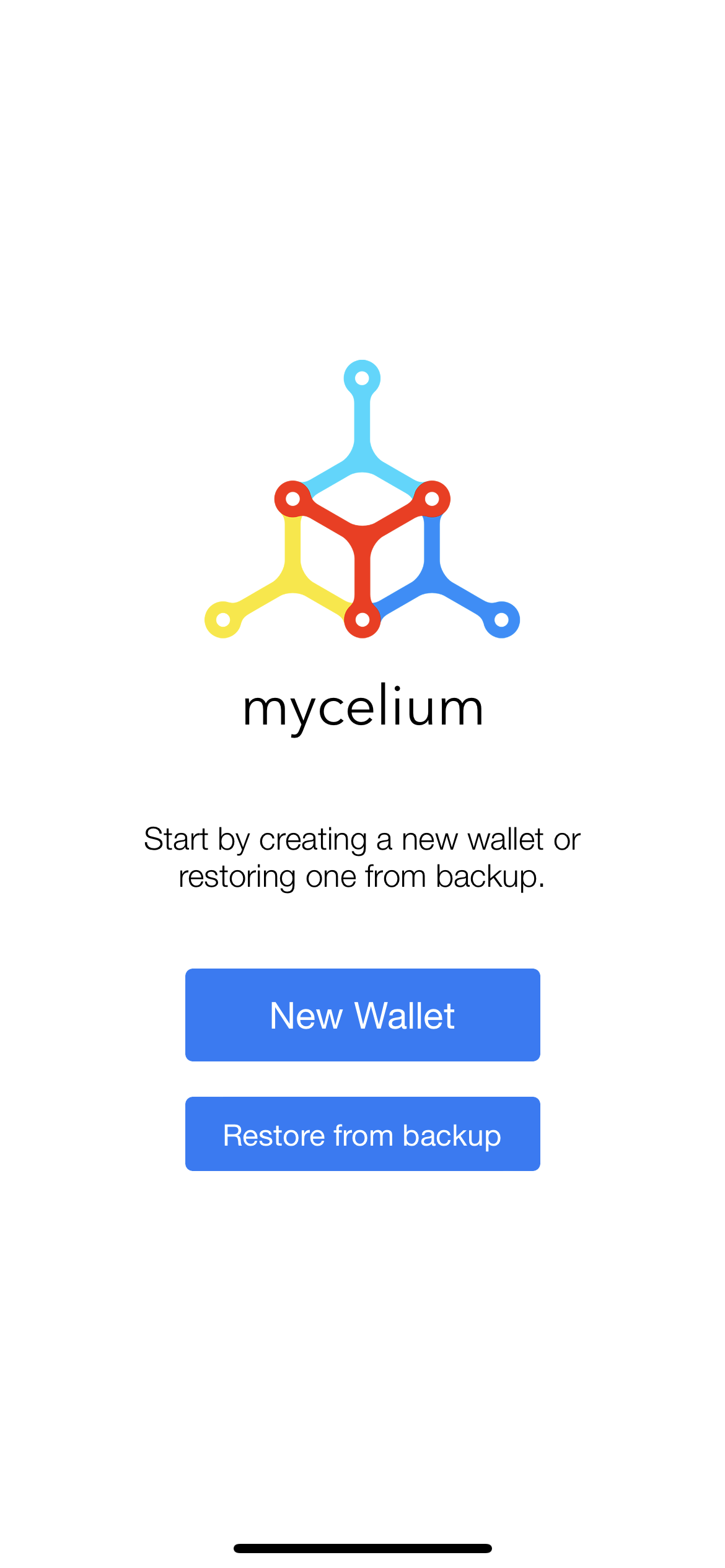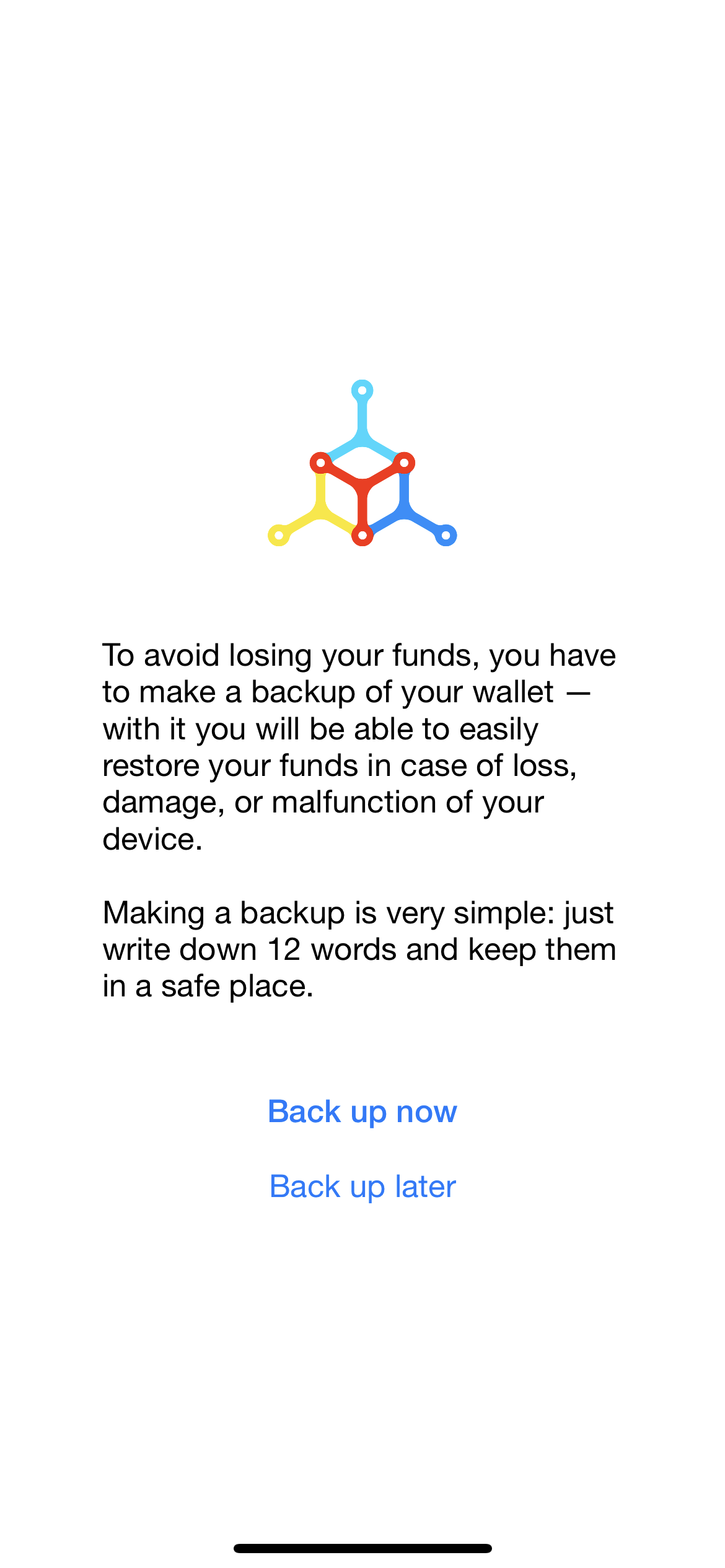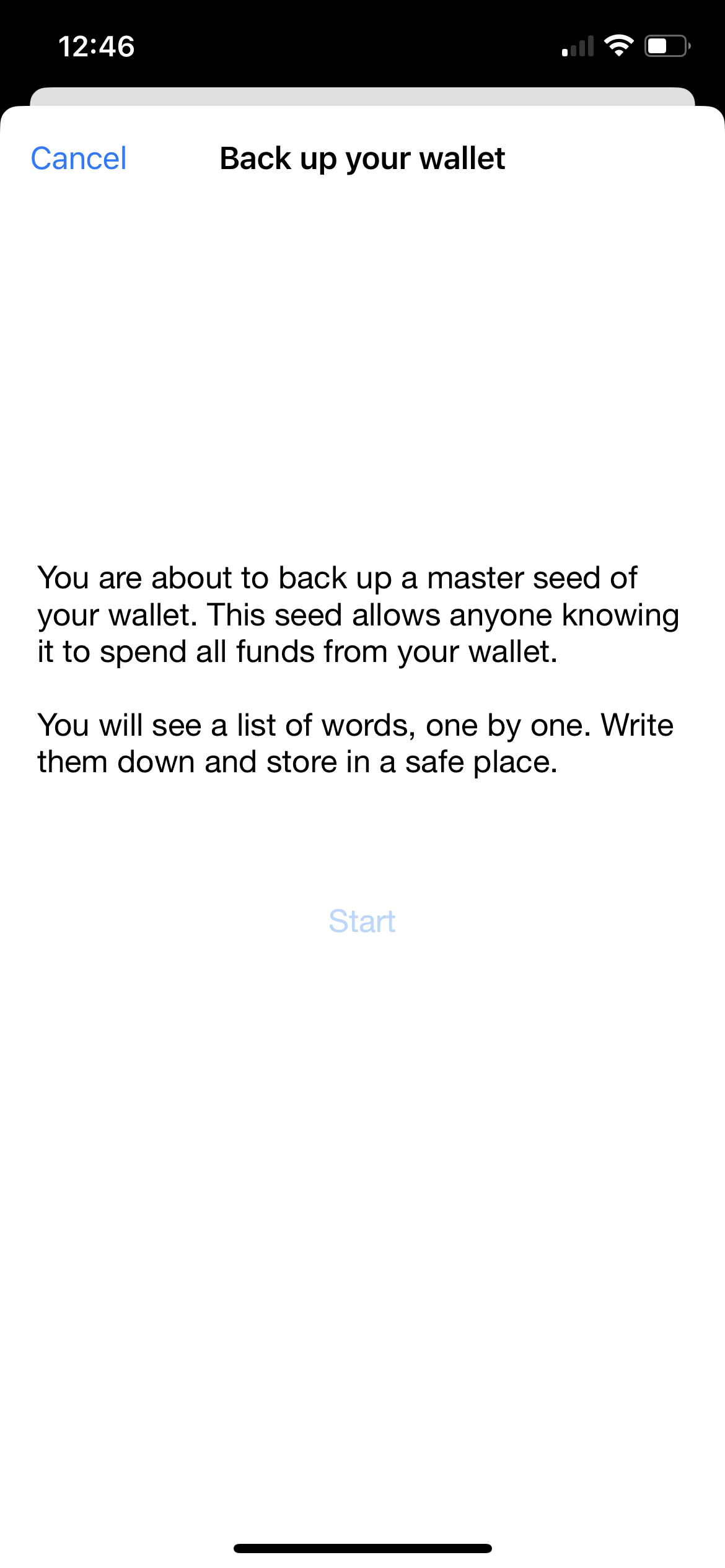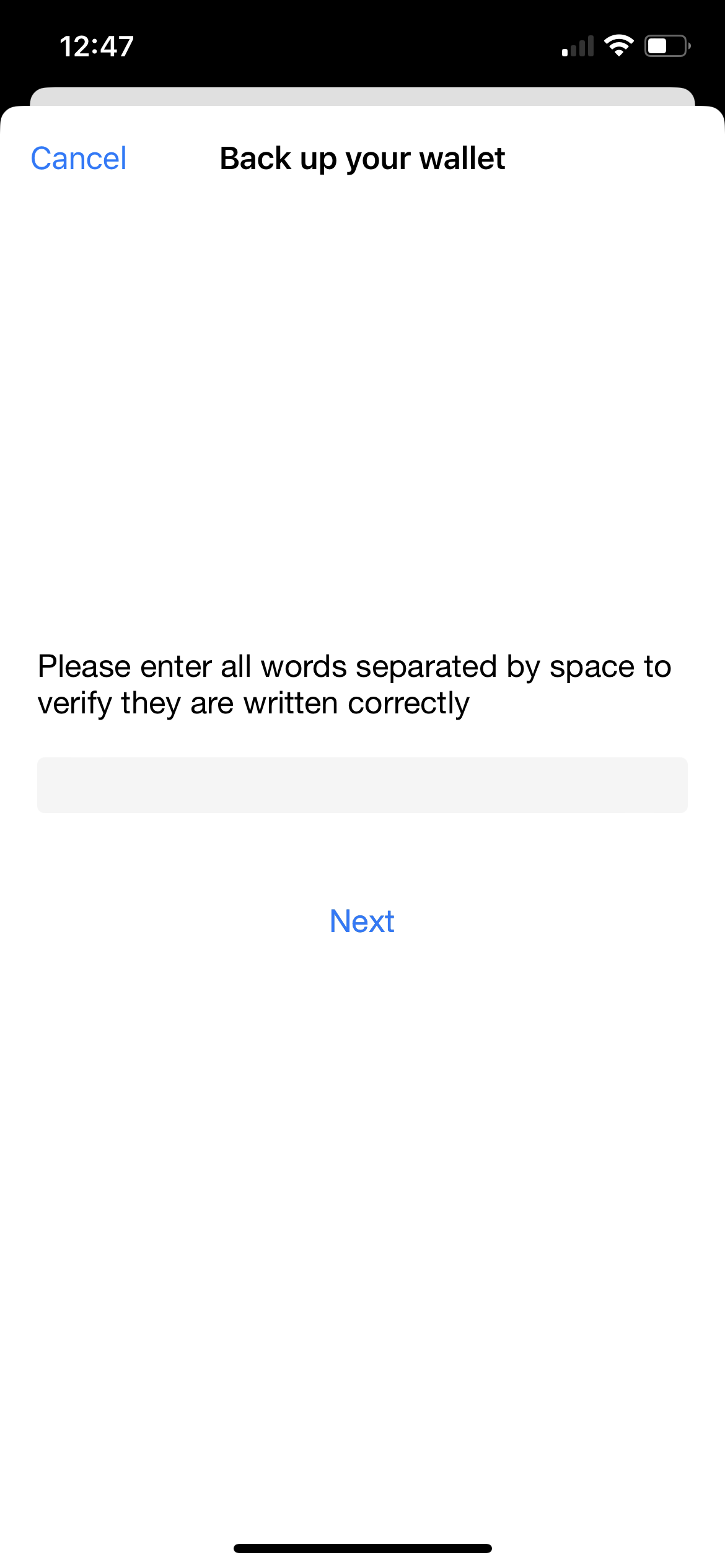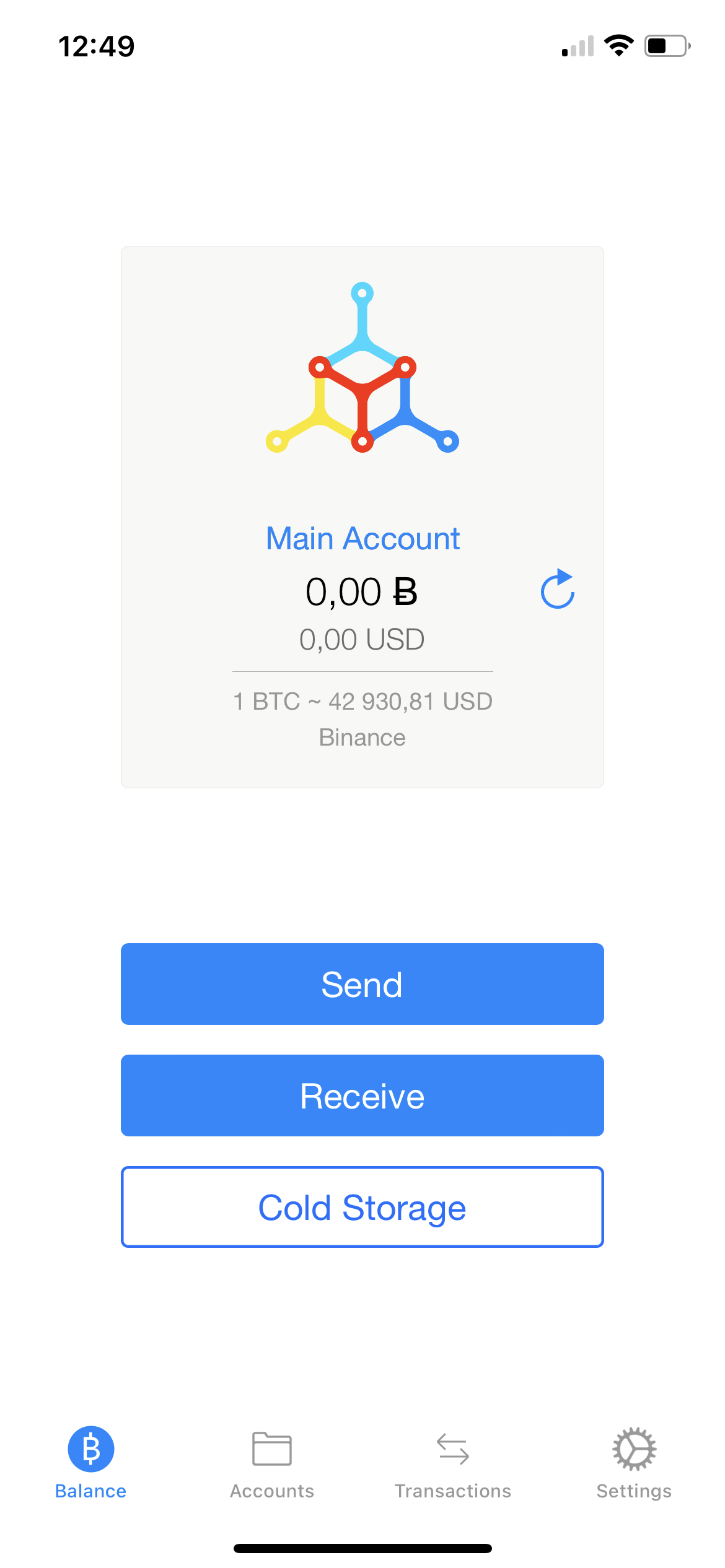Mycelium Wallet
Mycelium Wallet is a mobile-based, multi-asset cryptocurrency wallet that was founded in 2008, making it one of the earliest entrants in the Bitcoin wallet space.
About Mycelium Wallet
| Foundation | 2013 |
| Headquarters | Vienna |
| Founders | Alexander Kuzmin, Andreas Petersson, and Jerome Rousselot |
| Revenue | Unknown |
| Products | Mobile crypto wallet |
Mycelium Wallet, an open-source mobile-only hot wallet, is primarily designed for Bitcoin storage. Established as one of the earliest and most popular Bitcoin wallets, Mycelium holds a significant place in the cryptocurrency world. The Mycelium company, specializing in hardware, software, and security, was founded in 2008 by a team of hardware engineers initially focused on mesh networking projects. As Bitcoin emerged, the team redirected its focus to the Bitcoin ecosystem.
Launched in 2013, Mycelium was initially available for Android users and subsequently expanded to include iOS users. As an online Bitcoin (BTC) wallet, Mycelium offers a range of functionalities including the ability to store, send, receive, and manage BTC accounts via smartphones. The wallet boasts a user-friendly interface and robust security measures.
Mycelium wallet has a hierarchical deterministic wallet structure. It employs deterministic cryptography to generate wallets using a 12-word mnemonic key phrase, also referred to as the master seed. This master seed is crucial as it enables users to restore their wallets in case of mobile phone loss.
Originally supporting only Bitcoin, Mycelium has expanded its offerings to include additional coins such as Ethereum (ETH), Tether (USDT), Huobi Token (HT), Binance USD (BUSD), 0x (ZRX), and USD Coin (USDC), along with various ERC-20 tokens. Despite these additions, Mycelium's coin support range remains relatively limited.
Moreover, Mycelium Wallet is compatible with major hardware wallets like Trezor, Keepkey, and Ledger Nano S, ensuring enhanced security for its users.
Mycelium Wallet's Security Features
Mycelium Wallet incorporates cold storage options such as paper wallets and watch-only accounts, the latter enabling users to view their funds without needing their private keys, a feature particularly useful for experienced users.
A key privacy feature of Mycelium is its IP masking capability, achieved through the TOR network. This function obscures the user's IP address, making it challenging to associate transaction activities with their wallet. Mycelium also respects user privacy by not collecting user data, and there is no identity verification or ID requirement for using the app.
Mycelium ensures account security through multiple layers of PIN code protection. Compatible with Bit ID, an open-source protocol, it offers a passwordless authentication process, eliminating the need for traditional passwords. The wallet also features variable keyboard layouts, a strategic design to thwart hackers from deciphering keystrokes.
How to Set Up Mycelium Wallet
To get started with Mycelium Wallet on your Android or iOS device, follow these steps:
Download the Mycelium Wallet app from the Google Play Store or the App Store. Upon opening the app, you'll be prompted to either restore an existing wallet or create a new one. Assuming you're setting up a new wallet, select "Create New." This will generate a new wallet for you.
A reminder to back up your wallet will appear on the screen. Click on “Backup Now”.
The app will display 12 words one by one. You can either take 12 separate screenshots or, write them down manually. You can also activate the Face ID feature. Remember, anyone who has access to these 12 words can gain access to your wallet and its contents.
After you will be asked to verify it by typing each word in the order presented.
Next, set a six-digit PIN by tapping “Set PIN Code.” This PIN adds an extra layer of security, preventing unauthorized changes to your seed in case your device is lost or stolen. Setting the PIN also encrypts your wallet keys on the device, meaning that if someone gets hold of your phone, they can't access the keys without decrypting them with your password. Once you've completed these steps, your Mycelium Wallet is installed, secured, and ready for use.
Receiving Payments with Mycelium Wallet
- Select “Receive” in your balance tab.
- Enter the desired amount in “Receive Payment” section.
- Share your address by having the sender scan your QR code or by using the “Share Bitcoin Address” option.
- After the sender completes the transfer, await the arrival of funds.
- View the transaction in the “Transactions” tab; remember, it takes about 10 minutes to receive one confirmation.
Sending Payments with Mycelium Wallet
- Click “Send” under the balance tab.
- Click“Scan Adress” or use manual entry.
- After adding the address, select the currency type.
- If scanning a QR code online, don't modify the auto-entered amount.
- Confirm all details are correct, then click “Send”.
- Enter your PIN to complete the transaction.
- Check the “Transactions” tab for transaction details.
Mycelium Wallet Fees
Mycelium wallet does not impose any hidden fees. Holding funds in the wallet is free of charge. However, users incur transaction fees when transferring funds between wallet addresses, as they are required to pay the Bitcoin network fees. These fees vary depending on the network's congestion level, with higher fees during periods of increased congestion. The transaction fees typically range between $0.25 and $8.
Mycelium does not charge subscription fees or impose payment limits. Nevertheless, fees apply when withdrawing or depositing funds into the wallet. Also, there are set limits on the amounts that can be withdrawn or deposited on the platform.
Mycelium Wallet Pros and Сons
Cons Explained
Mycelium's customer support is solely via email, without options for phone or chat assistance. The company is responsive through email, but does not engage on social media platforms. In fact, Mycelium explicitly warns that any social media accounts claiming to represent the company are fraudulent.
The wallet primarily caters to Bitcoin users, offering limited support for other cryptocurrencies. This limited cryptocurrency diversity may be a disadvantage for users seeking a multi-currency wallet solution.
Currently, Mycelium is a mobile-only application, lacking a desktop version. This contrasts with some of its competitors that offer both mobile and desktop platforms.
Another limitation in Mycelium's features is the inability of users to stake assets or earn rewards, a functionality that some competitors offer. Consequently, Mycelium users cannot earn interest on their assets.
Pros Explained
Founded before the creation of Bitcoin, Mycelium has a longstanding history and success in the field, surpassing many competitors in terms of experience and longevity.
The wallet's user interface is designed for ease of use, with an intuitive layout that clearly displays balance and transfer details. This makes it a suitable choice for a wide range of users, from beginners to experienced individuals.
In terms of security, Mycelium excels with advanced features. Users have complete control over their private keys, and the wallet includes PIN protection and backup options to safeguard the wallet and its contents in case of loss or theft.
Final Words
Mycelium holds a reputable position in the cryptocurrency wallet sector. Key attributes of this wallet include robust security measures, an accessible user interface, and a focus on mobile users.
On the other hand, its restricted support for cryptocurrencies beyond Bitcoin and some ERC-20 tokens, coupled with the absence of a desktop version, are areas where Mycelium could enhance its offerings. While these limitations are present, the wallet's strong security and ease of use continue to make it a viable option for individuals seeking a reliable crypto wallet, particularly for Bitcoin storage.