
SafePal
SafePal is an ecosystem of wallets that offers both hot and cold storage solutions
About SafePal
| Foundation | 2018 |
| Headquarters | Singapore |
| Founders | Veronica Wong |
| Revenue | N/A |
| Products | Hot and cold wallets |
SafePal, established in 2018 by Veronica Wong, develops cryptocurrency wallets and related accessories. Initially, the company aimed to create an affordable hardware wallet for crypto users. In December 2018, Binance, a major cryptocurrency exchange, provided funding and support to SafePal, marking it as the first hardware wallet project they invested in. The first product, the SafePal S1 hardware wallet, was launched in May 2019.
Over the years, SafePal has experienced significant growth, extending its services to over 10 million users in 196 countries. Initially offering hardware wallets, the company has diversified its services to include a comprehensive range of cryptocurrency management solutions. These solutions encompass both hot (online) and cold (offline) storage options, addressing the varied needs of its user base.
SafePal's ecosystem consists of a mobile application, a browser extension, and a physical hardware wallet all incorporated into the SafePal App.
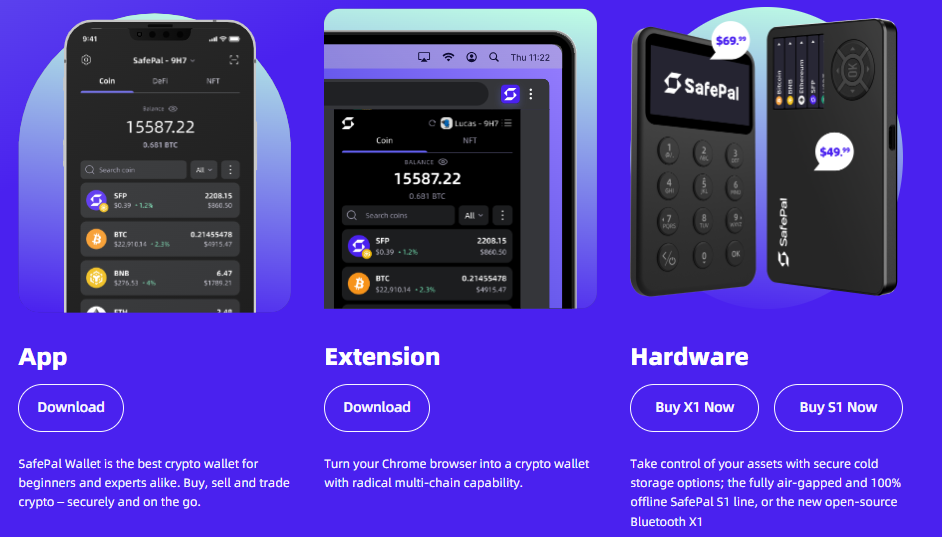
Source & Copyright: SafePal
This integrated system enables users to effortlessly store, manage, swap, and trade their digital assets. The platform supports a wide variety of cryptocurrencies and blockchains, encompassing over 100 blockchains and numerous coins and tokens.
SafePal incorporates EAL5+-certified secure elements and a self-destruct mechanism in case of attempted hacks. All wallet formats, including the app, browser extension, and hardware wallet, are non-custodial. This means that users retain exclusive control over their private keys. For additional security, SafePal also offers two-factor authentication and the ability for users to create custom passwords.
SafePal has also its utility token, SFP. This token is available as both a BEP-20 and ERC-20 standard and plays a central role in driving the growth of the SafePal platform. SFP tokens can be utilized to acquire SafePal products at reduced prices. Additionally, within the app, they can be effortlessly converted to gas for transactions across different blockchain networks. Beyond these uses, the token also provides rewards to its holders and supports educational programs within the SafePal community.
SafePal Products
SafePal's range of products includes the SafePal app, browser extension wallet, SafePal S1 SafePal S1 Pro, and SafePal X1.
SafePal App
The SafePal App is designed to facilitate the management of both hardware and software wallets. This is basically a mobile application, available for both iOS and Android devices, that enables users to import, recover, and oversee their wallets and various assets.
With the SafePal App, users have the convenience of purchasing cryptocurrencies using various payment methods, including card payments. The app also provides secure options for sending and receiving coins and tokens directly from a smartphone.
One of the key features of the SafePal App is its integration with the Binance mini-program, allowing users to engage in spot trading directly within the app. Additionally, users can swap and bridge tokens seamlessly without leaving the wallet interface.
For those interested in crypto asset staking, the SafePal Wallet offers an in-built functionality to stake assets in mining pools, eliminating the need for third-party decentralized applications (DApps). The wallet's yield aggregator is designed to minimize gas fees and automatically compound interest, aiming to optimize investment returns.
Furthermore, the app supports interactions with a wide range of popular decentralized apps across various blockchains, including Ethereum, Solana, Terra, and Polygon.
For NFT enthusiasts, the SafePal Wallet provides a user-friendly platform to mint, purchase, and manage NFT collections. This feature is integrated with the wallet's capabilities for handling DeFi assets, offering a comprehensive and streamlined user experience.
SafePal Browser Extention
With the browser extension, users can easily integrate the SafePal wallet into Chrome, Edge, or Firefox browser. This feature allows using SafePal similar to other browser wallets, such as MetaMask.
With this extension, users gain the ability to access decentralized applications (DApps), NFTs, and the ecosystems of various blockchain networks, including those not based on the Ethereum Virtual Machine (EVM). This functionality provides a seamless experience when switching between different DApps, regardless of the blockchain they operate on.
Additionally, if you switch to a different wallet, the browser extension ensures that your DApp connections are automatically redirected to the new DApp as well.
The extension offers the flexibility to create or import multiple seed phrases, enabling to manage all wallets conveniently in one place.
For enhanced security and ease of use, through SafePal extension you can quickly connect to your SafePal mobile and hardware wallets using a QR code. This ensures that your keys are securely encrypted on your phone or remain entirely offline in your SafePal S1 device.
SafePal S1

Source & Copyright: SafePal
The SafePal S1, the first wallet introduced by SafePal, is distinguished by its entirely air-gapped signing mechanism, functioning as a fully offline cold storage device. This wallet allows for transaction confirmations that are completely offline-based, eliminating the need for an internet connection, Bluetooth, or NFC for transaction signatures. This feature significantly enhances the security and privacy of your SafePal S1 wallet experience.
Key features of the SafePal S1 include:
- Support for over 100 blockchains and all their respective tokens, with ongoing additions.
- Unlimited storage capacity for cryptocurrencies.
- Flexibility to add and remove tokens as needed.
- Capability to onboard new tokens through firmware updates.
The SafePal S1 incorporates a secure element chip to protect private keys. This chip is similar to the ones used in securing information on passports and credit cards. The robust security provided by these secure element chips has earned the SafePal S1 a CC EAL 5+ security rating, representing the highest standard of defense against penetration testing.
When paired with the SafePal app, the SafePal S1 hardware wallet extends its functionality, allowing users to engage in decentralized finance (DeFi) and decentralized application (dApp) activities. Additionally, users can explore different coins and tokens, store NFTs, and more, all within the wallet's ecosystem.
SafePal S1 Pro

Source & Copyright: SafePal
The SafePal S1 Pro represents an enhanced iteration of the original SafePal S1. While maintaining the core functionality and security features of the SafePal S1, the Pro version introduces several improvements. It boasts a high-quality aluminum alloy body, providing robust protection for its internal components.
In addition to this, the device features durable tempered glass, enhancing screen protection.
A notable improvement in the SafePal S1 Pro is the optimized scanning experience. The camera has been repositioned to the middle of the device, allowing for more intuitive QR code scanning.
Furthermore, the SafePal S1 Pro is equipped with an enhanced battery. The built-in 500mAh battery offers extended battery life, reducing the need for frequent charging.
SafePal X1

Source & Copyright: SafePal
SafePal X1 is the first open-source Bluetooth hardware wallet by SafePal. The X1 supports authorization through Bluetooth while ensuring the private key remains securely isolated within the hardware wallet. This approach maintains the same level of security for all signatures as when paired with the SafePal App, requiring hardware wallet authorization for every transaction.
Featuring Bluetooth 5.0 connectivity, the X1 offers quicker transaction signing capabilities, which can be crucial for capitalizing on market opportunities.
The wallet also includes a multi-button keyboard, enhancing the user experience with its 12-button design for smoother operation. The screen of the X1 is larger and designed to improve the viewing experience. It is a 1.8' monochrome LCD with a resolution of 128*64, displaying more details of transactions. Additionally, the screen offers three levels of backlight adjustment, catering to different usage scenarios.
How to Set Up the SafePal App?
To begin using the SafePal wallet, the first step is downloading and installing the SafePal wallet app. Once installed, open the app and choose 'Software Wallet' followed by 'Create Wallet'. You'll then be prompted to set up various security measures like a password, pattern, and fingerprint, as per the app's instructions.
After setting up these security features, you'll be taken back to the main page. Here, select 'Software Wallet' and 'Create Wallet' again, and enter your security password.
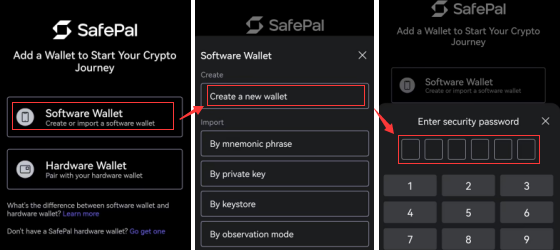
Source & Copyright: SafePal
The next step involves naming your wallet and deciding on the length of the seed phrase for your new wallet. Remember, the longer the seed phrase, the more secure your wallet will be. The Passphrase is an extra security measure that allows for the creation of a hidden wallet under the same seed phrase. This feature is more advanced, so it's not recommended for beginners.
Once your new SafePal Software Wallet is created, back up your seed phrase to avoid any loss of assets. With the seed phrase backed up, your SafePal Software Wallet is ready for use.
The final step is to add your preferred coins or tokens to the wallet. To do this, click the 'three dots' icon to access the coin management interface, then select the 'Manage Coins' icon. Here, you can search for and add your favorite coins or tokens to your asset list.
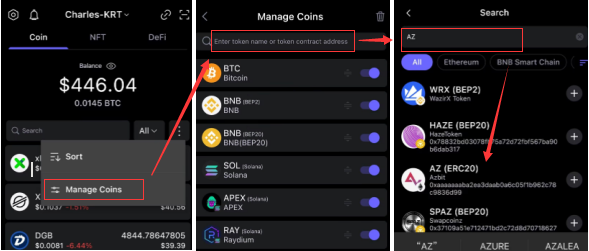
Source & Copyright: SafePal
How To Create a Browser Extension Wallet
Begin by installing the SafePal extension wallet in your browser, then launch it. Once the extension wallet is open, click on ‘Create Wallet’.
Next, you'll be prompted to enter and confirm your password. After doing so, click Next. Your next step is to generate your mnemonic phrase. It's important to carefully write down this phrase and ensure it's securely backed up, as it's crucial for your wallet's security.
Following the backup, you'll need to verify your mnemonic phrase. This involves clicking on the words in the correct sequence to confirm that you've accurately recorded the phrase. After completing this verification, click Next.
The final step involves naming your wallet. Once you've chosen a name, click ‘Continue.’ Congratulations, you have now successfully set up your SafePal extension wallet.
How to Set Up the SafePal S1
Before starting to set up the wallet, download the SafePal app.
Step 1: Begin the Authentication Process
Turn on your SafePal hardware wallet and start by selecting a language. This will lead you to the "Device Authentication" screen. Press 'Next,' and a unique QR code will appear on your S1 device.
Step 2: Input the Verification Code
Scan the QR code displayed on the S1 device using the browser on your mobile phone. This will redirect you to a verification webpage. On your S1 device, press the OK button to proceed to the next step, where a 6-digit code will be randomly generated. Enter this code on the verification page on your mobile browser.
Step 3: Obtain Authentication Results
After entering the verification code on your mobile browser and clicking 'Authenticate,' you'll see whether your device is authenticated. If it confirms that the device is genuine and unused, your device is safe for use.
Step 4: Activate Your Device
On the S1 device, press 'Next' and scan the QR code displayed on the result page to activate your S1 hardware wallet. This activation might take a few minutes. Once activated, you can proceed to set up your S1 hardware wallet. You can set it up by either creating a new wallet or recovering an existing one.
On the S1 device, you'll have the option to choose between 'Create New Wallet' or 'Recover My Wallet':
'Create New Wallet' allows you to set up a brand new, empty wallet.
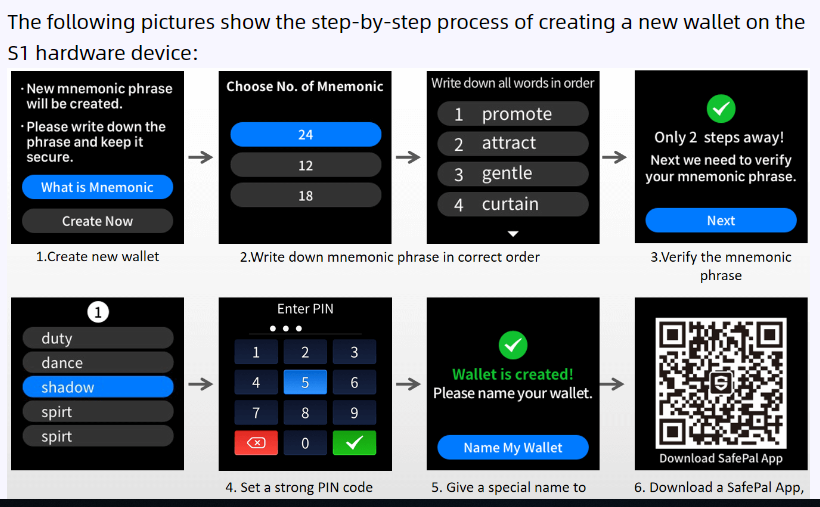
Source & Copyright: SafePal
'Recover My Wallet' enables you to import an existing wallet, allowing you to manage your existing crypto assets on the new S1 hardware wallet.
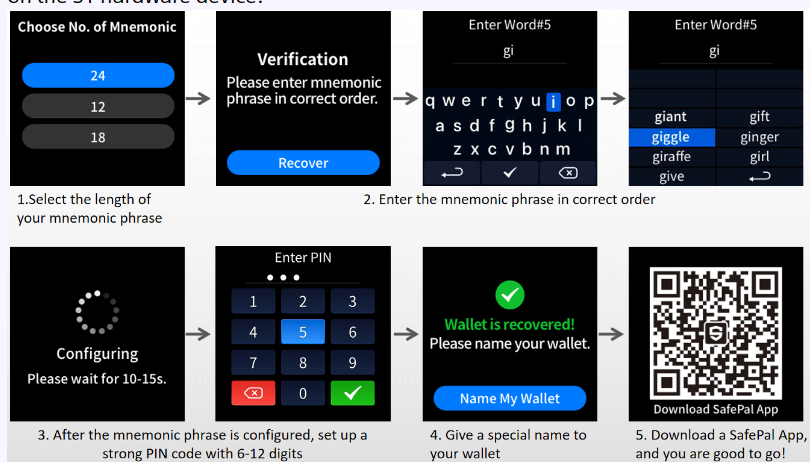
Source & Copyright: SafePal
Finally, pair the S1 device with the SafePal App to complete the setup.
How to Set Up SafePal X1
Start by downloading and setting up the SafePal App on your smartphone.
Connect the SafePal X1 Device with the SafePal App
To turn on your X1 device, long-press the power button. Once it starts, select your preferred language by pressing '5' and '0' to navigate, and then press 'OK' to confirm your choice.
After setting up the SafePal App, you have the option to add either a Software Wallet or a Hardware Wallet. Since you're setting up the X1, choose 'Hardware Wallet'. Then select ‘SafePal X1’, read the instructions, and click ‘Start Connection’.
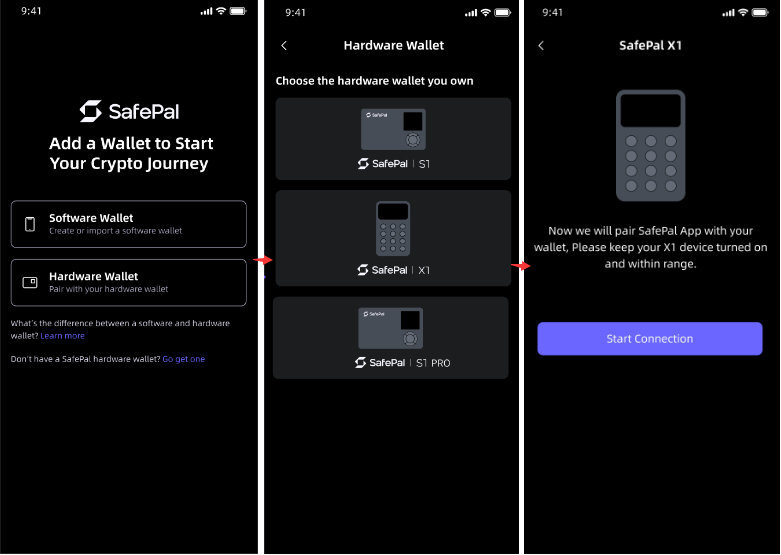
Source & Copyright: SafePal
Follow the on-screen guide to complete the Bluetooth connection on your X1 device. Once connected, click ‘Activate’ in the SafePal App to finalize the activation of your X1 device.
Upon successful activation, the SafePal App will display the SN code and activation time of your device. Your X1 device will also show a notification confirming successful activation. Now, you are ready to add or create a wallet on your X1 device.
Create or Recover a Wallet on the X1 Device
You'll see options to either 'Create New Wallet' or 'Recover My Wallet'.
Add the X1 Hardware Wallet to the SafePal App
After setting up your wallet on the X1 device, select the ‘I have created wallet’ button in the SafePal App. Once the Bluetooth connection is established, press the OK button on the X1 device to confirm the pairing and complete the addition of the wallet.
Comparison of PayPal Hardware Models
Source & Copyright: SafePal
Pros and Cons of SafePal Wallets
| Pros | Cons |
| Affordable price starting from 49,99 $; sleek and portable design | SafePal hardware wallets do not integrate with other software wallets like MetaMask; it is only compatible with the SafePal app. |
| Features robust security with EAL5+ certified secure elements and a self-destruct mechanism | Incomplete air gap (as needs to be plugged into a computer for firmware update) |
| Offers a mobile app, browser extension, and a physical hardware wallet | |
| Support of unlimited cryptocurrencies and blockchain |
Final Words
SafePal stands out as a decent option for those seeking a secure and feature-rich crypto wallet. The platform places a considerable emphasis on security, ensuring that users' digital assets are well-protected. Alongside its robust security measures, SafePal offers a range of functionalities, including the ability to purchase cryptocurrencies directly within the wallet. Users have the flexibility to choose from three distinct forms of wallets: mobile apps, browser extensions, and hardware wallets.
At its core, SafePal is dedicated to providing both hardware and software wallets that cater to the needs of crypto investors and traders. These wallets are seamlessly integrated into the SafePal App, offering a comprehensive solution for storing, managing, and trading cryptocurrencies with ease. However, the primary focus of SafePal remains steadfastly on security.




