
Trust Wallet
Trust Wallet is a non-custodial software wallet that allows users to securely send, receive, exchange, and hold digital assets, including cryptocurrencies and NFTs.
About Trust Wallet
| Foundation | November 2017 |
| Founders | Viktor Radchenko |
| Products | Cryptocurrency wallet and blockchain solutions |
Trust Wallet is a non-custodial cryptocurrency wallet that supports a wide range of blockchains, cryptocurrencies, NFTs, and DApps. It allows users to access 53 blockchains and over 1 million assets, including popular cryptocurrencies such as Bitcoin, Ethereum, Binance Coin, Litecoin, Ripple, Dogecoin, Solana, and many others. Additionally, Trust Wallet allows users to stake coins, earning up to 84% APY.
The wallet is available on iOS, Android, and as a browser extension for desktops. Trust Wallet provides a diverse range of features, such as selling, swapping, and purchasing cryptocurrencies, collecting NFTs, and exploring dApps on Ethereum and BNB, all directly from within the app.
Products
Trust Wallet
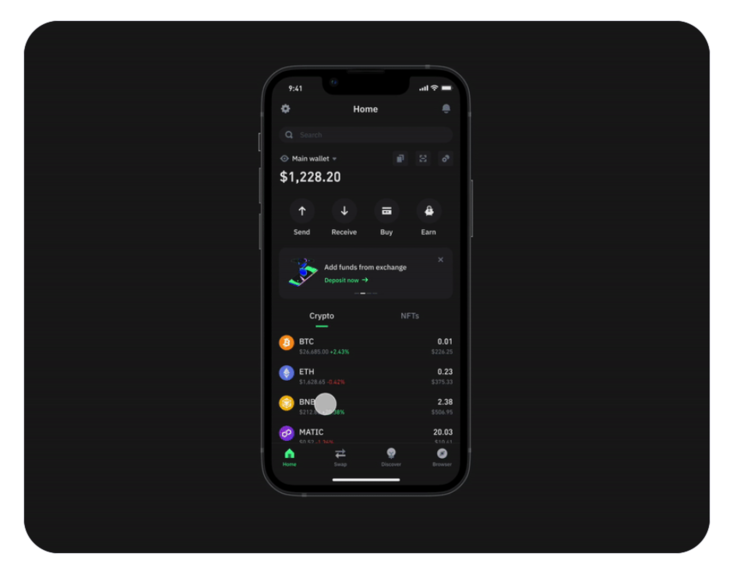
Source and Copyright © Trust Wallet
Trust Wallet allows users to retain control of their private keys and digital assets, including cryptocurrencies and NFTs. Trust Wallet provides extra layers of security, such as enabling Touch ID or Face ID for their wallet app, setting the auto-lock time, and keeping their private keys safe and in the correct order for backup purposes. Nevertheless, Trust Wallet is a hot wallet and is subject to phishing scams, so users must secure their recovery phrase to avoid a permanent loss of funds.
Trust Wallet never asks users for Know Your Customer (KYC) compliance during the setup, so users need not share their data to install or use the wallet. However, Trust Wallet collects information like name and email address if a user registers on the official website, and this data is protected by using multiple security measures and is never shared with outside parties except for the ones that Trust Wallet trusts.
Trust Wallet has limited customer support. If you have a problem, you can submit a ticket or send the support team an email. The wallet doesn't charge any fees for in-app transactions or swaps, but users still have to pay the network fee. Trust Wallet charges a 1% fee on top of the fees charged by third-party exchanges when you buy cryptocurrencies through the app. Users can avoid this fee by holding at least 100 Trust Wallet native $TWT tokens.
Setting up the Trust Wallet on iOS and Android is easy, and the wallet is completely free to use. The Trust Wallet browser extension allows users to turn their desktop browser into a web3 wallet, and the mobile version of the Trust Wallet is available for both operating systems, iOS and Android. Users can access multiple tokens on different blockchain networks and even access dApps directly within the app. However, iOS users cannot access dApps on Trust Wallet.
Trust Wallet Fees
Trust Wallet does not charge any fees for storing or transferring cryptocurrencies within the wallet. However, there are fees associated with transferring funds from Trust Wallet to another user, which are the gas fees required for executing transactions on the respective blockchains. Here's a summary of the fees associated with Trust Wallet:
- Sending transactions: When sending cryptocurrencies from Trust Wallet to another address, the application automatically sets a transaction fee based on network congestion. You can also set a custom transaction fee when making a transaction.
- Gas fees: To execute a transaction on the Ethereum blockchain, you need to pay "gas" fees, which go to the Ethereum miners who confirm the transaction. Trust Wallet does not get any part of your transaction fees.
- Built-in decentralized exchange: Trust Wallet has a built-in decentralized exchange that allows users to exchange their cryptocurrencies without any fees. However, users may encounter transaction fees when swapping tokens.
- Moonpay promotion: For a limited time, Trust Wallet offered 0% fees when users bought crypto with fiat currency inside the wallet using Moonpay for their first 5 crypto purchases.
These fees are subject to change and may vary depending on network congestion and other factors.
How to Set Up a Trust Wallet?
To set up a Trust Wallet, you can follow these general steps:
- Download the App: Download the Trust Wallet app from the Apple App Store or Google Play Store.
- Create a New Wallet: Open the app and select "Create a new wallet" or a similar option to initiate the setup process.
- Accept Terms and Conditions: You will be prompted to accept the terms and conditions of the Trust Wallet.
- Secure Your Wallet: Create a secure six-digit passcode to protect your wallet.
- Backup Your Wallet: Trust Wallet will provide you with a 12 to 24-word recovery phrase. Write down this recovery phrase and keep it in a safe place. This is crucial for restoring your wallet if you lose access to your device.
- Wallet Setup Complete: Once you have completed the backup process, your Trust Wallet is ready to use.
These steps may vary slightly based on the specific version of the Trust Wallet app you are using. Always ensure that you are following the official Trust Wallet app from the authorized app stores to guarantee the security of your setup process.
The desktop browser-based extensions of Trust Wallet can be downloaded from the official Trust Wallet website. They offer the same functionalities as the mobile version.
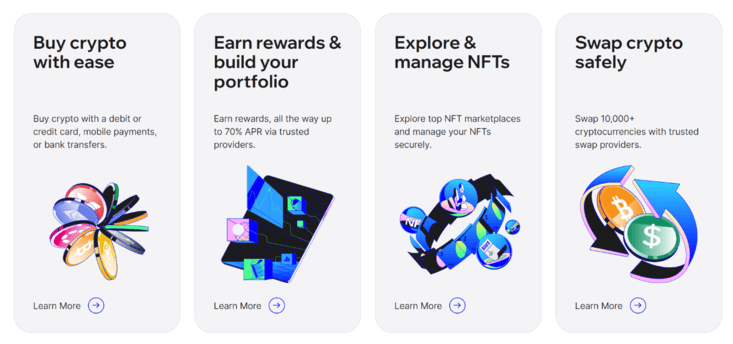
Source and Copyright © Web extension of the Trust Wallet
How to Complete a Transaction in the Trust Wallet?
To complete a transaction in the Trust Wallet, follow these general steps:
- Open the Trust Wallet App: Open the Trust Wallet app on your mobile device.
- Select the Cryptocurrency: Select the cryptocurrency you want to send or receive.
- Click on Send or Receive: Click on the "Send" or "Receive" button, depending on the transaction you want to perform.
- Enter the Transaction Details: Enter the recipient's wallet address and the amount you want to send or receive.
- Confirm the Transaction: Review the transaction details and confirm the transaction.
- Wait for Confirmation: Wait for the transaction to be processed and confirmed on the blockchain. You can check the status of your transaction by clicking on the "Activity" tab in the Trust Wallet app.
If you encounter any issues with your transaction, you can check the transaction history in the Trust Wallet app or visit a blockchain explorer page like Bsc Scan to view a complete list of your previous transactions.
Security Features of the Trust Wallet
The security features of the Trust Wallet include:
- Secure Wallet Creation: Trust Wallet provides a secure way to create a wallet, ensuring that users' private keys are encrypted and stored locally on their devices.
- Two-Factor Authentication (2FA): Trust Wallet supports 2FA, adding an extra layer of security to the account.
- Local Key Storage: Private keys are stored locally on users' devices, ensuring exclusive access to their funds.
- Industry-Standard Encryption: Trust Wallet uses encryption algorithms to protect users' data, even if the device is stolen or hacked.
- Phishing Detection: Trust Wallet has a built-in phishing detection feature that displays a warning if a user is about to interact with a malicious website, helping to prevent phishing attacks.
- Hardware Wallet Support: Trust Wallet supports integration with hardware wallets, such as Ledger devices, providing an additional layer of security for users who prefer cold storage solutions.
By adhering to these security measures, users can enhance the safety of their wallets and protect their digital assets.
Trust Wallet Supported Coins
Trust Wallet primarily supports Ethereum and ERC-20 tokens, but it also supports a variety of other cryptocurrencies from different blockchains. Some of the supported coins by Trust Wallet include: Bitcoin (BTC), Ethereum (ETH), Binance Coin (BNB), Litecoin (LTC), Ripple (XRP), Dogecoin (DOGE), Solana (SOL), Polygon (MATIC), Thorchain (RUNE), Polkadot (DOT), Zcash (ZEC), Theta (THETA), Ontology (ONT), Groestlcoin (GRS), Qtum (QTUM), Viacoin (VIA), IoTeX (IOTX), Ravencoin (RVN), Zilliqa (ZIL), Waves (WAVES), Aeternity (AE), Nebulas (NAS), Decred (DCR), Algorand (ALGO), Near (NEAR), Digibyte (DGB), Harmony (ONE), Cardano (ADA), Ronin (RON).
Trust Wallet also supports staking for select coins, allowing users to earn rewards on their holdings.Pros and Cons of Trust Wallet
Pros of Trust Wallet:
- Easy Wallet Creation: Setting up a Trust Wallet is a simple process, making it accessible for both new and experienced users.
- Seamless Crypto Purchases: Trust Wallet is suitable for purchasing cryptocurrencies using traditional fiat currency, simplifying the process of entering the world of digital assets.
- In-Wallet Swap Functionality: Trust Wallet provides in-wallet swap functionality, allowing users to exchange one cryptocurrency for another without leaving the wallet, enhancing flexibility and efficiency in managing various digital assets.
- Wide Range of Supported Coins: Trust Wallet supports a wide range of cryptocurrencies, including Ethereum and ERC-20 tokens, as well as other blockchains and digital assets.
- Built-in Staking: Trust Wallet supports staking for select coins, allowing users to earn rewards on their holdings.
- Integration with Binance: Trust Wallet's affiliation with Binance means it upholds the same high standards of security, providing an additional layer of trust and reassurance for users.
Cons of Trust Wallet:
- No Cold Storage Service: Trust Wallet does not offer cold storage services, which may be a drawback for users who prefer offline storage options for their cryptocurrencies.
- Customer Support Limitations: Trust Wallet's customer support is considered lacking, which may be a concern for users who need assistance with their wallet.
In summary, Trust Wallet offers an easy-to-use interface, supports a wide range of cryptocurrencies, and provides built-in staking features. However, it lacks cold storage services and two-factor authentication, and its customer support is considered limited.
Useful Links
Website
Blog
X
Instagram
Facebook
GitHub
Reddit
Telegram
Discord



