
Bybit Wallet
The Bybit Wallet is a custodial wallet designed for the safekeeping of cryptocurrencies and blockchain assets, emphasizing ease of use through its user-friendly interface.
What is Bybit Wallet?
The Bybit Wallet is a custodial wallet designed for the safekeeping of cryptocurrencies and blockchain assets, emphasizing ease of use through its user-friendly interface. As a custodial solution, it manages the wallet's private key on behalf of users, thereby offering robust security measures.
With the Bybit wallet, users can seamlessly access various DeFi, GameFi, and NFT projects as well as the Bybit exchange platform, built-in DApp aggregator and educational resources. The Bybit wallet also offers the following features:
- Cross-chain Compatibility
- Private Key Management
- Airdrop Management (Helps you to collect airdrops automatically on the blockchain)
- Access to NFT Marketplace
- Access to DeFi Products (Swap, Earn, and Lending)
- Decentralized Identity Management
Deposits into the Bybit Wallet are free of charge, while withdrawals are subject to fees determined by the applicable blockchain's transaction costs.
The wallet integrates seamlessly with your Bybit account for password management and does not necessitate KYC procedures. Bybit Wallet currently supports Ethereum, BNB Chain, Solana, Polygon, and other major public chains. A Chrome extension for the Bybit Wallet is also available.
How to Create a Bybit Wallet
Begin by logging in or registering for a Bybit account.
Navigate to Web3: On the Bybit homepage,click on "Web3" in the navigation menu to proceed to the Bybit Web3 page.
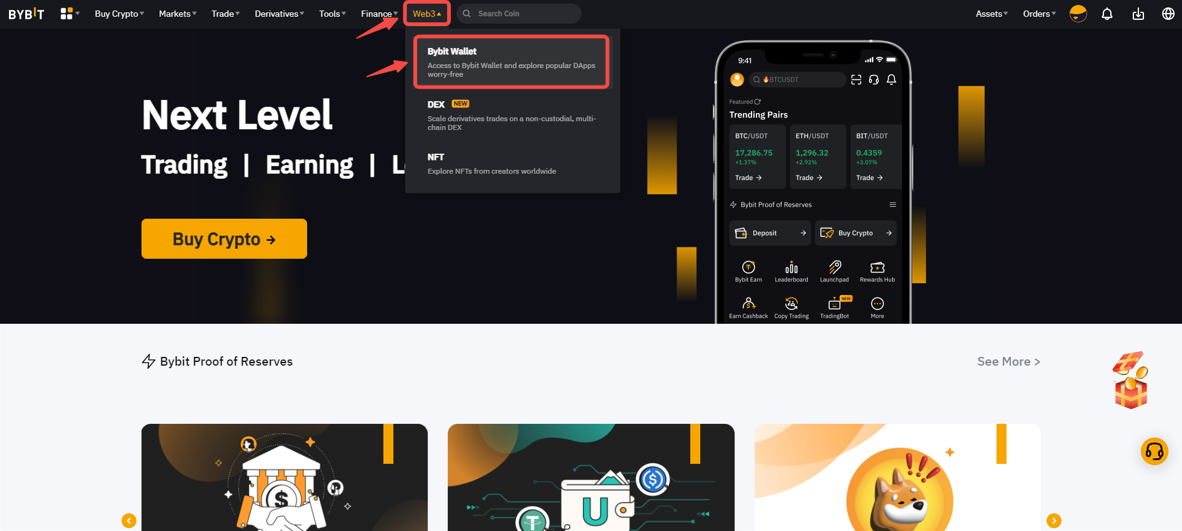
Source and Copyright: Bybit Help Center
Creating Your Wallet: In the upper right corner of the Bybit Web3 page, click on "Create Wallet." From the options presented, choose "Bybit Wallet."
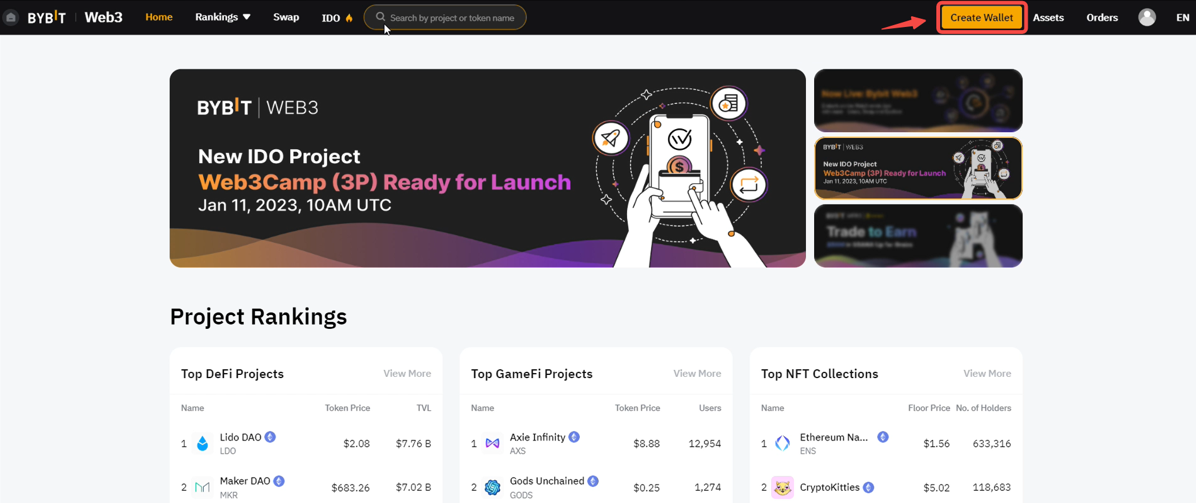
Source and Copyright: Bybit Help Center
Click on "Create Now" to set up your Bybit Wallet, granting you access to Web 3.0. Once this step is completed, your Bybit Wallet is ready to use.
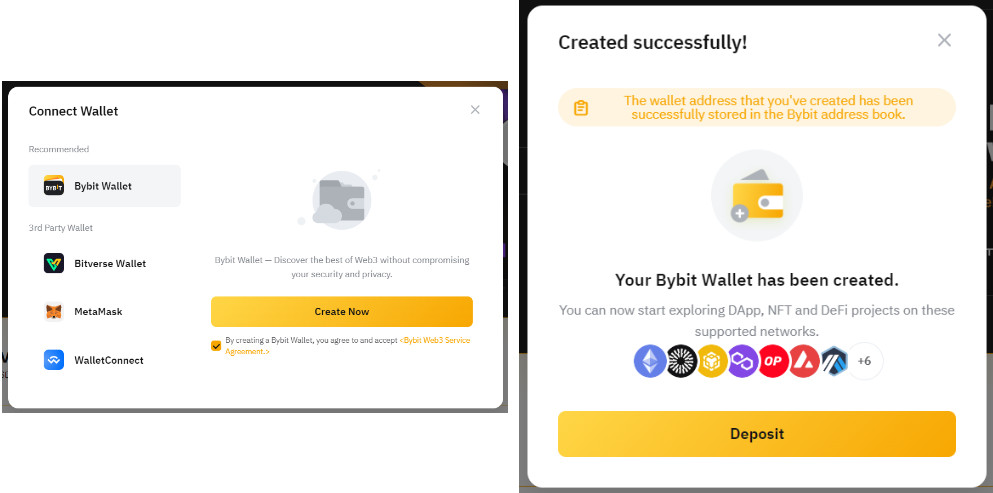
Source and Copyright: Bybit Help Center
Explore Supported Tokens and Blockchains: The Bybit Wallet supports a variety of tokens and blockchains. To view the supported options, simply access your Bybit Wallet page.
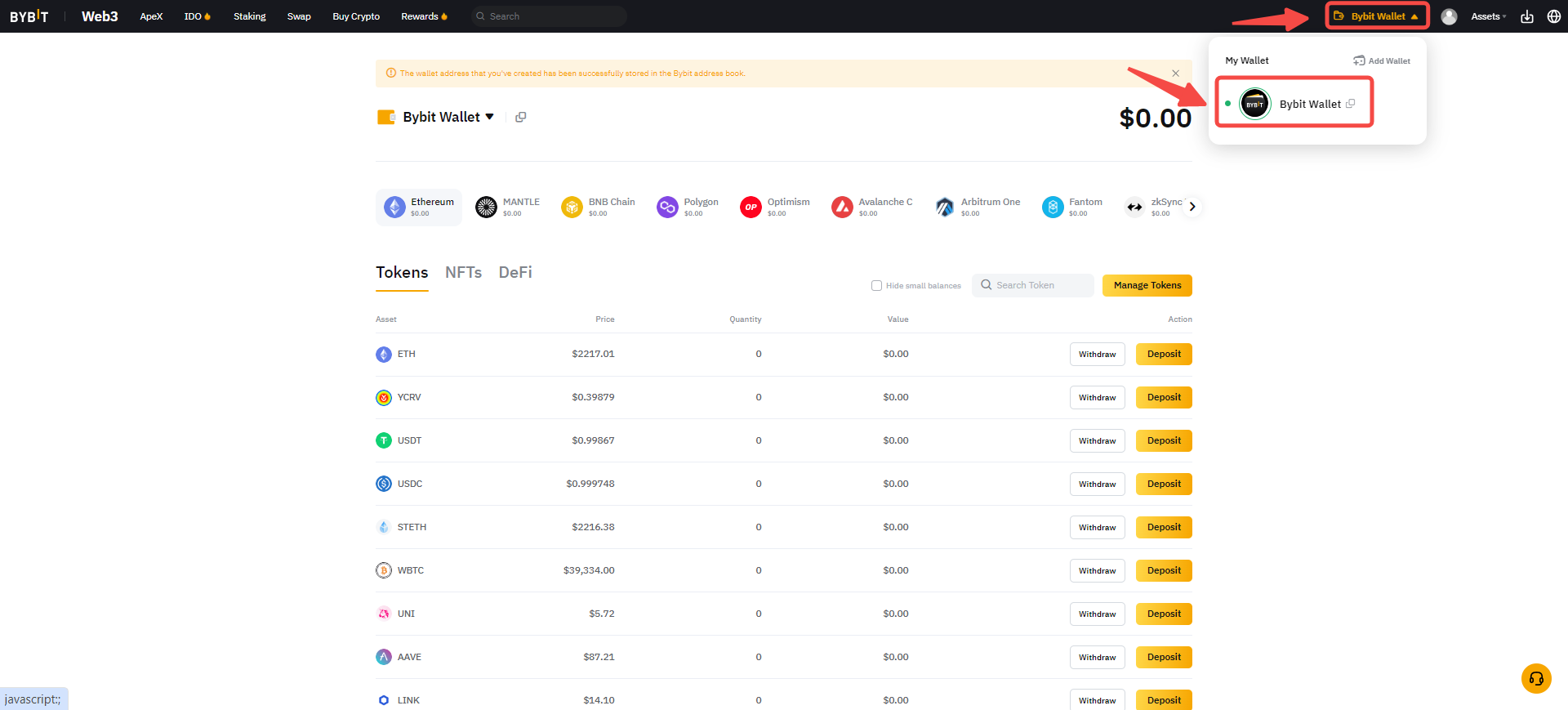
Source and Copyright: Bybit Help Center
Adding a Watch-Only Wallet
Click on "Assets" in the upper right corner of the Bybit Web3 page to go to the Assets page. Here, click on the triangle icon next to your Wallet address and choose "Add a Watch-Only Wallet."
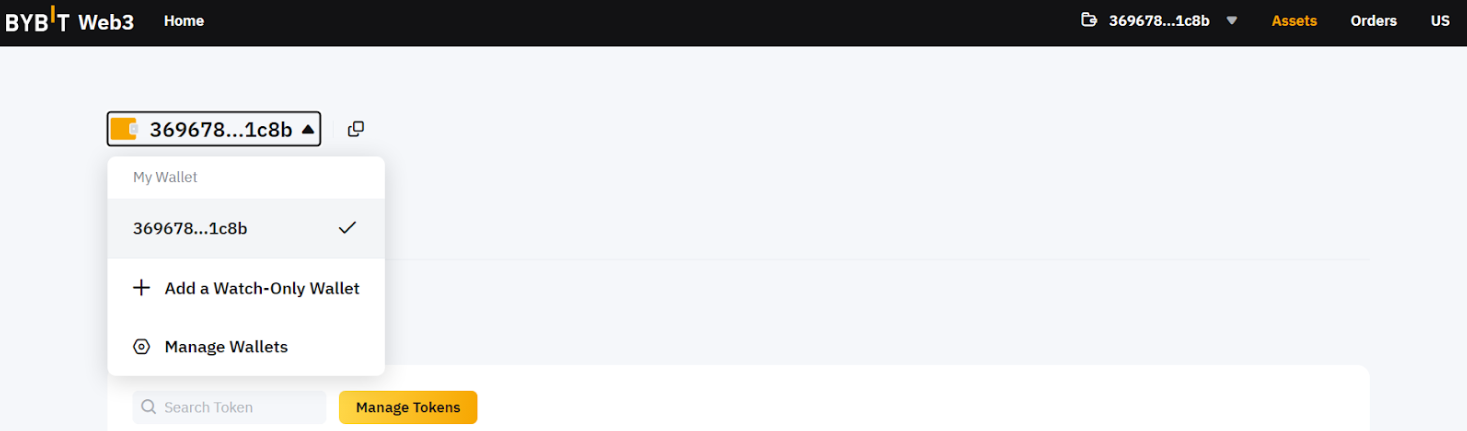
Source and Copyright: Bybit Help Center
Input the wallet address you wish to monitor and click on "Confirm" to add it to your watch-only wallet list. This feature allows you to track the details of token holdings for specified wallet addresses.
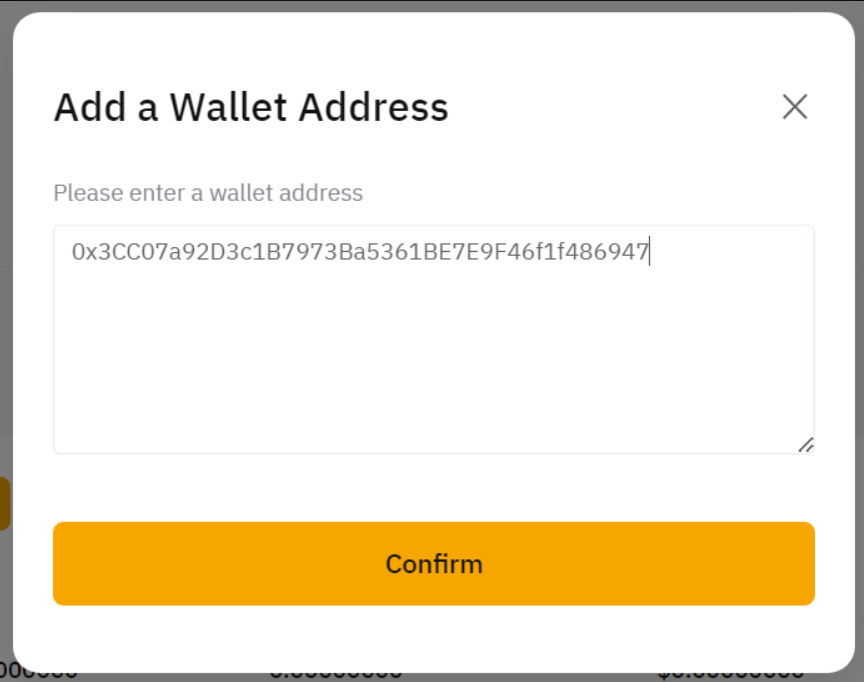
Select any address under "Watch-Only Wallet" to view detailed information such as Asset, Price, Quantity, and Value. Note that up to 10 watch-only wallet addresses can be added and monitored concurrently.
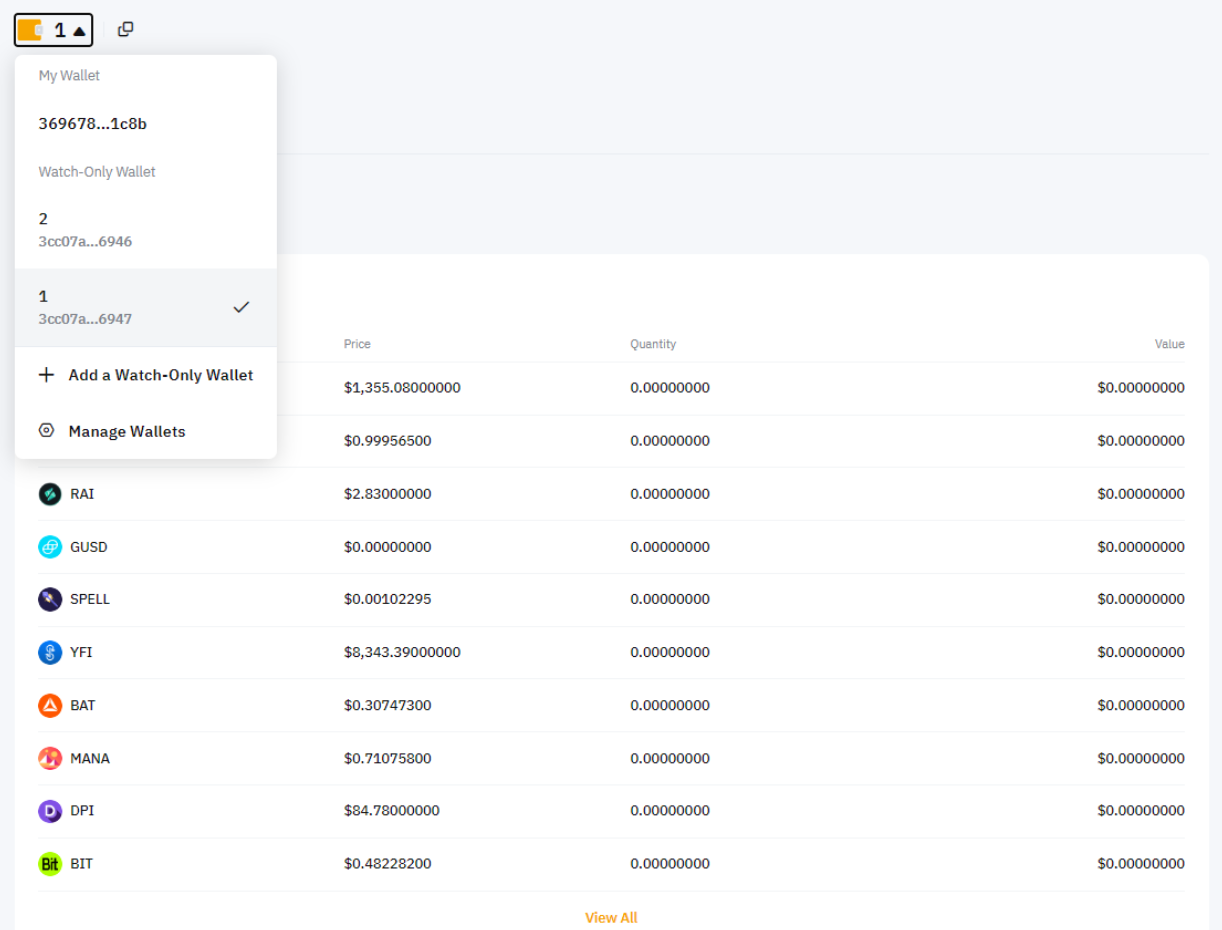
Source and Copyright: Bybit Help Center













