
How to Make a Deposit in Bybit Account?
Let’s see how to make a deposit in your Bybit account correctly.
What Is Bybit Account?
Bybit account is a trading account that allows users to trade various crypto instruments such as spot, margin, perpetuals, futures, options, and more. Bybit offers a Unified Trading Account that enables users to trade these instruments simultaneously.
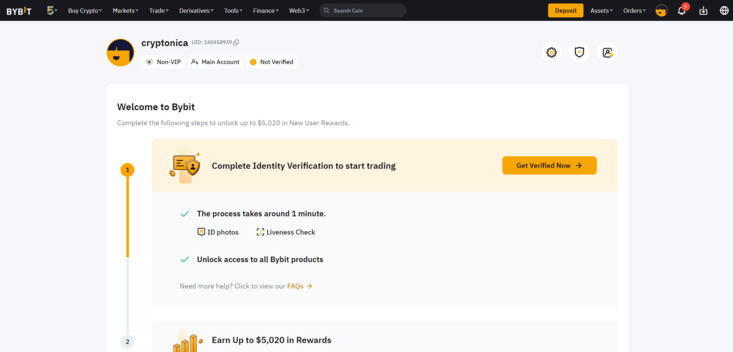
Source and Copyright © Bybit
To create a Bybit account, users can register on the Bybit website using their email address or mobile number. Bybit also provides a Funding Account that serves as the primary account for users to manage their crypto and fiat currencies securely. Bybit offers features such as Google Authenticator and email/SMS verification to ensure account security.
How to Make a Deposit in Bybit Account?
To start trading you need to top up your Bybit Account. To make it you can follow the following steps:
To Deposit Crypto
A crypto deposit is the transfer of cryptocurrency from an external wallet or another exchange to your Bybit account via blockchain transaction. Follow these steps to make a crypto deposit:
Step 1: Log in to your Bybit account and hover your cursor over the "Assets" at the top right-hand corner of the page
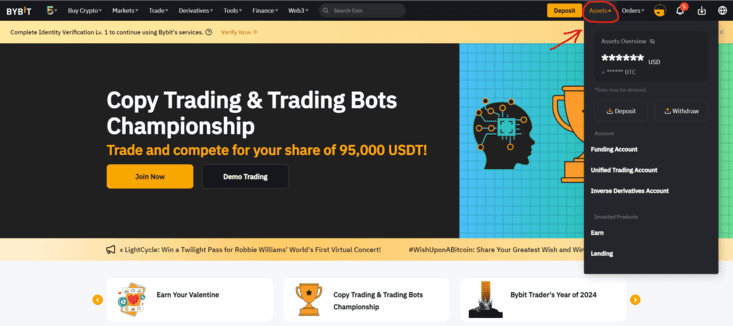
Source and Copyright © Bybit
Step 2: Click on "Deposit" to enter the deposit page
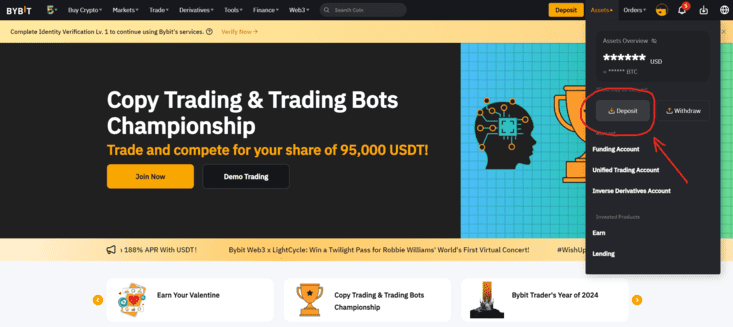
Source and Copyright © Bybit
Step 3: Select the coin and chain type you would like to deposit
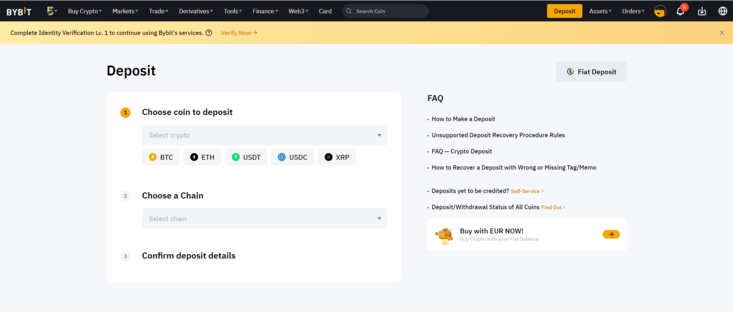
Source and Copyright © Bybit
Step 4: You can then either scan the QR code or copy the deposit address and use it as the destination address to which you can send the funds
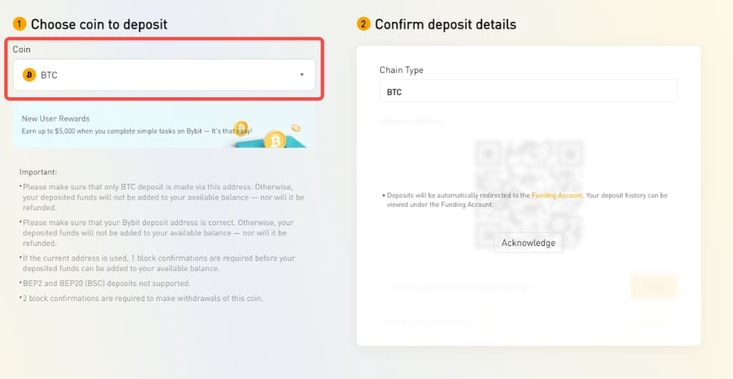
Source and Copyright © Bybit
Step 5: The deposit will be credited to your Funding Account by default. If you want to change the deposit destination go to Settings in your Account Info, and find the bottom of the list
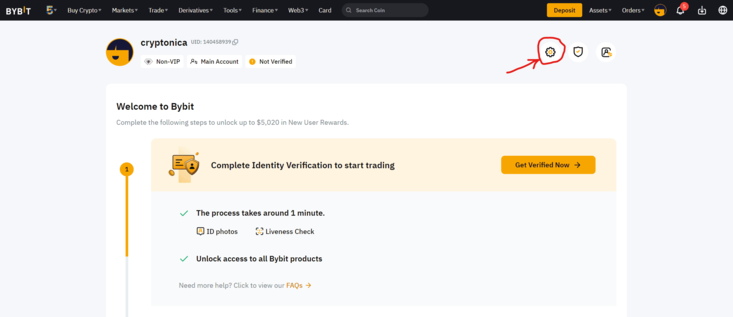
Source and Copyright © Bybit
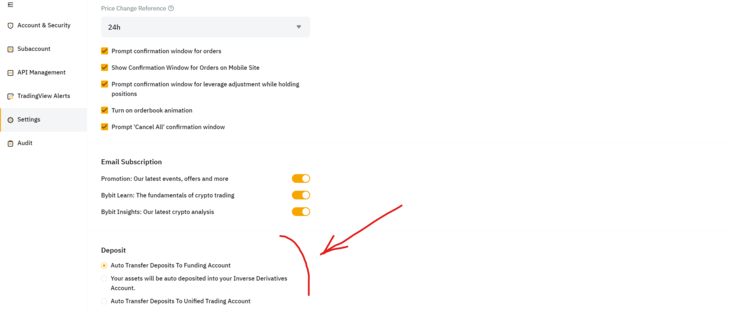
Source and Copyright © Bybit
To Deposit Fiat
Step 1: Log in to your Bybit account and hover your cursor over the "Assets" at the top right-hand corner of the page
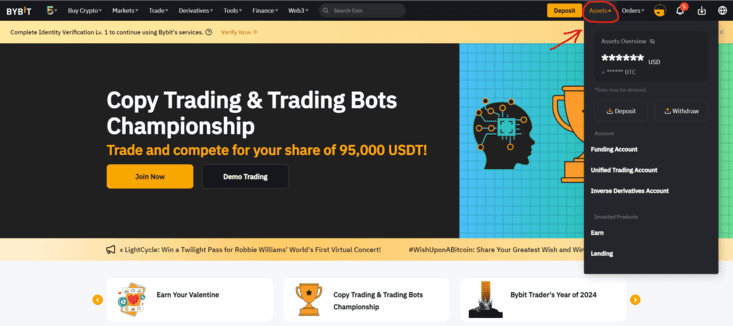
Source and Copyright © Bybit
Step 2: Click on "Deposit" to enter the deposit page
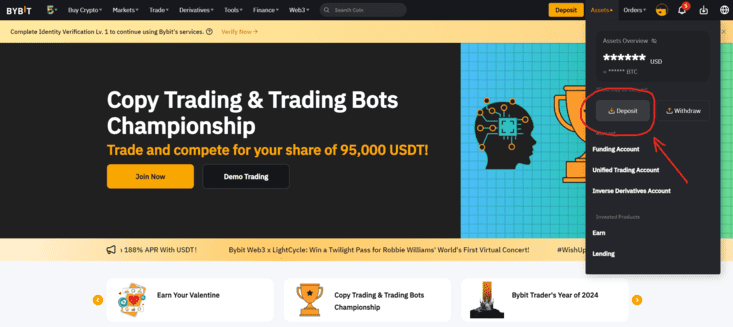
Source and Copyright © Bybit
Step 3: Select the Fiat Deposit on the right corner of the Deposit window
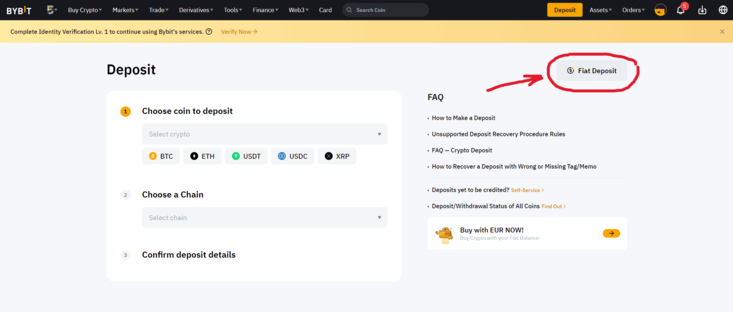
Source and Copyright © Bybit
Step 4: Select the fiat currency, enter the deposit amount, and choose your payment method
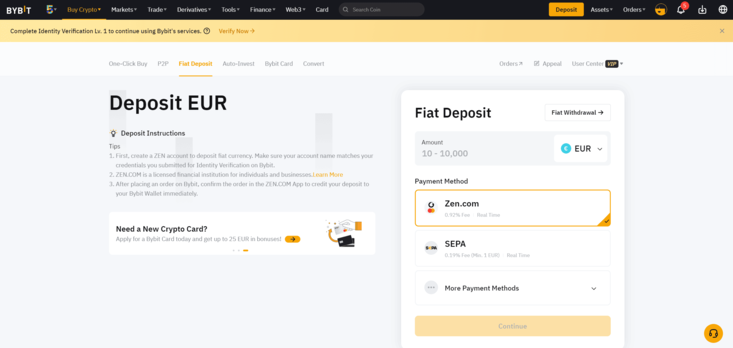
Source and Copyright © Bybit
Step 5: Follow the specific steps for your chosen payment method, such as QuickPay for USD deposits, for example, and complete the transfer
Step 6: The fiat deposit will be credited to your account within a few seconds up to 24 hours
Note: It's important to ensure that you are using the supported coins and chains for crypto deposits, and to provide the correct deposit memo/tag if required to avoid any potential loss of assets.













