
How to Withdraw Money from Bybit
Interested in taking out some of your earnings from trading on Bybit? You've got two options depending on if you're transferring your funds to another exchange or wallet externally, or moving them within Bybit itself.
Withdrawing Funds via Internal Transfer on Bybit
This method lets users move assets to other Bybit accounts instantly and without any fees. Here's how to do it:
Navigate to the 'Assets' section in the top right corner of the homepage, then access your Funding or Spot Account.
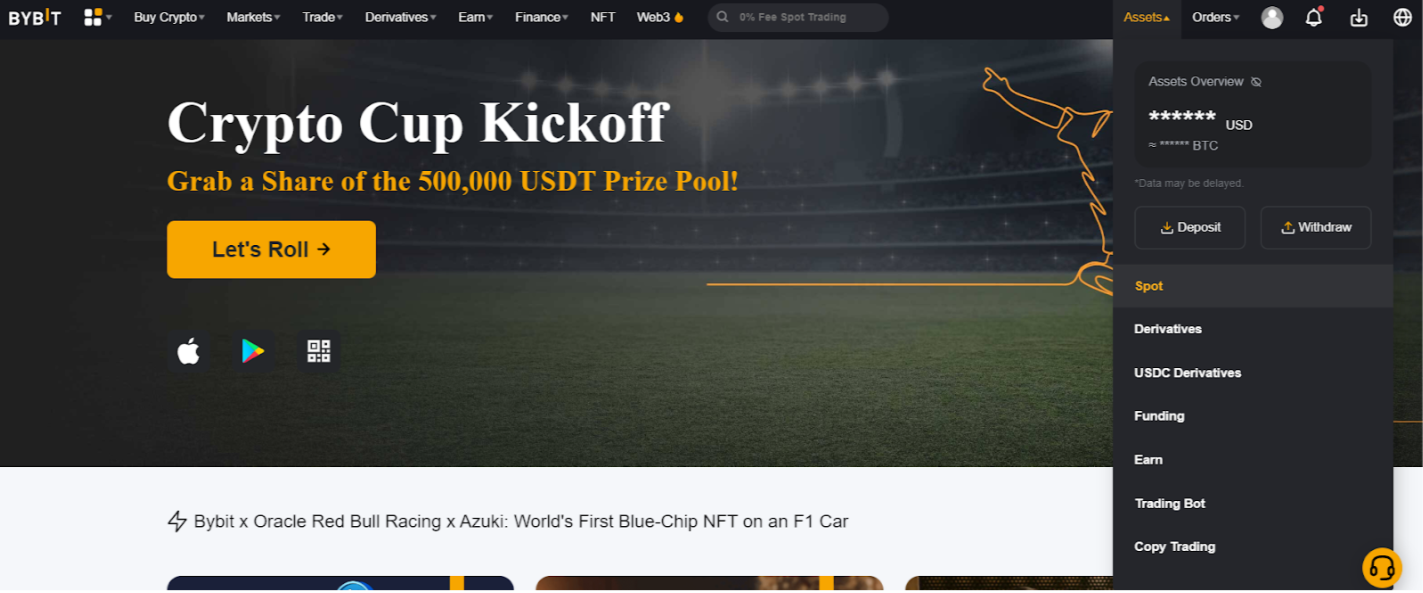
Source and Copyright: Bybit Help Center
Look for the 'Withdraw' option next to the currency you wish to take out.
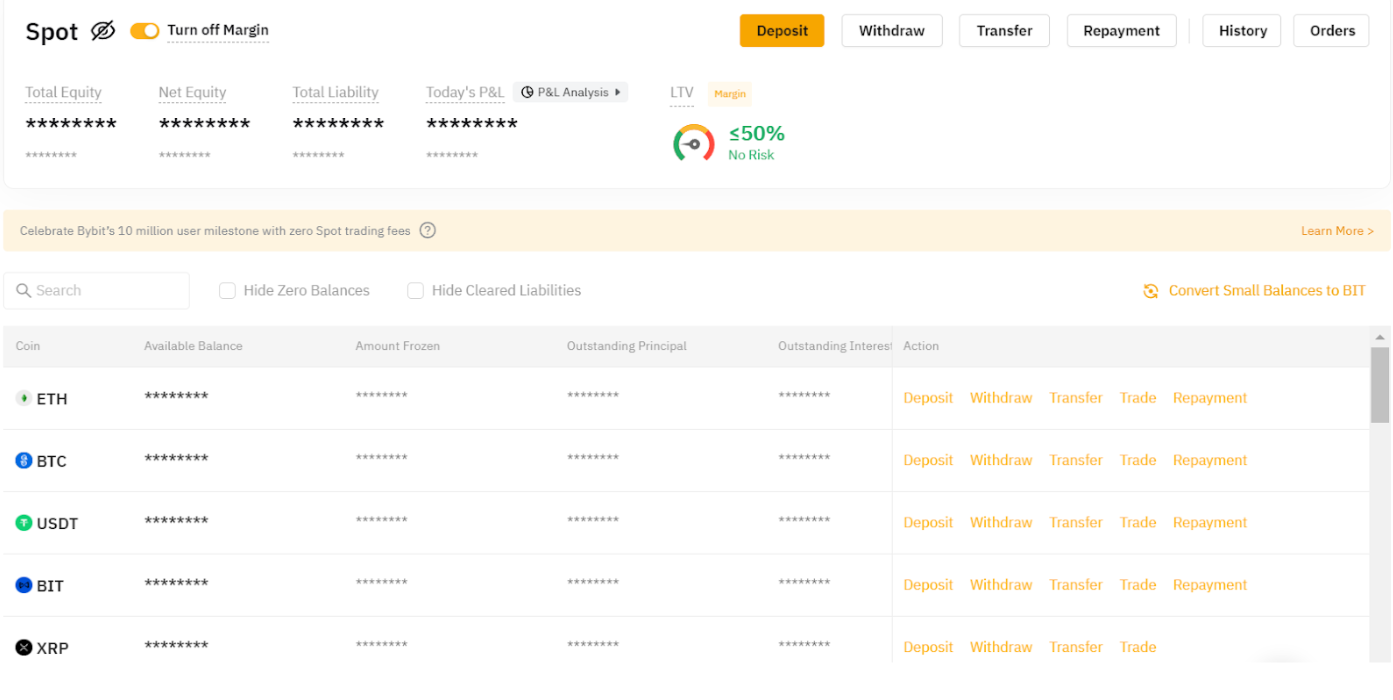
Source and Copyright: Bybit Help Center
Note: Withdrawals can only be made from your Funding or Spot Account. If your assets are in a different account, you'll need to transfer them to one of these accounts first by clicking 'Transfer'.
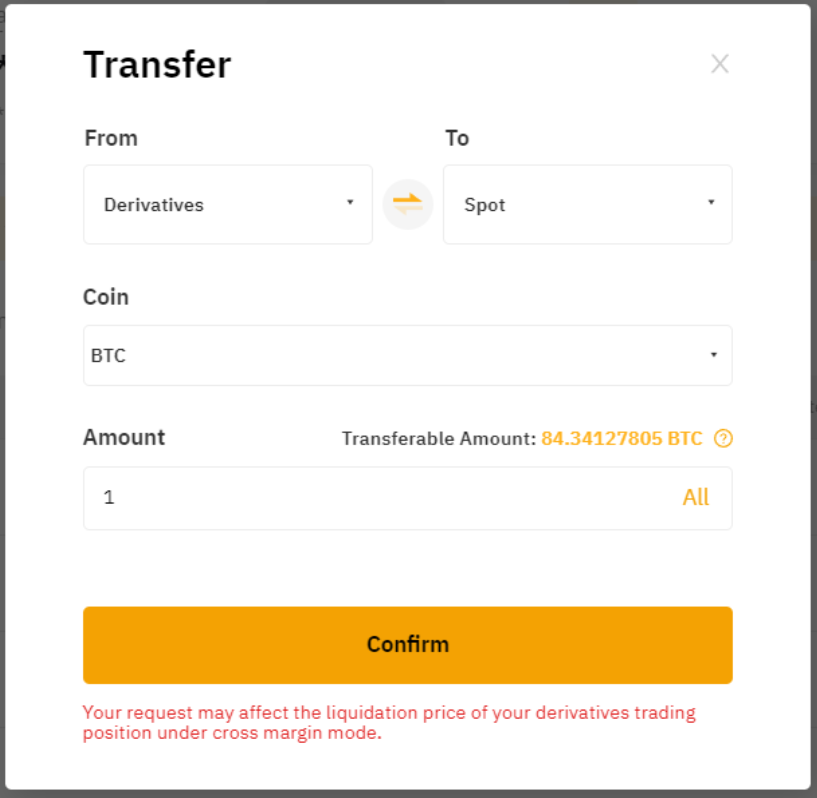
Source and Copyright: Bybit Help Center
When submitting your withdrawal request, select or input the following parameters:
- Withdrawal Method: Choose 'Internal Transfer'.
- Coin: Specify which cryptocurrency you're withdrawing.
- Recipient Account: Type in the recipient's email, UID, or mobile number.
- Amount: Enter the amount to withdraw, or select 'All' to withdraw the total balance.
- Double-check all the information before proceeding by clicking 'Submit'.
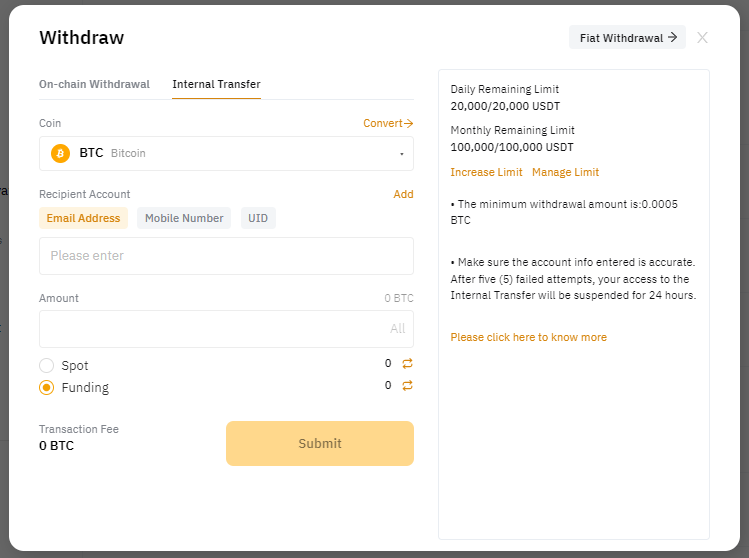
Source and Copyright: Bybit Help Center
After clicking 'Submit,' you'll be taken to a page for withdrawal verification. This process includes an email verification and Google Authentication, required if your email or mobile number isn't verified yet.
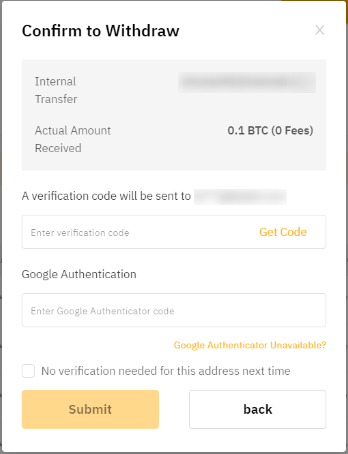
Source and Copyright: Bybit Help Center
For email verification, click 'Get Code', complete the slider challenge, and then enter the code sent to your registered email.
Tip: If you don't see the email, check your spam folder or look up troubleshooting tips for email verification issues. Remember, the verification email is valid for only five minutes.
For Google Authenticator, enter the 6-digit code from your app.
Finalize the process by clicking 'Submit'. Your request to withdraw funds is now in motion!
Withdrawing Funds via On-chain Withdrawal Request
Planning to move your assets to another exchange or wallet? You'll need to use the on-chain withdrawal method. Here is how to do it:
Begin by clicking 'Assets' located at the top right corner of the homepage, then navigate to 'Withdraw'.
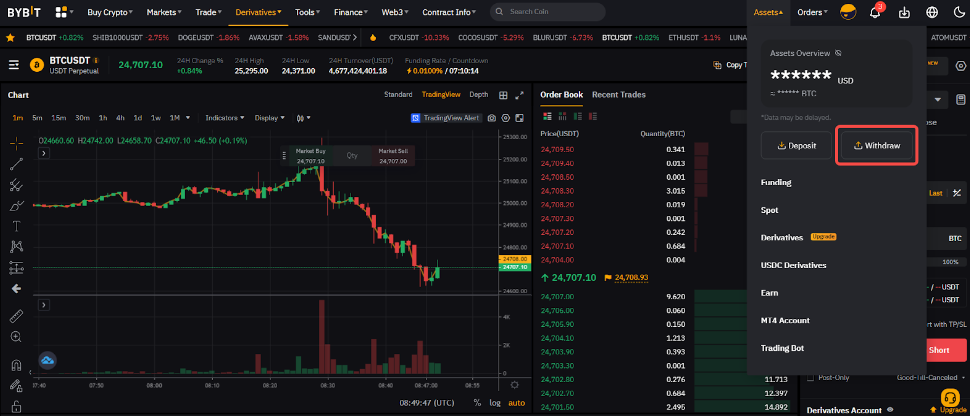
Source and Copyright: Bybit Help Center
Choose the appropriate 'Withdraw' button that corresponds to the location of the funds you wish to withdraw in your account.
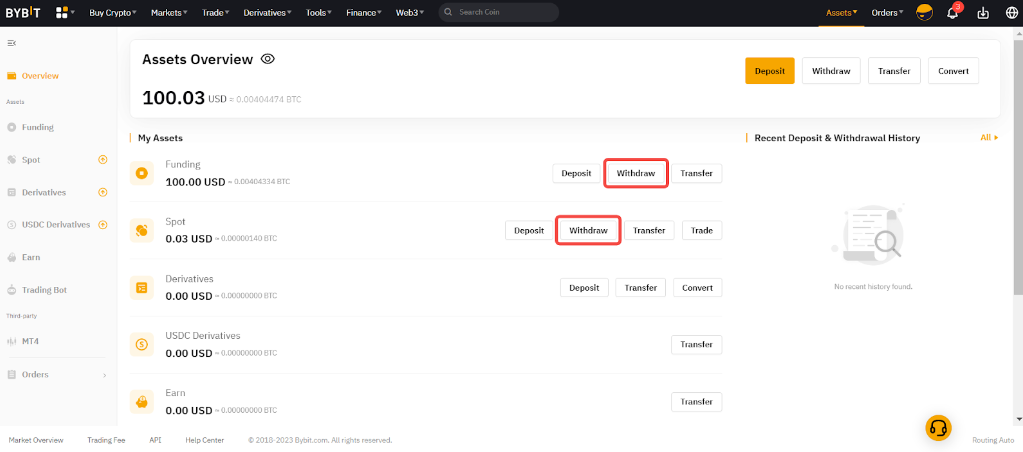
Source and Copyright: Bybit Help Center
Note: In the withdrawal window, you can select the account from which to withdraw. If necessary, use the double arrow icon to transfer assets from your other accounts into your Funding or Spot Accounts.
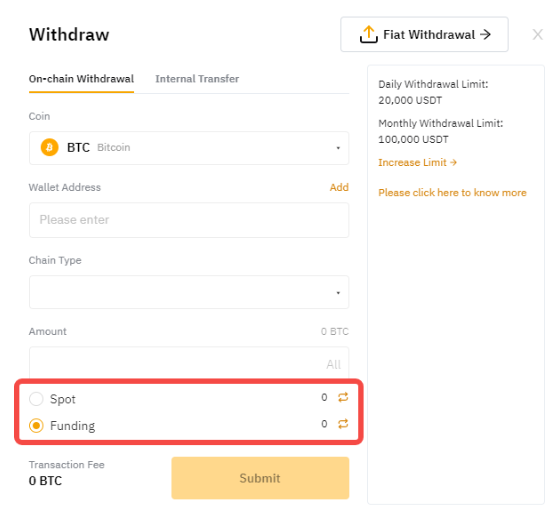
Source and Copyright: Bybit Help Center
Specify the cryptocurrency you wish to withdraw and the wallet address for the withdrawal. You can:
- Directly input the wallet address, or
- Choose from your saved withdrawal wallet addresses, or
- Add a new address to your Bybit Withdrawal Wallet Address Book by clicking 'Add'.
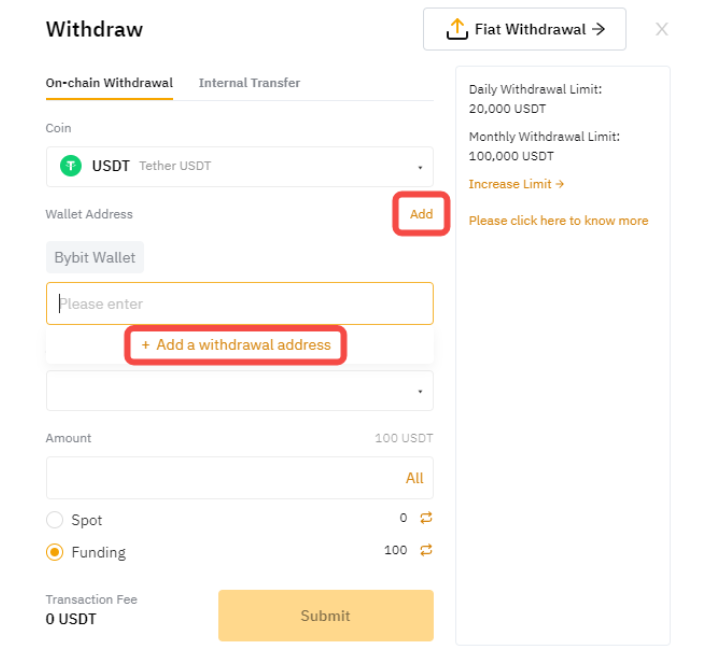
Source and Copyright: Bybit Help Center
Choose your preferred blockchain network and take note of the associated withdrawal fee presented.
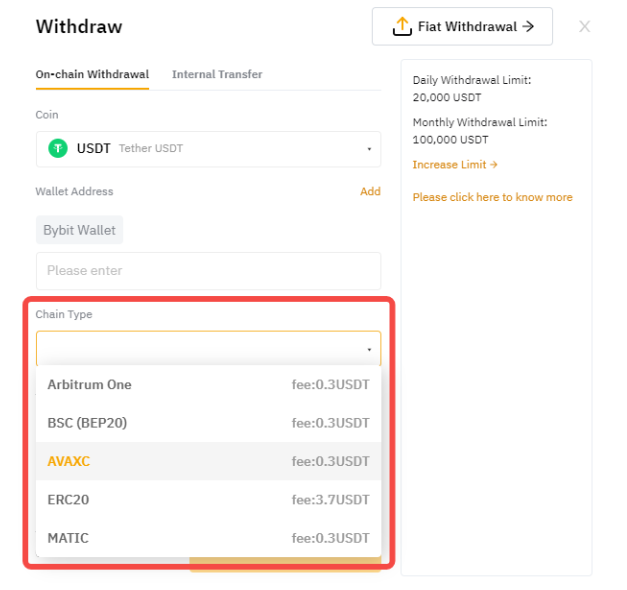
Source and Copyright: Bybit Help Center
Enter the amount you wish to withdraw. Select 'All' for a full withdrawal if desired. Upon selecting a blockchain network, the minimum withdrawal limit for the chosen coin and network will be displayed.
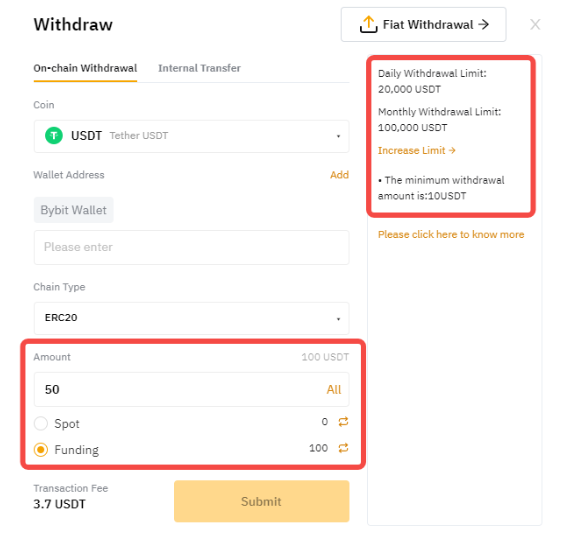
Source and Copyright: Bybit Help Center
After clicking 'Submit', you'll be taken to a page for withdrawal verification. This involves email verification and Google Authentication if your wallet address is not verified.
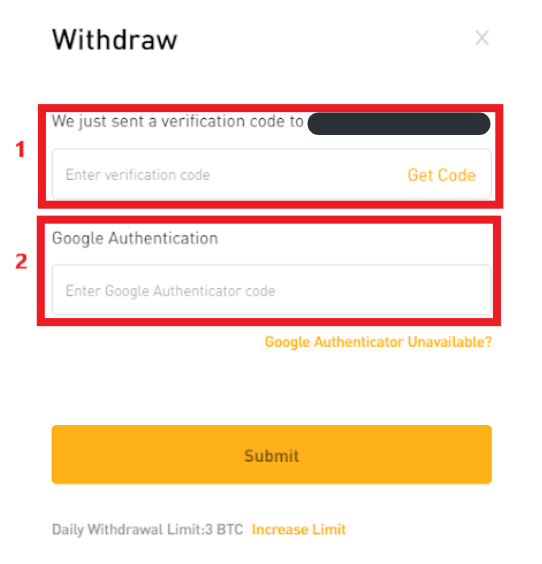
Source and Copyright: Bybit Help Center
If your wallet address is already verified on the Withdrawal Address Whitelist, there is no need in 2FA verification.
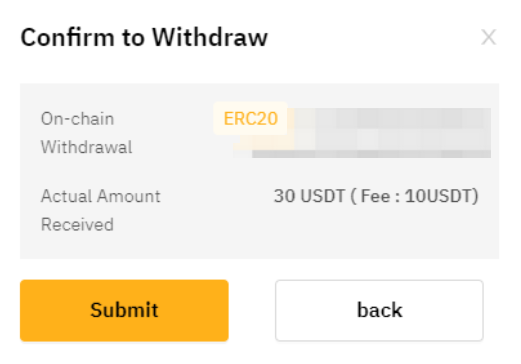
Source and Copyright: Bybit Help Center
Obtain your email verification code by clicking 'Get Code' and completing the slider verification. An email with the verification code will be sent to your account's registered email. Enter this code as instructed.
Input the 6-digit code from your Google Authenticator for additional security.
Click 'Submit' to complete the process. Your on-chain withdrawal request is now successfully lodged!













