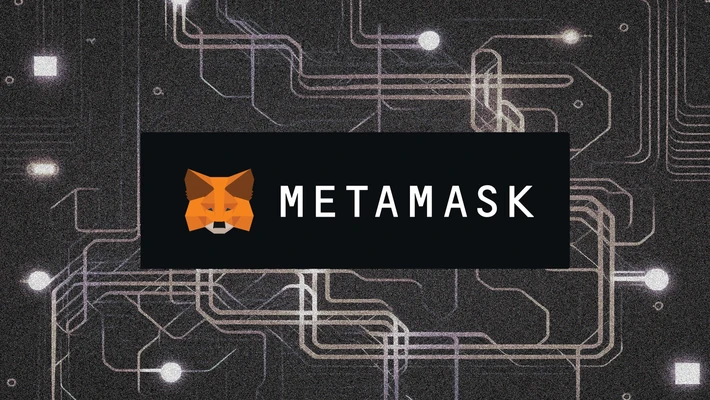
MetaMask
MetaMask is a company that operates in the blockchain technology sector, providing digital wallet services for users to buy, store, send, and swap digital tokens, including NFTs, and serving as a gateway to blockchain applications.
About MetaMask
| Foundation | 2016 |
| Headquarters | 500 Sansome St, San Francisco |
| Founders | Aaron Davis and Dan Finlay from ConsenSys |
| Products | Cryptocurrency wallet and blockchain solutions |
MetaMask is developed by ConsenSys Software Inc., a blockchain software company focusing on Ethereum-based tools and infrastructure. The company's mission is to democratize access to the decentralized web and transform the internet and world economy to one that empowers individuals through interactions, privacy, and free association.
MetaMask offers a cryptocurrency wallet that allows users to buy, store, send, and swap digital tokens, including NFTs, and serves as a gateway to blockchain applications. It is a global community of developers and designers dedicated to making the world a better place with blockchain technology.
Products
MetaMask Wallet
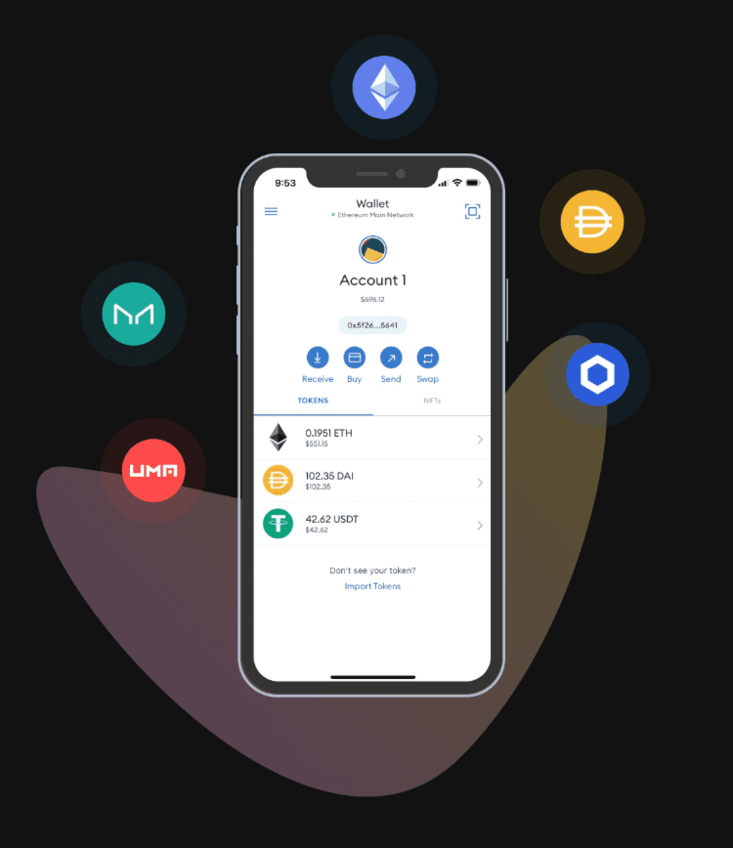
Source and Copyright © MetaMask
MetaMask is probably the most popular non-custodial crypto wallet, with over 100 million users worldwide, as stated on the official website. The lack of an official mobile app resulted in several instances of malicious software posing as the official app, thus slowing down the wallet’s adoption rate. The mobile app was officially launched for iOS and Android in September 2020.
MetaMask also offers an institution-compliant version called "Metamask Institutional," which provides web3 access and engagement for organizations with institution-required security.
MetaMask's approach to security is through anonymity and entrusting private keys to users. The wallet can be recovered via a 12-word mnemonic phrase, which users need to keep safe. MetaMask prioritizes anonymity, and users are not required to submit personal information. Transactions are classified as pseudonymous since transactions are recorded on the public blockchain, and the wallet ID acts as a pseudonym for the user. However, the wallet is susceptible to hacks and malware, including phishing scams and other crypto scams.
Even though MetaMask is one of the most popular cryptocurrency wallets in the Ethereum ecosystem, customer support is only available for technical problems when using the wallet on a personal device. Users can get help through the self-help center, the community message board, email, or the ticket system, even though support is not live.
MetaMask Fees
Transaction fees on MetaMask depend on users. They can customize their gas fees depending on the speed of transaction they prefer, and when buying crypto, users may be expected to pay a processing fee, a base fee, and a gas limit. Users will also pay a service fee of 0.875% for any swaps.
Key aspects of MetaMask include:
- Cryptocurrency Wallet: A software cryptocurrency wallet used to interact with the Ethereum blockchain, allowing users to access their Ethereum wallet through a browser extension or mobile app and interact with decentralized applications.
- Digital Asset Management: The platform supports various digital assets, including cryptocurrencies and tokens, and enables users to manage their portfolios through a dashboard.
- Decentralized Application (dApp) Access: Unlike centralized exchanges, MetaMask connects to decentralized applications and smart contracts, allowing users to perform actions and events using dApps, typically requiring payment in Ethereum or a crypto token.
- Institutional Services: In addition to serving individual users, MetaMask also offers an institution-compliant version called "Metamask Institutional," which provides web3 access and engagement for organizations with institution-required security.
How to set up a MetaMask Wallet?
To set up a Metamask wallet, follow these steps:
-
Visit the official Metamask website at metamask.io and download the wallet software for your device (browser or mobile).
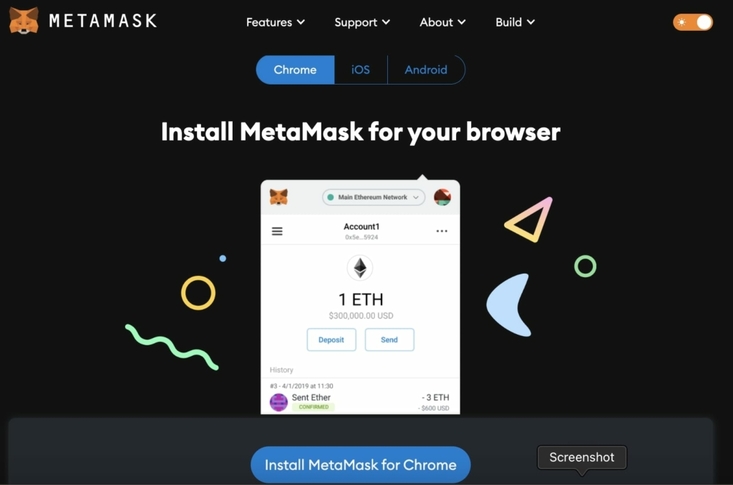
Source and Copyright © MetaMask
-
Install the Metamask extension in your web browser (compatible with Google Chrome, Firefox, Brave, or Edge) or download the mobile app for Android or iOS.
-
After installation, open the Metamask app or extension and click the "Get Started" button.
-
Select "Create a Wallet" if you want to set up a new Metamask wallet.
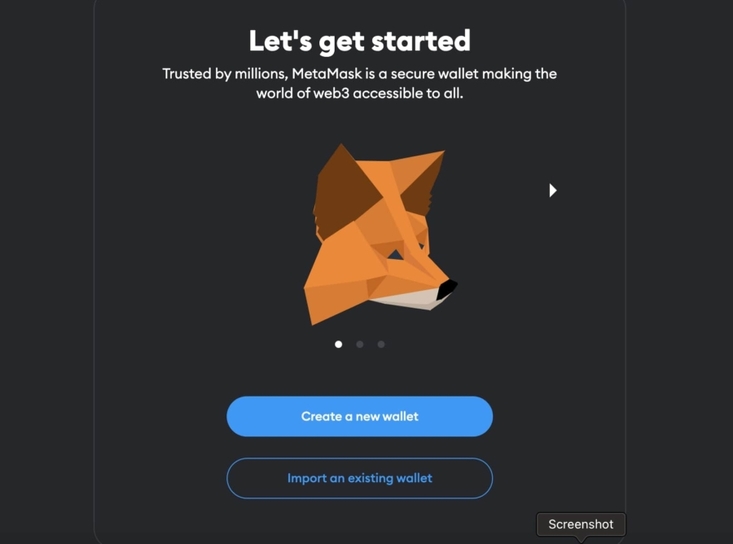
Source and Copyright © MetaMask
-
Follow the prompts to create your wallet, including generating a Secret Recovery Phrase. Make sure to store this phrase safely offline.
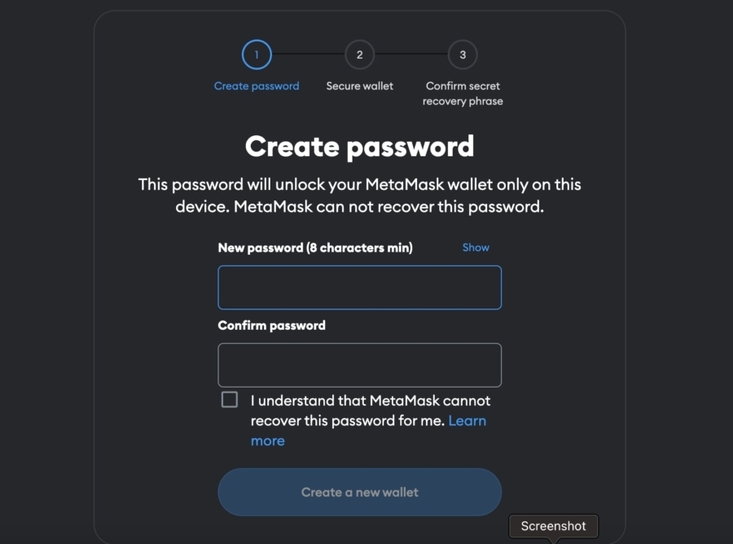
Source and Copyright © MetaMask
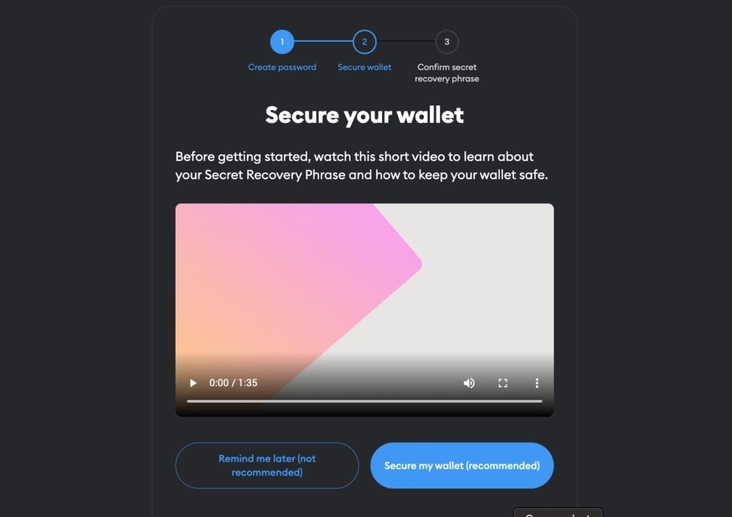
Source and Copyright © MetaMask
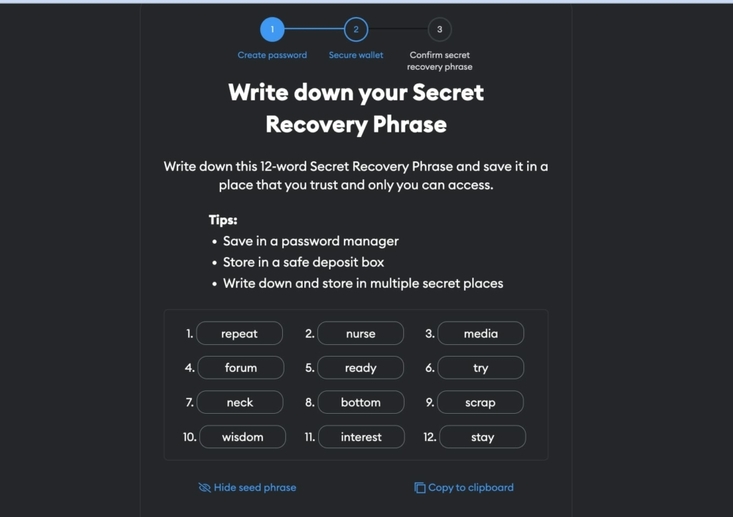
Source and Copyright © MetaMask
-
Complete the setup process by agreeing to the terms and conditions.
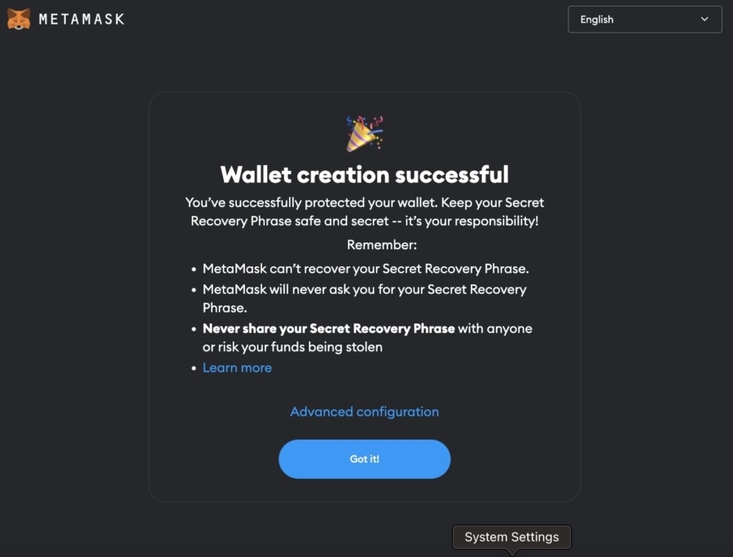
Source and Copyright © MetaMask
The mobile version of the MetaMask wallet offers the same functionalities as the desktop browser-based extensions.
How to complete a transaction in the MetaMask Wallet?
To complete a transaction in the MetaMask wallet, follow these steps:
- Open the MetaMask wallet and ensure that you have enough funds to complete the transaction.
- Click on the "Send" button and enter the recipient's wallet address and the amount you want to send.
- Choose the network you want to use for the transaction, such as Ethereum or Binance Smart Chain.
- Set the gas fee for the transaction. MetaMask automatically sets the gas limit depending on the transaction being executed, but users can check or edit it by turning on advanced gas controls.
- Review the transaction details and confirm the transaction.
- Wait for the transaction to be processed and confirmed on the blockchain. You can check the status of your transaction by clicking on the "Activity" tab in the MetaMask wallet.
If your transaction is stuck on pending, you can try increasing the gas fee or using the "unstick" method to overwrite the stuck transaction with another, higher-priority transaction. You can also reconcile and keep track of your transactions by checking the transaction history in the MetaMask wallet.
Security features of the MetaMask Wallet
MetaMask offers several security features to protect users' digital assets:
- Password and Seed Phrase: Users can set a password to encrypt their private keys, and a seed phrase is provided to recover funds if access to the device is lost.
- Two-Factor Authentication (2FA): MetaMask provides 2FA, adding an extra layer of security to the account.
- Local Key Storage: Private keys are stored locally on users' devices, ensuring exclusive access to their funds.
- Industry-Standard Encryption: MetaMask uses encryption algorithms to protect users' data, even if the device is stolen or hacked.
- Automatic Wallet Lock: The wallet has the option to lock automatically after a specified period of inactivity, reducing the risk of unauthorized access.
- Open-Source Technology: MetaMask operates on open-source technology, with the source code publicly accessible for review on GitHub, enhancing transparency and user safety.
- Biometric Authentication: The mobile app allows users to utilize biometric authentication (Face ID or Touch ID) on their smartphones to safeguard their wallets.
In addition to these features, users are advised to follow best practices such as using a strong password, keeping the software up to date, and using secure connections for logging in. By adhering to these security measures, users can enhance the safety of their wallets and protect their digital assets.
MetaMask Wallet Supported Coins
MetaMask primarily supports Ethereum (ETH) and ERC-20 tokens. Some of the ERC-20 tokens supported by MetaMask include Augur (REP), Basic Attention Token (BAT), ChainLink (LINK), DAI (DAI), Enjin Coin (ENJ), Golem (GNT), Maker (MKR), OmiseGO (OMG), and others. Additionally, MetaMask allows users to send and receive Binance Smart Chain tokens and a variety of other coins from different blockchains. The wallet also supports the storage of NFTs (Non-Fungible Tokens). Therefore, while MetaMask's primary focus is on Ethereum and its associated tokens, it also provides support for a range of other cryptocurrencies and tokens from different blockchains.
Pros and Cons of MetaMask Wallet
Pros of MetaMask Wallet:
- Easy Wallet Creation: Setting up a MetaMask wallet is a simple process, making it accessible for both new and experienced users.
- Seamless DApp Integration: MetaMask allows for seamless use of decentralized applications (DApps) across the internet, enhancing the user experience.
- Support for ERC-20 Tokens and Ethereum: The wallet supports a wide range of ERC-20 tokens and is tailored for interactions with the Ethereum blockchain, making it a suitable choice for Ethereum-based transactions and token management.
- Self-Custody Wallet: MetaMask is a self-custody wallet, offering advantages over storing crypto on exchanges, as users have full control over their assets.
- Web3 Functionality: It enables users to buy, trade, and earn rewards on cryptocurrency and NFTs without leaving their assets in the wallet.
Cons of MetaMask Wallet:
- Limited Coin Support: MetaMask primarily supports ERC-20 and Ethereum tokens, thus lacking direct support for non-Ethereum coins such as Bitcoin.
- Security Concerns: As a hot wallet, there are inherent security concerns.
- No Desktop Application: MetaMask does not offer a desktop application, which may be a drawback for users who prefer this platform.
- Limited NFT Functionality: Some users have reported limitations in checking NFTs compared to other wallets.
In summary, MetaMask offers a user-friendly interface, seamless DApp integration, and support for a wide range of tokens, but it has limitations in terms of coin support, security features, and NFT functionality.


