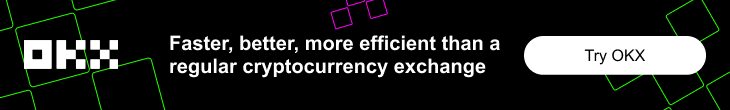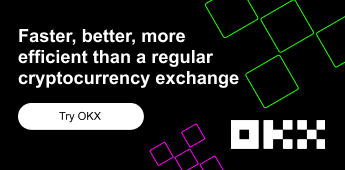12/10/2023
How to Use Telegram Wallet
12/10/2023
Discover Telegram's Wallet feature in our comprehensive guide. Learn step-by-step how to set up and manage your wallet, and explore the various functionalities it offers for secure and convenient transactions within the Telegram app.
About Telegram Wallet
The Telegram Wallet Bot is a convenient tool that simplifies sending, receiving, and storing cryptocurrencies via Telegram. It operates on the TON blockchain and is user-friendly, and accessible through any Telegram chat. Unlike non-custodial wallets like MetaMask, this Wallet Bot is custodial, meaning the management of assets is entrusted to a third party rather than the user directly. Although this method raises concerns about security and potential data breaches, it also offers benefits, such as easy password recovery through customer support.With this Wallet, users can perform a variety of cryptocurrency transactions, including buying, selling, exchanging, and direct TON transfers in Telegram chats, all without any transaction fees. Additionally, it supports "multi cheques," allowing for simultaneous cryptocurrency distributions to multiple Telegram channel users, potentially boosting audience engagement. For those looking to trade cryptocurrency at preferred rates, the P2P Market feature is available.
In September 2023, Telegram expanded its offerings by introducing a self-custodial option within the Wallet Bot, named TON Space. Still in beta, this feature caters to more seasoned crypto enthusiasts seeking a self-managed crypto storage solution. The launch of the TON Space significantly influenced the value of Toncoin whose price surged by nearly 14% following the announcement.
Telegram's journey with cryptocurrency integration dates back to 2019, with plans to incorporate a TON-based crypto wallet. However, legal challenges arose in 2020 when the U.S. Securities and Exchange Commission filed a lawsuit against Telegram over its $1.7 billion ICO, labeling it an unregistered security. Telegram resolved the matter by paying an $18.5 million fine and agreeing to reimburse investors for any unspent funds.
This article aims to guide you through setting up and using the Telegram Wallet effectively.
How to Set Up a Telegram Wallet
Open Wallet Bot and press the Start button and then Open Wallet, follow the instructions.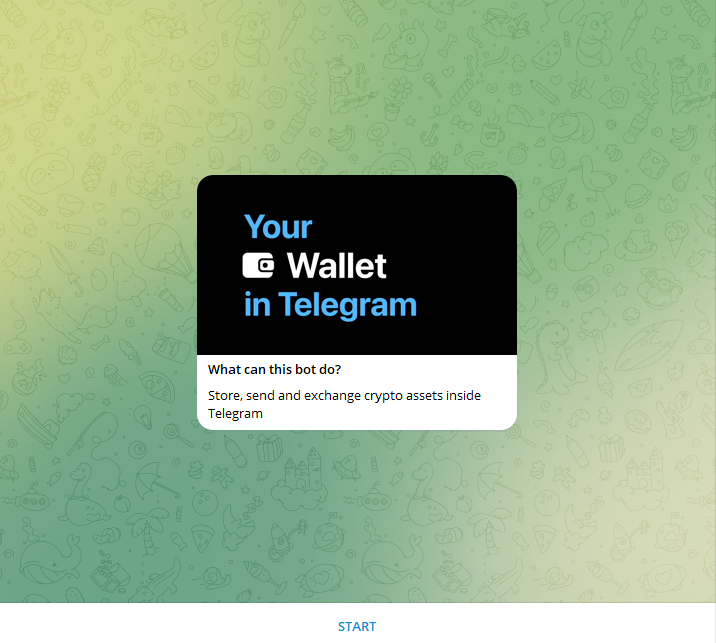
You will see your newly activated wallet immediately.
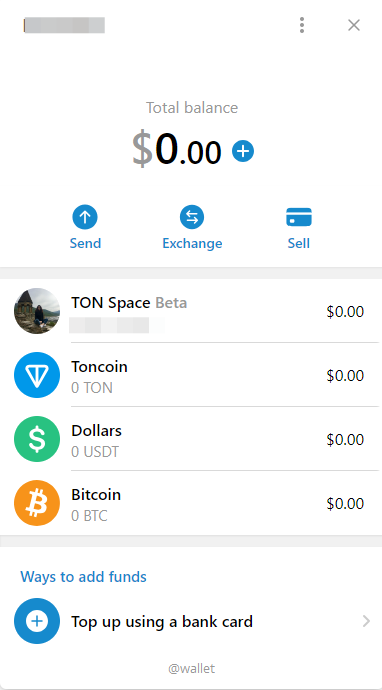
When you open the wallet, the start page presents several key features:
Total Balance: This is shown at the top of the screen. You can personalize the display currency by accessing the settings through the three dots in the upper right corner.
Add Funds: You can increase your wallet balance by tapping the plus icon next to your total balance. Options for adding funds include purchasing crypto with a bank card, engaging in P2P market transactions, or transferring from another service.
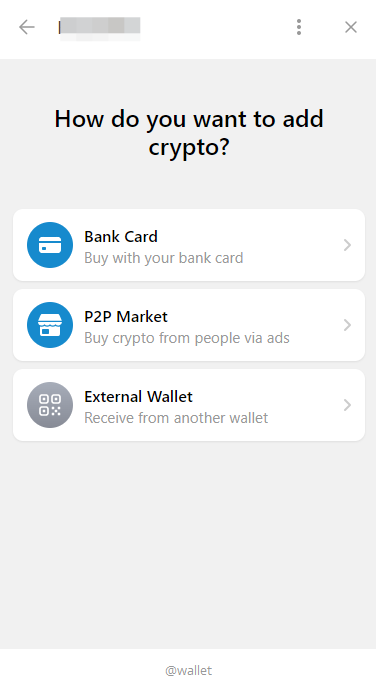
TON Space Beta: This section serves as your entry point to the TON blockchain. It allows you to monitor your Toncoin balance and manage NFTs. Future updates, as promised by the developers, include access to decentralized applications. There's also an option in the settings to remove this section from the main page view.
Other Assets Balance: Beyond Toncoin, your Bitcoin and Tether balances are also displayed. It's currently unclear if Telegram will introduce more digital assets in the future.
Funding Tools: These include methods for adding funds, such as bank card transactions, P2P dealings, and wallet transfers.
How to Use the Ton Space
Your TON Space is a self-custodial wallet on the TON blockchain, giving you full control. As the sole holder of the private key and Secret Recovery Phrase, the security and access to your wallet rest entirely with you.In TON Space, you can manage transactions involving NFTs, Jettons, and TON. Jettons, distinct from NFTs, are fungible tokens operating on the TON blockchain.
To begin using TON Space, start by pressing the 'Ton Space Beta' button.
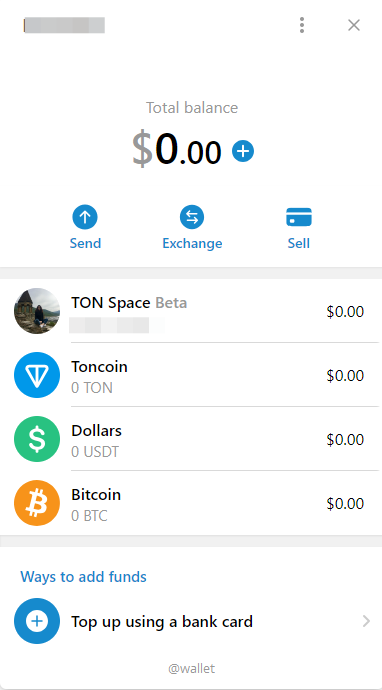
You will be given two options to secure your TON Space either through your email or a recovery phrase.
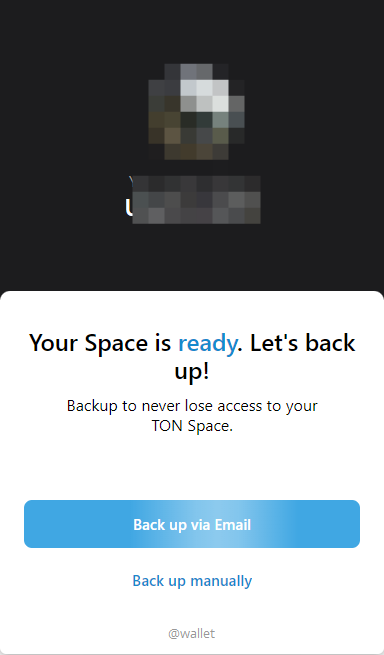
This guide will focus on using the recovery phrase. Press "Back up manually". Next you will see the seed phrases. Make sure to store your recovery phrase securely, then enter the recovery words as prompted.
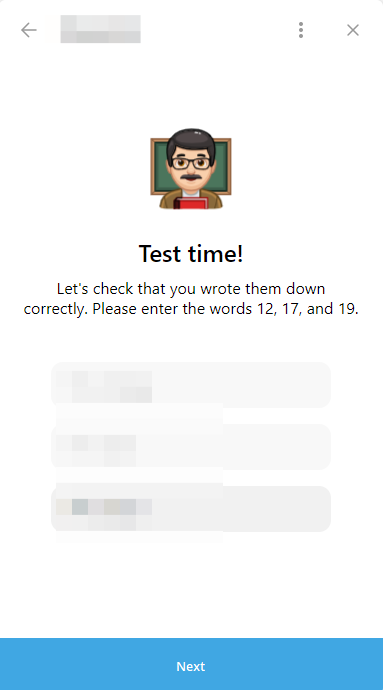
Once set up, your Ton Space is ready for use. To add funds, simply click the 'Deposit' button.
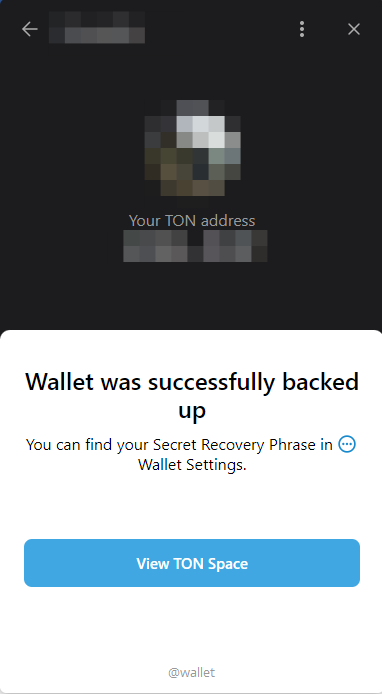
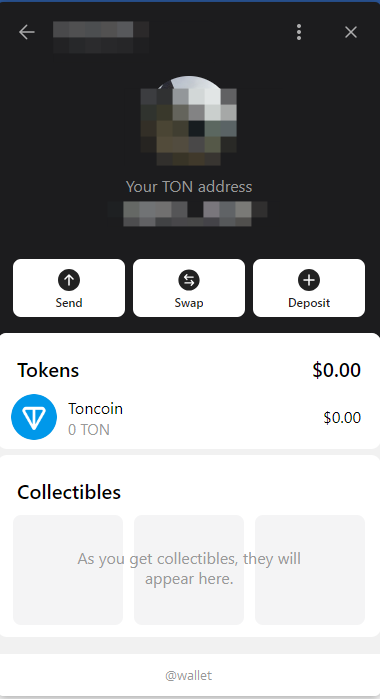
To swap assets in TON Space, click on the 'Swap' button. This leads you into the swap process, where you can select the asset to exchange and the one you wish to receive. Swaps are processed through partner decentralized exchanges (DEXs) and typically involve a nominal fee. The swap's cost may vary based on the liquidity of the involved assets on the DEX.
For a successful swap in TON Space, ensure you have sufficient TON to cover the transaction's gas fee, possess the required quantity of the asset you're swapping, and select an asset supported by the DEXs compatible with TON Space.
Final Words
Telegram introduces the convenience of managing finances directly through its messaging platform. This guide aims to walk you through the steps of creating and utilizing wallets both custodian and non-custodian wallets.By following this guide, you can easily set up your wallet. Remember to exercise care during your interactions with the network. Please note that the information provided here is intended solely for educational purposes and should not be considered as financial advice.
The materials found on the Cryptonica website shall not be taken as individual investment recommendations. The financial instruments or operations mentioned therein may not align with your investment profile or objectives. We assume no responsibility for any missing facts or inaccurate information in the texts. Cryptocurrencies are financial assets with high risk and volatility. Therefore, it is crucial that you conduct your own research on financial instruments and make independent decisions. Before engaging in any actions related to cryptocurrency, you shall study, understand, and comply with the laws applicable in your region and country.