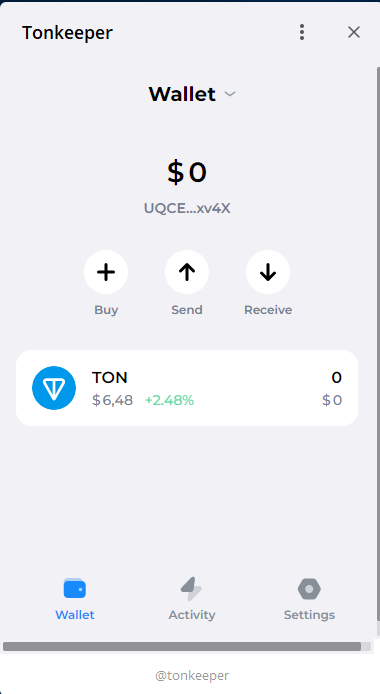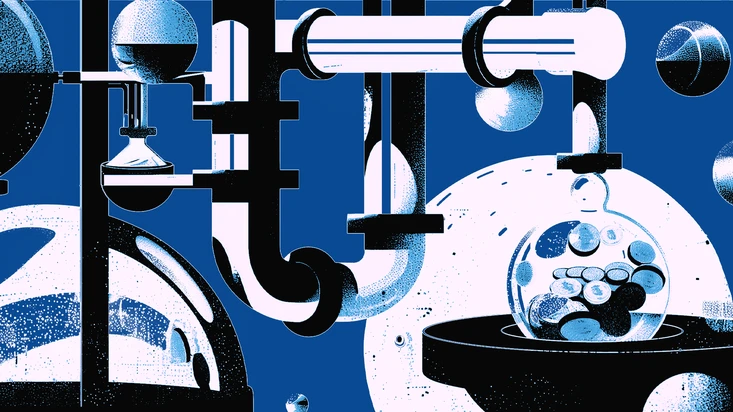
What is Tonkeeper Wallet?
Tonkeeper is the leading non-custodial wallet within the TON (The Open Network) blockchain. In this article, we'll discuss its advantages and to set it up.
What is Tonkeeper Wallet?
Tonkeeper is the leading non-custodial wallet within the TON (The Open Network) blockchain. Tonkeeper allows users to send and receive Toncoin directly from their mobile devices, as well as purchase it. This wallet also enables users to acquire various products, including NFTs.
Tonkeeper offers a robust wallet solution that facilitates seamless integration with decentralized applications (dApps) and support staking. With over 2.3 million active users monthly, it plays a significant role in the advancement of DeFi on the TON network.
As a non-custodial wallet, users maintain full control and ownership, with the responsibility to secure their secret key or seed phrase. Losing this key means losing access to the wallet and its contents.
TON is an open-source blockchain network recognized for its low transaction fees and swift processing times, it was initiated by the founders of Telegram and now managed by the TON Foundation.
Tonkeeper functionalities
Tonkeeper is designed for ease of use, promoting itself as the most user-friendly self-custody wallet for handling Toncoin and other tokens. The wallet supports:
- Receiving and managing TON and other tokens.
- Facilitating payments for services and goods either directly through the wallet or via QR code.
- Enabling token exchanges on decentralized platforms.
Tonkeeper wallet operates across iOS, Android, web, and desktop environments. It is also accessible as a browser extension for both Chrome and Firefox and integrates with the Telegram messaging service.
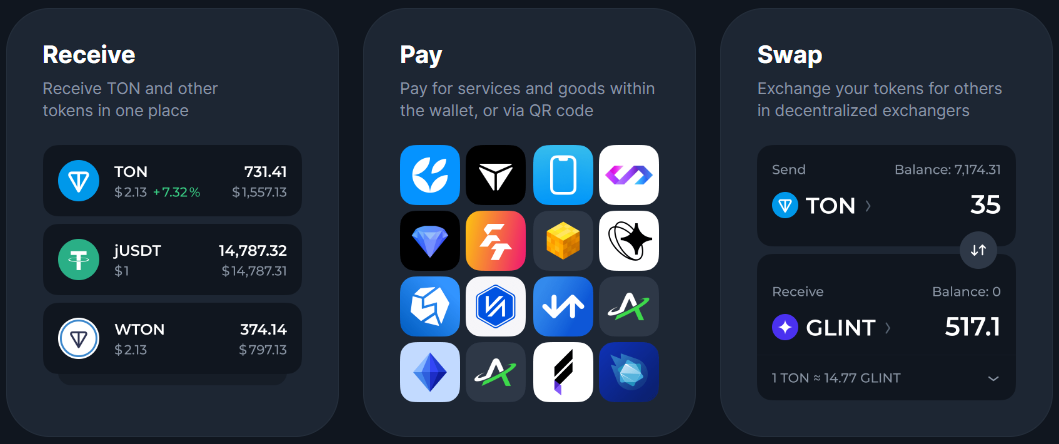
Tonkeeper Latest Updates
Tonkeeper's latest update has significantly enhanced its features with the introduction of the W5 standard in Tonkeeper Pro, along with multi-send capabilities and the beta version of Tonkeeper Battery.
The W5 standard introduces several advanced functionalities to the wallet, such as supporting transactions without gas, facilitating account recovery, and managing subscription payments with tokens and Toncoin.
This update also reduces blockchain fees by 25% for users, introduces a new flexible plugin interface that benefits developers, and incorporates internal message signing, which allows for the delegation of gas fee payments.
Tonkeeper Pro, a desktop wallet, includes detailed analysis tools that are particularly useful for professional users who wish to integrate this wallet into their daily business operations. It now supports up to 255 simultaneous transactions through its new multi-send feature, making it ideal for bulk payments like salaries or token distributions.
The Tonkeeper Battery
The Tonkeeper Battery feature is a significant addition, eliminating the need for purchasing native coins for gas fees. It allows for immediate use of stablecoins and NFTs, supports top-ups via bank cards or stablecoins, and manages blockchain fees automatically. Additional Battery features include:
- Gasless payments, enabling the direct use of tokens without the need for native coins to cover fees.
- Convenient top-up options through in-app purchases or by sending TON or stablecoins to a specified address.
- Automatic management of transaction fees.
Moreover, the battery can now be charged with Notcoins, allowing users to use NOT instead of TON or USDT for transactions without needing to purchase TON on an exchange. This simplifies the process of receiving tokens like stablecoins and NFTs and making payments.
Each charge of the Tonkeeper Battery is designed to cover the fee of a standard TON transfer transaction, with more complex transactions requiring additional charges. This feature not only enhances convenience but also optimizes the user's transaction processes within the Tonkeeper ecosystem.

Setting Up a Tonkeeper Wallet
Tonkeeper is available as a mobile app, browser extension, desktop wallet, and even integrated within Telegram. Here, we'll guide you through the steps to set up a Tonkeeper wallet using the Telegram app.
Begin by navigating to the Tonkeeper wallet bot within Telegram and click ' Get started'.
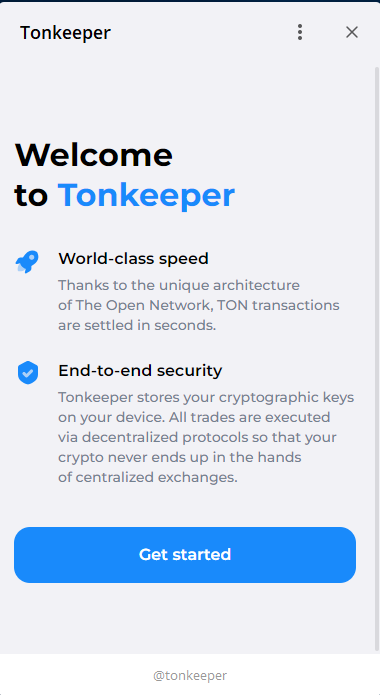
You will then be prompted to either create a new wallet or access an existing one. Choose the 'Create new wallet' option.
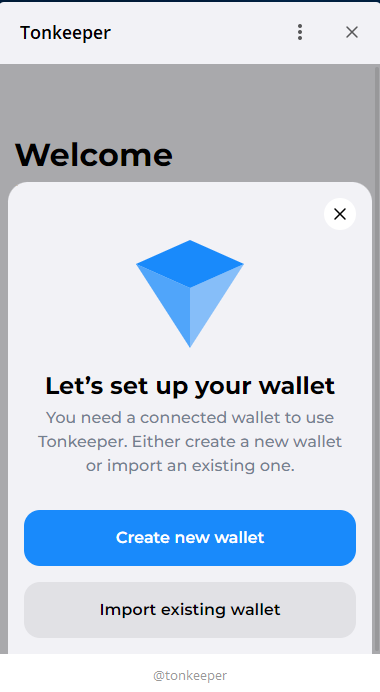
After this, the app will present you with a 24-word seed phrase. This seed phrase acts as your login credentials for this non-custodial wallet. It is vital to write down the seed phrase in the exact order it is displayed, as it is the sole method for accessing your wallet and assets. Remember, if lost, the seed phrase cannot be retrieved.
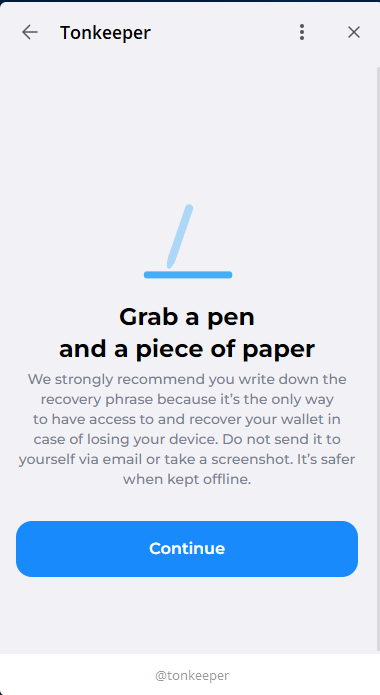
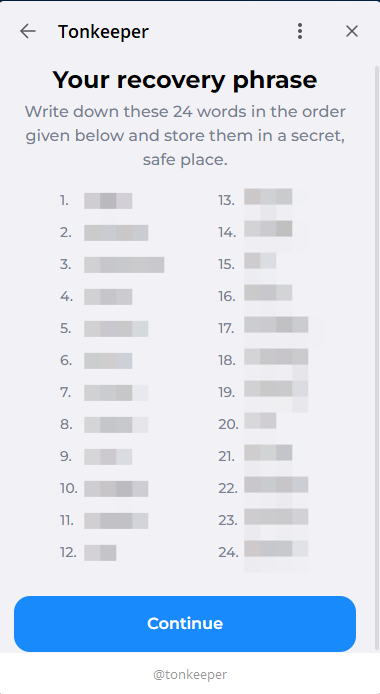
The app will then verify that you have noted the seed phrase correctly by asking you to enter a few of the words in a specific sequence.
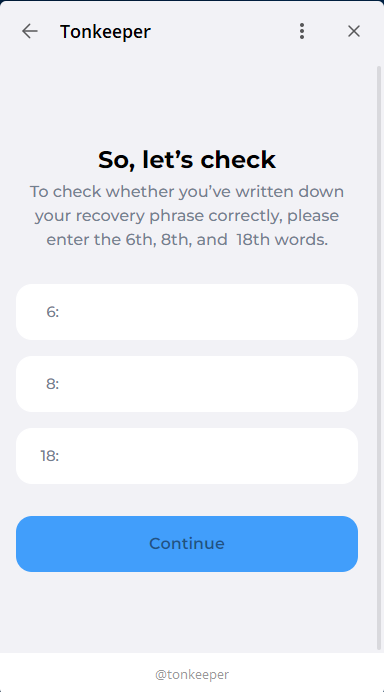
Next, you'll be required to create and confirm a password for accessing your wallet.
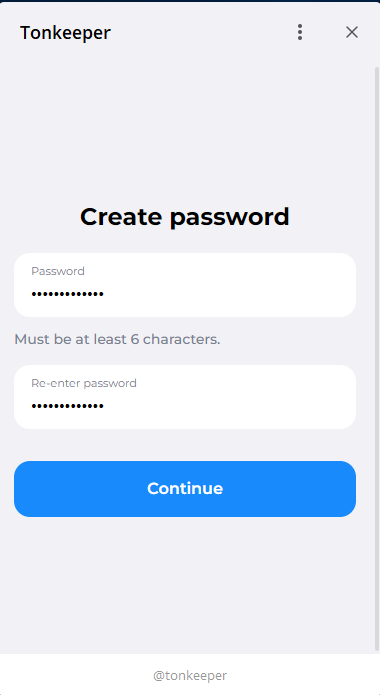
Once these steps are completed, your new wallet is set up and ready for use!