
I received a crypto. What should I do with it?
What should you do if you get your first cryptocurrency? For example, as an airdrop into a Telegram Wallet from Hamster Kombat, Dogs, Catizen or Notcoin? We are starting a series of useful guides that cover what you can do with crypto, how to use the Wallet, how you can exchange and withdraw cryptocurrency.
To begin engaging with crypto in some way, you need to acquire a specific wallet. You probably already have one, if you have previously received your first ever crypto, and just want to figure out what to do with it next.
Maybe you really don't have a wallet yet, but you plan to actively participate in airdrops and make crypto transactions in the meantime. In that case, here's a little guide on how to create a Wallet in Telegram.
How to create a Wallet in Telegram
If you have a Telegram account and have the messenger app installed, you only need to take three steps.
1. Open the messenger and type @wallet in the search bar. This is the official crypto wallet bot made by Telegram devs;
2. Start a dialog with the bot by pressing /start;
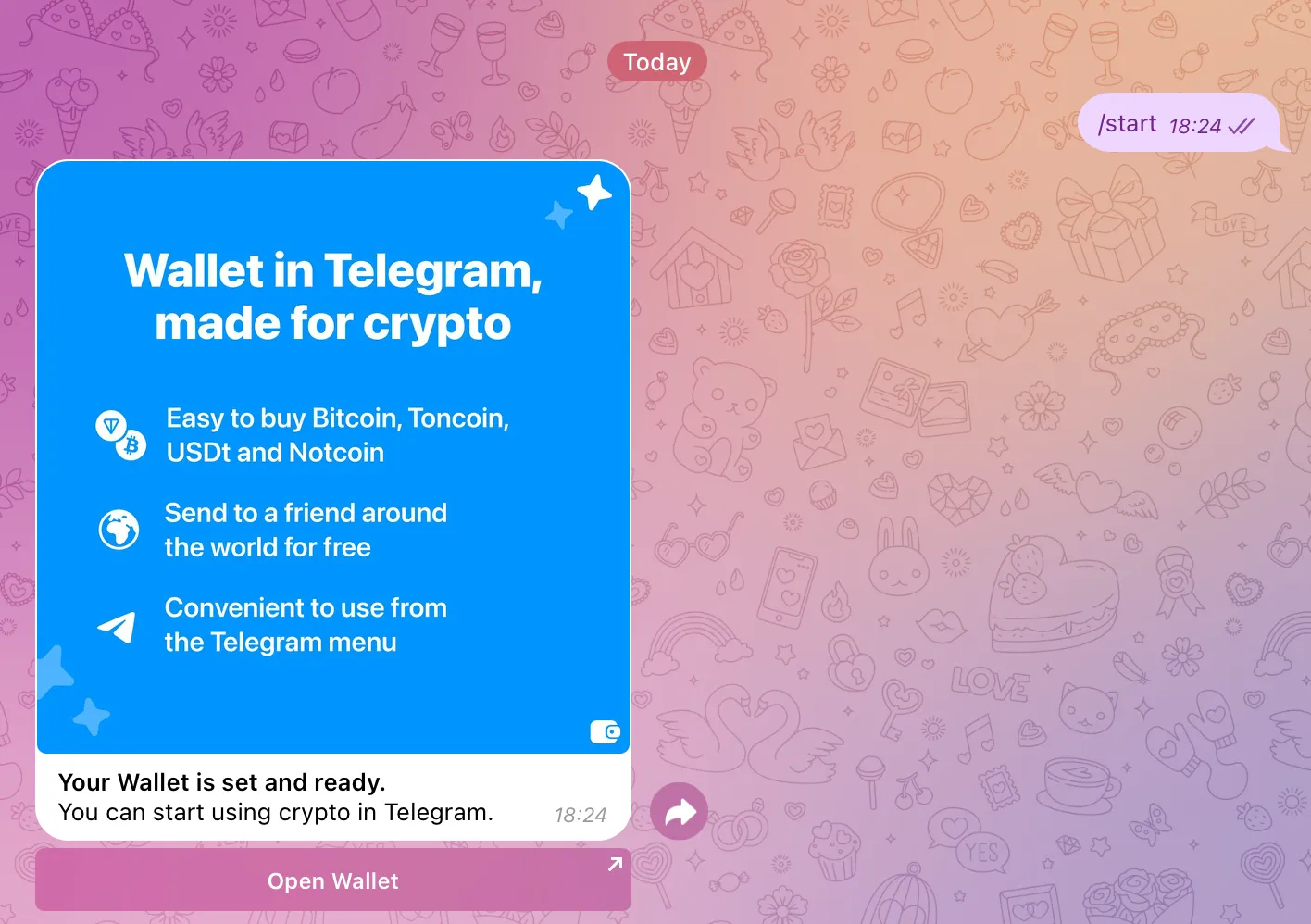
3. Follow further steps, they are quite clear and simple.
Congratulations, you have activated your Wallet! Next, it will prompt you to go through the standard verification and password creation procedure for the sake of your security. And only then it allows you to take a look at its features.
You will be able to manage your assets, buy, sell and exchange them. You will also receive your in-game coins on this account, if you participated in airdrop of one or another tap-to-earn game. User-friendly interface and minimal settings make this process simple even for beginners.
I received crypto to my Telegram Wallet. What are the next options?
You will immediately wonder what to do with this crypto next? The first thing that comes to mind is to exchange the received crypto into native currency and withdraw it to a bank card. But that is just one of the possible options. We will outline all the scenarios for you to evaluate which one is suitable for you and decide how to proceed.
So, here is what you can do after you have received your first crypto.
Check who sent the crypto
Crypto can be sent not only by your friends, family, coworkers, or mini-apps like Hamster Kombat. You should not immediately jump for joy when you suddenly get crypto in your account. It is necessary to double-check everything.
In the crypto space, it is common for criminals to send small amounts and then demand to return them or attack trustful users. You didn't take candy from strangers as a child as your mom told you to, did you? You shouldn't accept requests for crypto from strangers, either.
But if you have already received crypto to your wallet from an unidentified account, you should not use it either. In this case, there are risks to your security and funds. It can be a trap leading to further hacking or fraud attempts.
Try to verify the identity of the sender via Telegram, especially if it looks shady. But do it with caution, don't click on any suspicious links to avoid losing your own account at all.
If you only plan to participate in all sorts of airdrops from Telegram's mini-apps, make sure it's an official bot. There's no need to link Wallet to a mini-app if it's even the slightest suspicious. Make sure the sender is a verified wallet, official account or project. Always check their reputation through reviews and official resources.
Another good option is to use a second (backup) account for Telegram games and using the Wallet.
Thus, we conclude: if the crypto came from your reliable contact or from an official account that you trust, it can be accepted with a high degree of probability. In other cases, it is not recommended to do so.
Check what kind of crypto was sent to you: BTC, USDT, TON, HMSTR, etc.
When you receive crypto to your Telegram Wallet, it's important to figure out exactly what kind of asset was received. Basically, the Wallet supports several popular cryptos, each of which has its own features. To avoid misunderstandings and better manage your assets, it's worth figuring out what exactly you were sent.
Toncoin (TON)
Toncoin is the main crypto integrated into the Telegram ecosystem. It is based on The Open Network and is used in the messenger for various purposes: transactions, payment for goods and services, and app interaction. Most likely, it is the one you will receive most often.
Tether (USDT)
Tether (USDT) is a stablecoin that was integrated into the TON ecosystem earlier this year. Tether released its USDT stablecoin on the USDT network to support the further development of TON and Telegram.
Bitcoin (BTC)
Bitcoin (BTC) needs no introduction. It is the very first and most important crypto on the market. The wallet supports this asset from the very beginning of its existence.
Notcoin (NOT)
Notcoin is the first in-game memecoin of the TON ecosystem. It is a product of the game of the same name within Telegram.
Dogs (DOGS).
Dogs (DOGS) is another gaming memecoin within the TON ecosystem, a product of a tap-to-earn app within Telegram.
Hamster Kombat (HMSTR)
Hamster Kombat (HMSTR) is also a gaming memecoin within the TON ecosystem. This coin is a native asset of the game app of the same name on Telegram.
As of today, these are the only coins officially traded in the Wallet. Thus, they are the only ones that can be sent to you.
Moving on. What else can you do with the crypto that you received?
Do nothing, save it for playing games on Telegram
You don't necessarily have to sell off the assets you've received. Many people are racing to realize profits, but forget that most of the coins produced by tap-to-earners have other uses. The beauty of such coins is that they can be used for in-game purchases, character upgrades or participation in tournaments, which can be much more interesting than a quick sale on the market.
It is possible that in the future there may be new opportunities and projects in the Telegram ecosystem where this crypto will become useful. Thus, if you have an interest in gaming applications or wish to participate in new projects, your cryptocurrency may find its use later.
That said, in the same way, a gaming token can collapse in value and soon be worthless. The risks here are always high and you should understand them. To reduce the risks, you can exchange the incoming coins, such as HMSTR, for a more stable cryptocurrency.
Exchange crypto in TG Wallet
The wallet allows you to exchange cryptocurrencies right in the app. This is convenient if you want to convert the funds you received into other assets or prepare for withdrawal. For example, if you were transferred a large sum in HMSTR, you can exchange it for Bitcoin or USDT: cryptos that are better for storage or withdrawal.
If you received $100, let's say, in the form of HMSTR, you may find it more profitable to exchange it for BTC or USDT. Bitcoin is suitable if you want to invest or store funds long-term, while USDT is suitable if you prefer stability and plan to withdraw funds.
Here are the instructions on how you can exchange crypto in Telegram Wallet.
1. Go to Wallet;
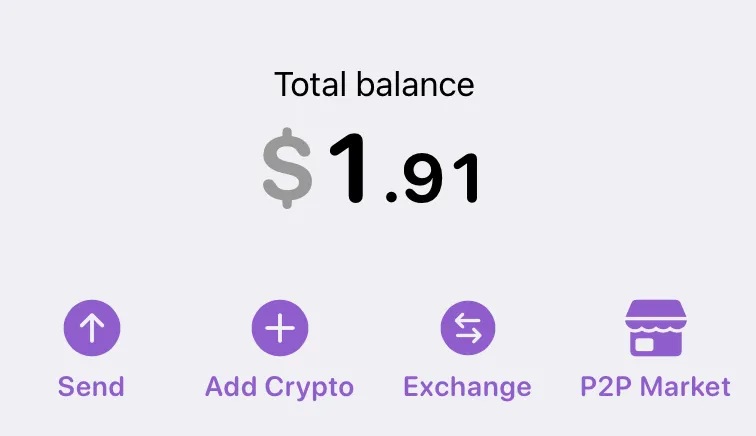
2. Click on Exchange;
3. In the first bar choose HMSTR, and in the second bar choose Bitcoin, USDT or any other available crypto at your choice;
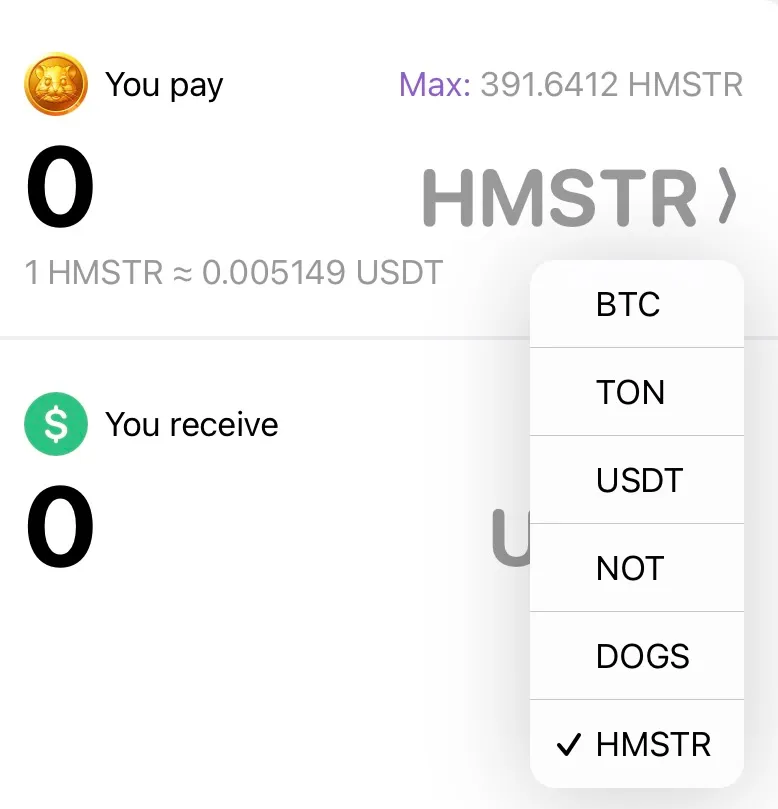
4. Confirm the transaction and you're done.
Can I buy and exchange Stars in the Wallet?
Stars is an internal messenger currency, which is not related to the blockchain in any way and cannot be a crypto. Stars are not supported in the Wallet. “Stars” can be bought and managed in a separate tab in the messenger settings. They are used for payment for digital products of Telegram.
Withdraw money from Telegram Wallet
So here we are, and we've come to the main topic.
At the moment, the only way to withdraw money from the Wallet is through P2P exchanges. To do this, you need to first exchange your crypto to one of the major ones, such as USDT, as it is the most liquid for P2P transactions. Then you can sell it directly to other users through P2P platforms, receiving the money on your bank card or e-wallet.
So, once again, briefly: what to do with the crypto you received to your Wallet
- Make sure the crypto came from a verified account;
- Figure out which crypto you received: Toncoin, Bitcoin, USDT, Notcoin, DOGS or HMSTR;
- Keep the crypto if you want to use it in games and Telegram projects;
- Or convert assets into more suitable assets for storage or withdrawal;
- Exchange to USDT and withdraw via a P2P platform.
We will talk more about withdrawing via P2P in the next article. In the meantime, subscribe to our Telegram channel so you don't miss important updates!


























