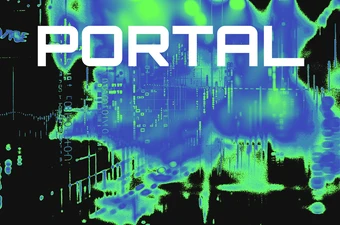How to Buy Binance Coin
Binance is a centralized exchange where you can purchase a variety of cryptocurrencies, including BNB (Binance Coin).
To start using Binance, you first need to create an account and verify your identity. You can register either through the Binance app or on the website using your email and mobile number.
How to Buy BNB on Binance with Debit or Credit Card?
Navigate to the "Buy Crypto" section on the top of the Binance website to explore the options available for purchasing BNB in your country.
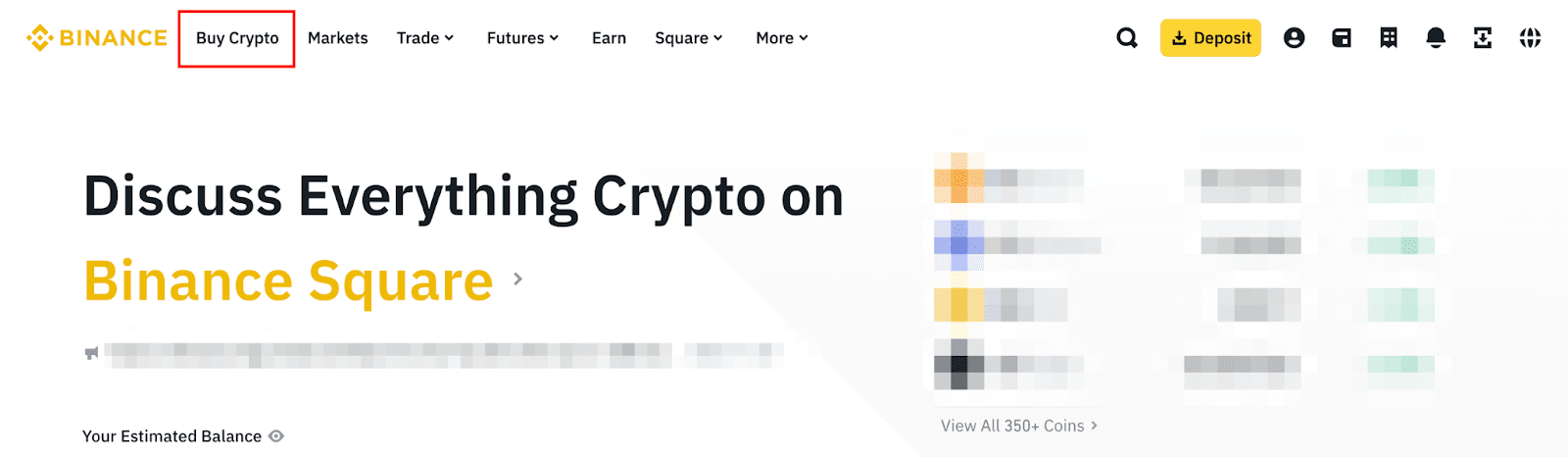
Source & Copyright: Binance Support
Choose the fiat currency you wish to spend. Upon entering the amount you want to spend, the system will automatically show how much crypto you can receive.
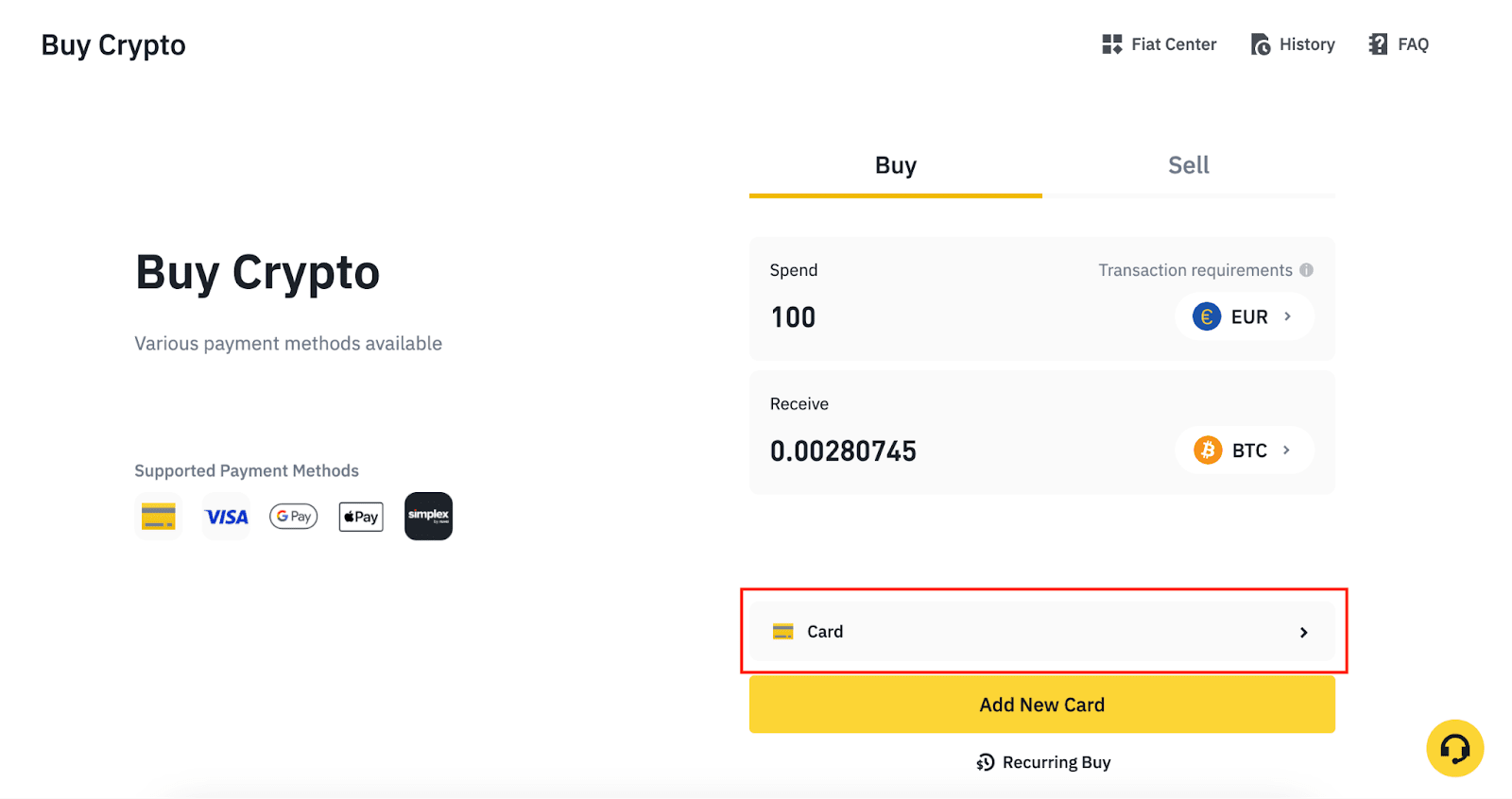
Source & Copyright: Binance Support
For credit/debit card purchases, select the Card option, and then click Confirm. Add your card details by clicking Add New Card, enter the necessary information, and confirm the addition.
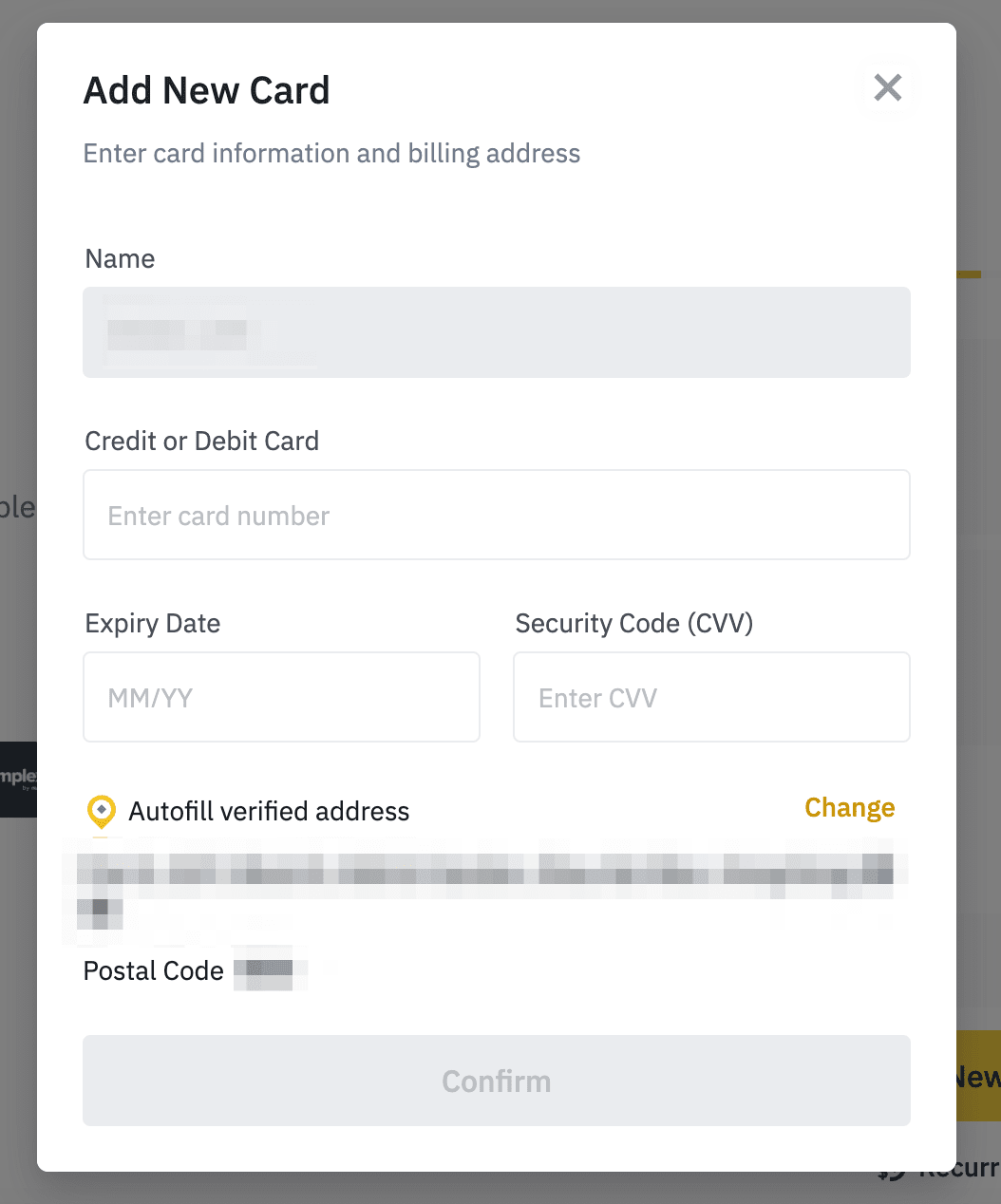
Source & Copyright: Binance Support
Check the payment details and confirm your order within the specified time. After this period, the price and crypto amount will be updated. Click Confirm to finalize your order.
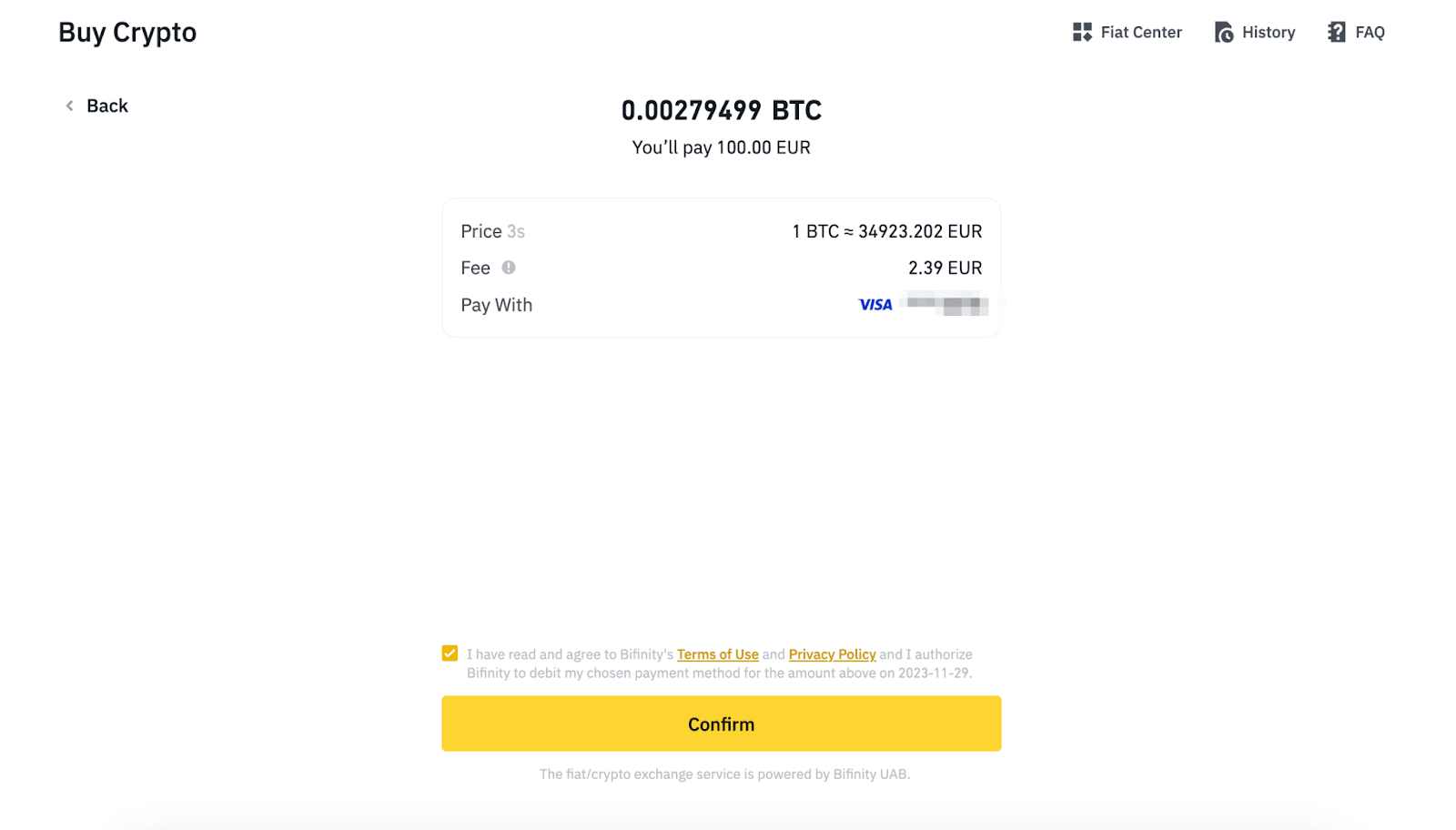
Source & Copyright: Binance Support
You will be redirected to your bank’s OTP (One Time Password) page for transaction verification. After completing this step, the purchased cryptocurrency will appear in your Spot Wallet.
If you prefer to use Apple Pay or Google Pay
Log into your Binance account and click Buy Crypto on the homepage, then Credit/Debit card.
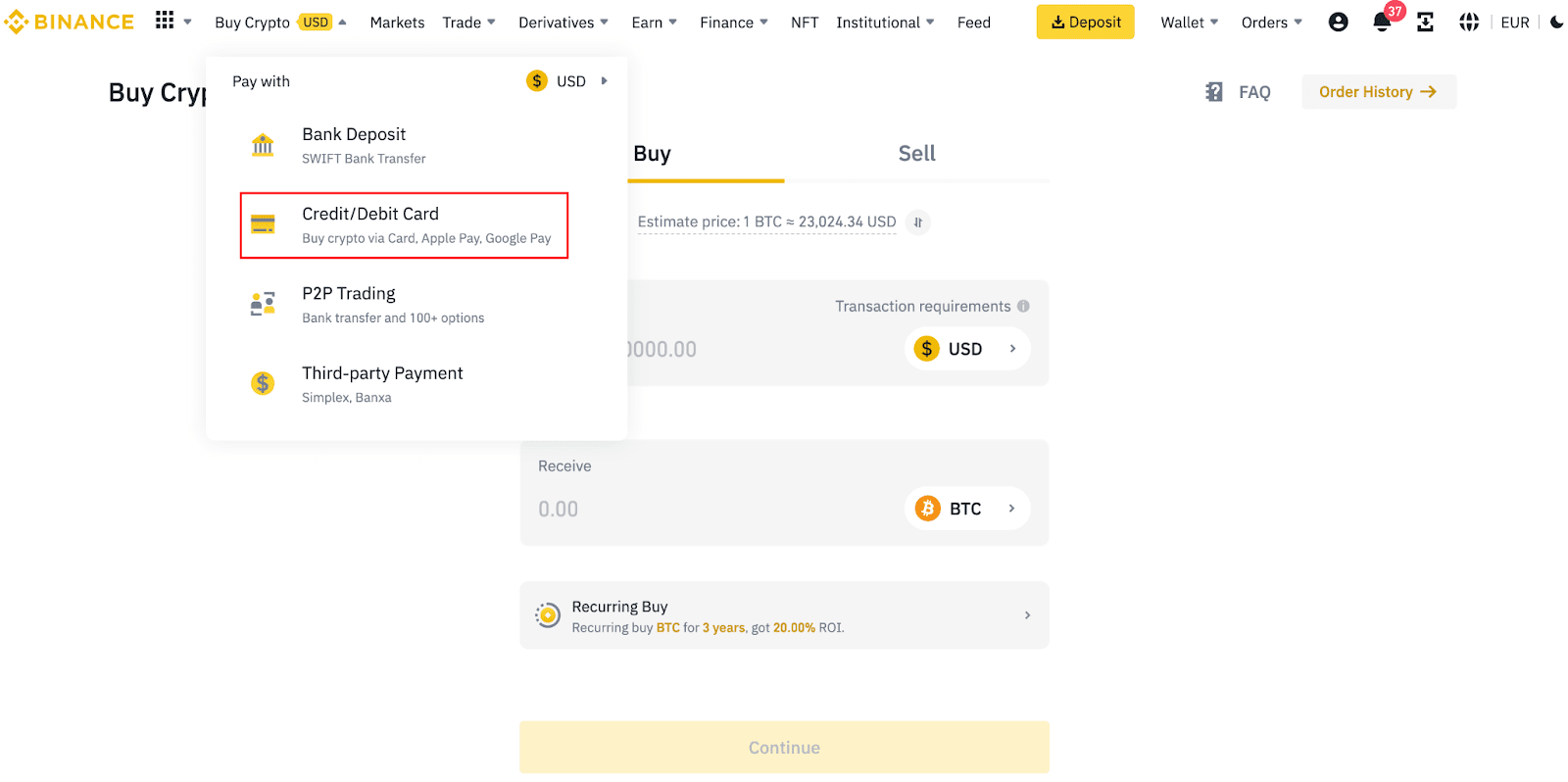
Source & Copyright: Binance Support
Enter the fiat amount you want to spend, and the system will display the corresponding amount of crypto you will receive in return. Click Continue.
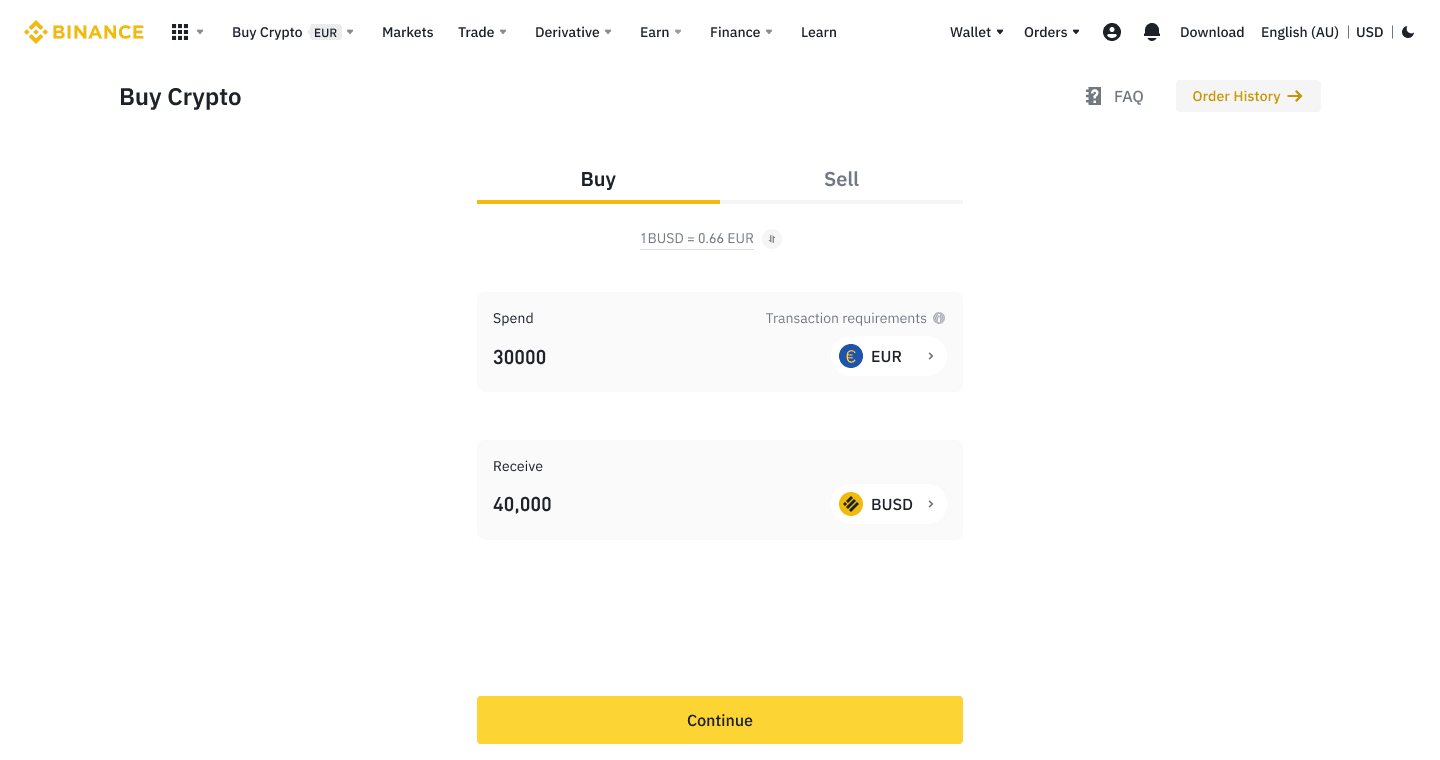
Source & Copyright: Binance Support
Select either Apple Pay or Google Pay and confirm your choice.
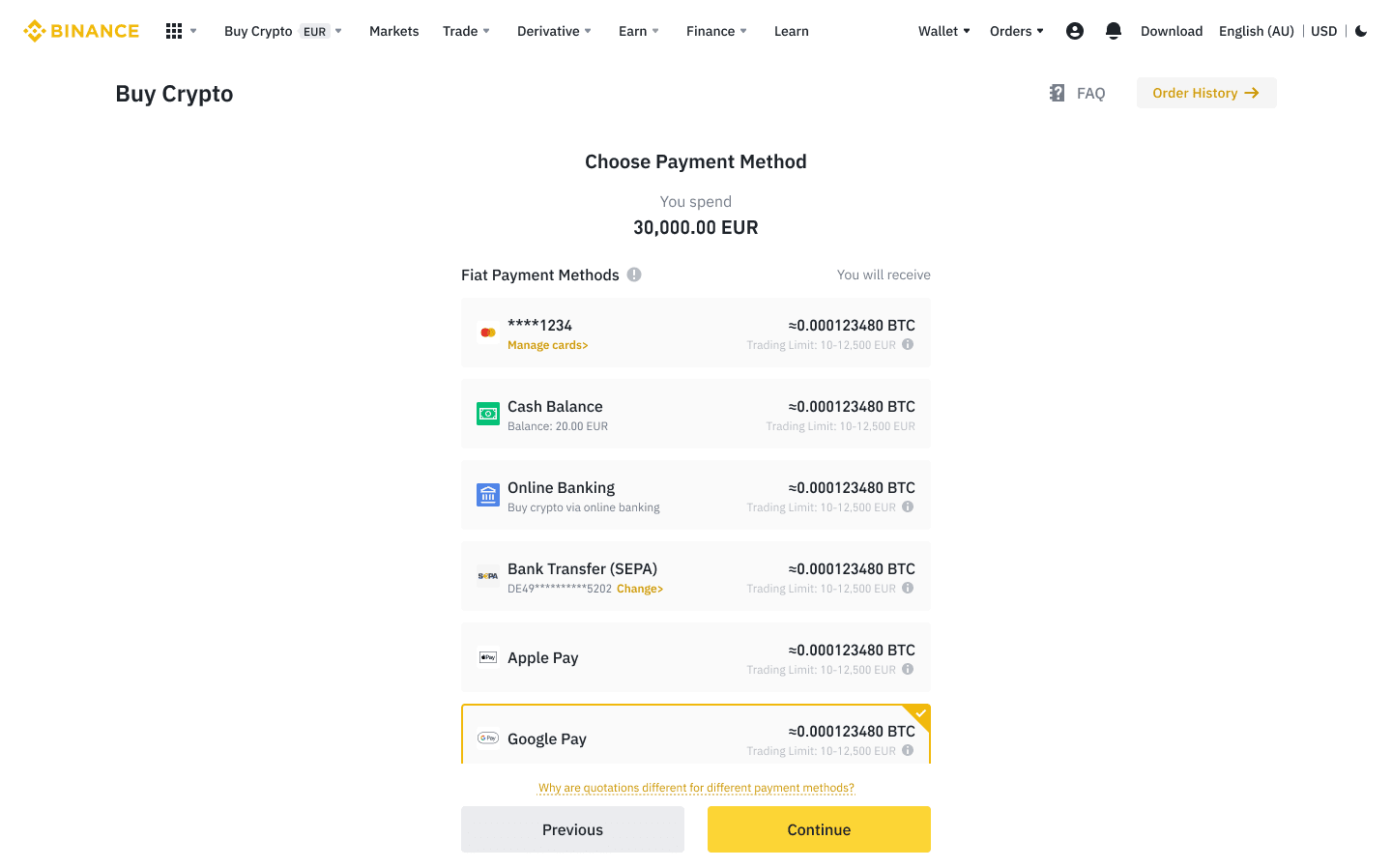
Source & Copyright: Binance Support
For Apple Pay, if your Apple account doesn’t have a linked card, you’ll be prompted to add one. Check the payment details, follow the instructions, then confirm the order with your password or TouchID.
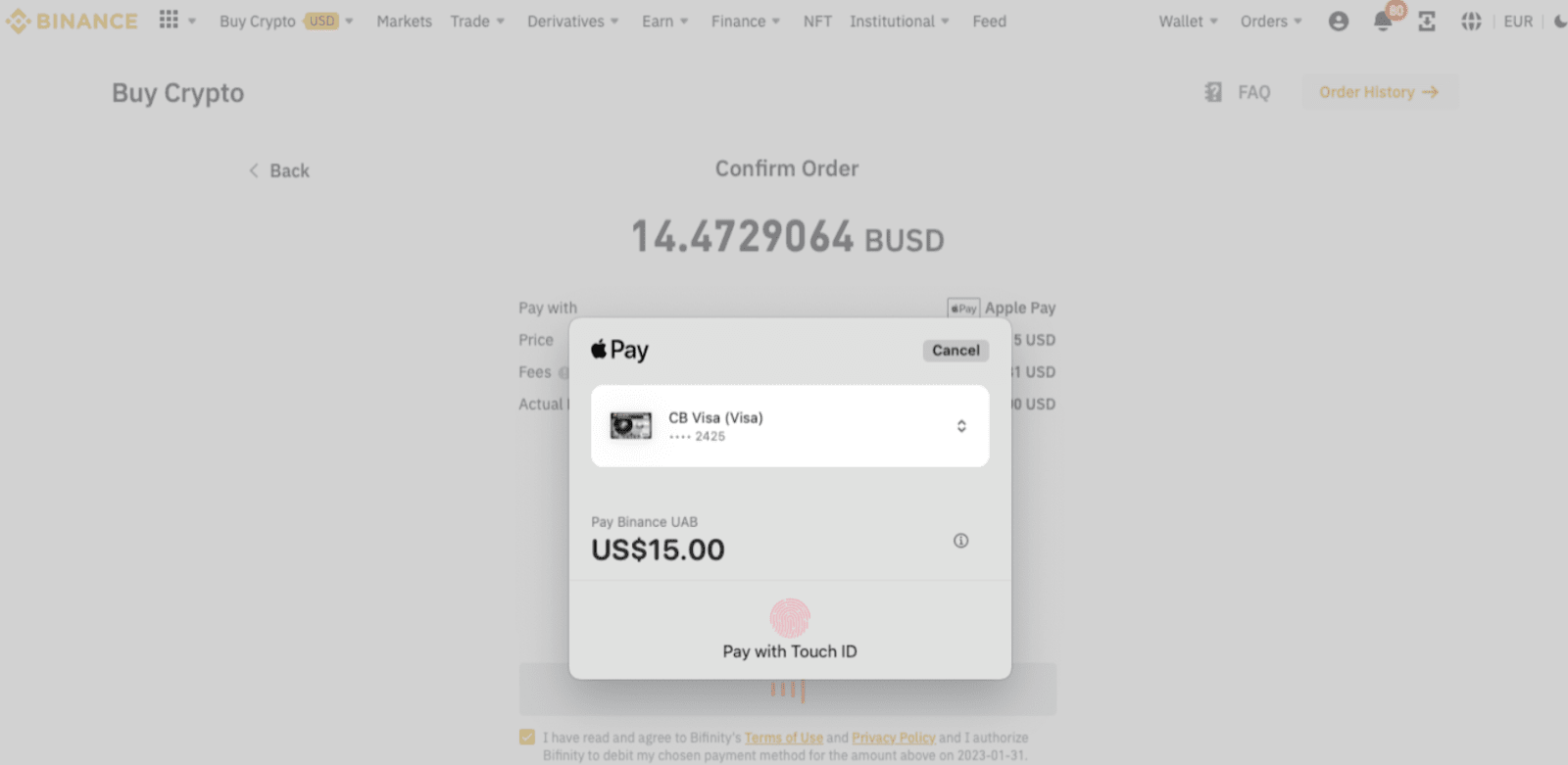
Source & Copyright: Binance Support
For Google Pay, a pop-up window will appear for your Google account. Enter your card details and click Pay. Wait for the order to process. The purchased crypto will soon be available in your Spot Wallet.
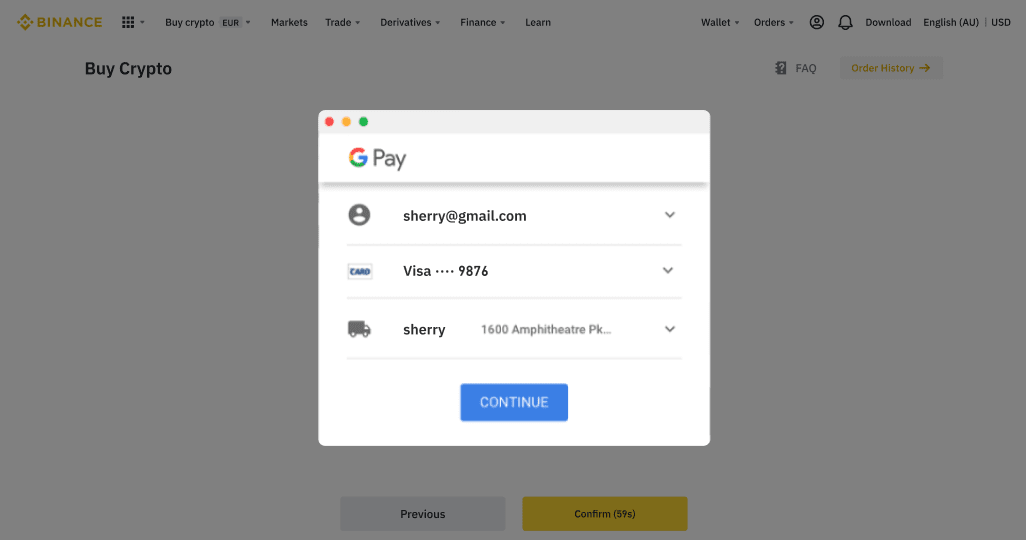
Source & Copyright: Binance Support
How to buy BNB with a Cash Balance
You can also transfer fiat currency from your bank account to Binance, and then use the amount to buy BNB later.
Click on the Deposit section from the menu and choose Bank Deposit on the side panel
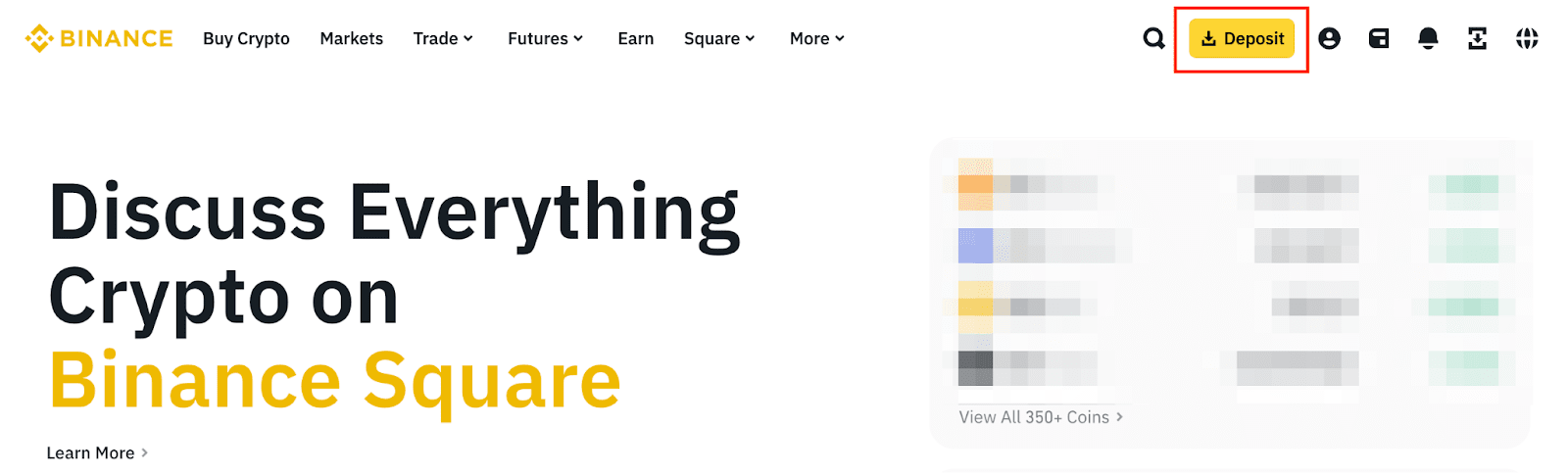
Source & Copyright: Binance Support
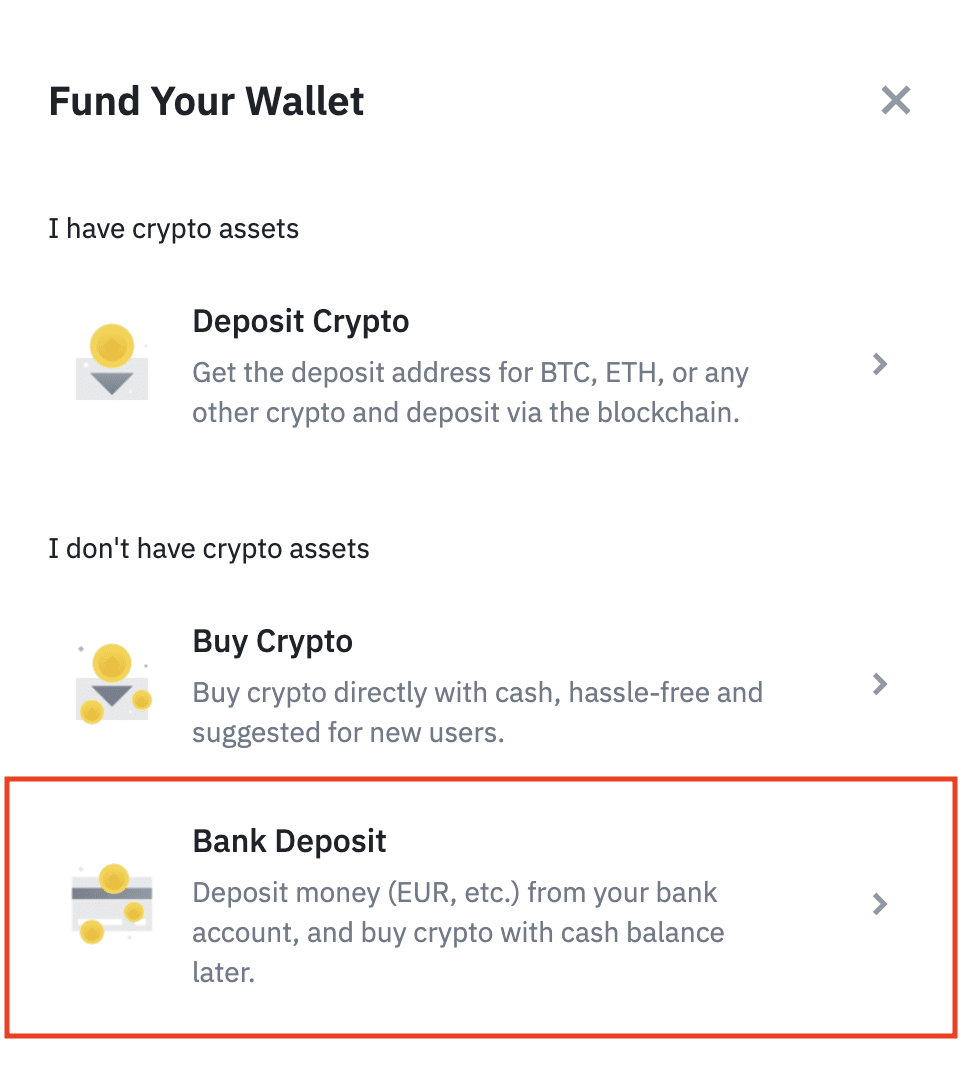
Source & Copyright: Binance Support
Type the name of your fiat currency in the search bar or scroll through the list to select your local fiat currency. Choose Bank Transfer, then click Continue.
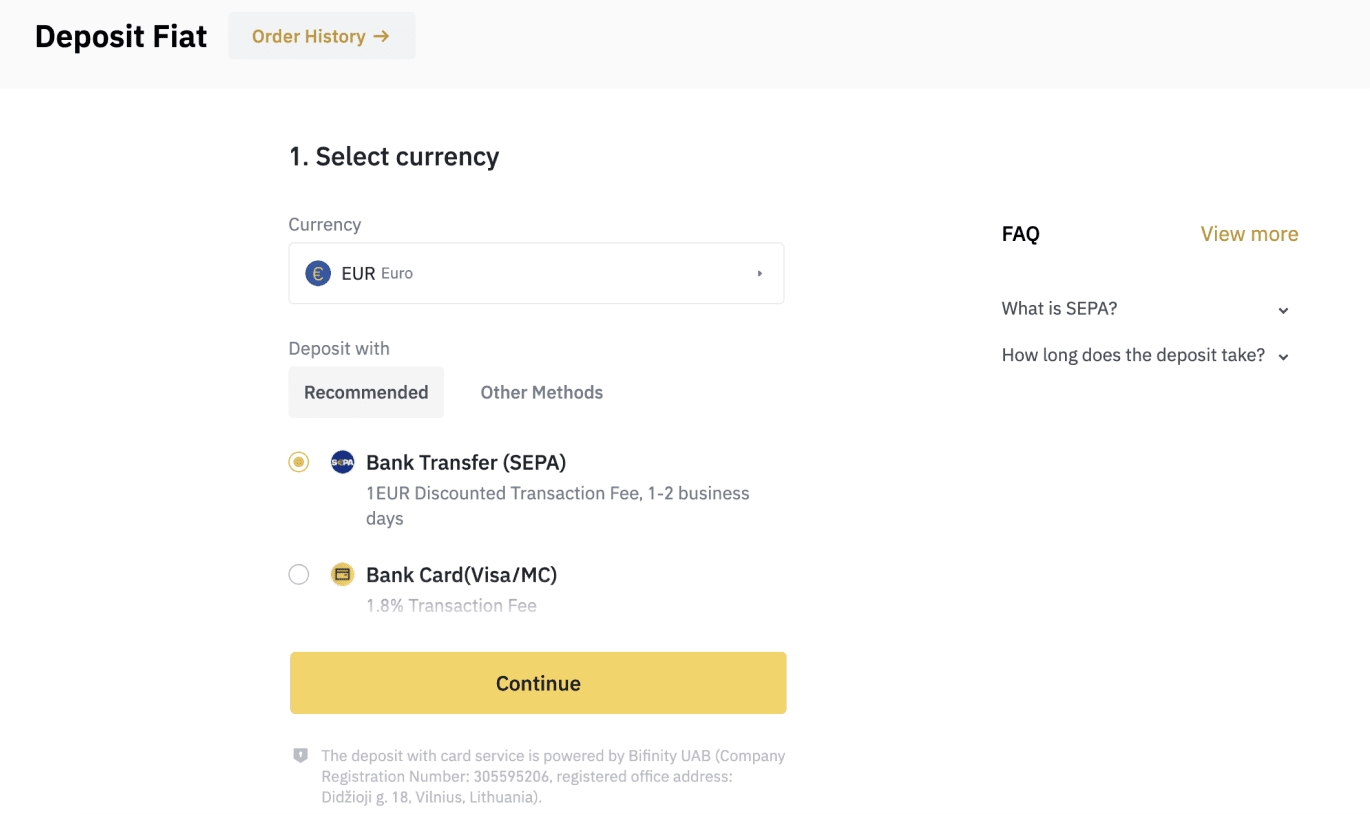
Source & Copyright: Binance Support
Enter the amount you wish to deposit and then tap “Continue” at the bottom of the screen.
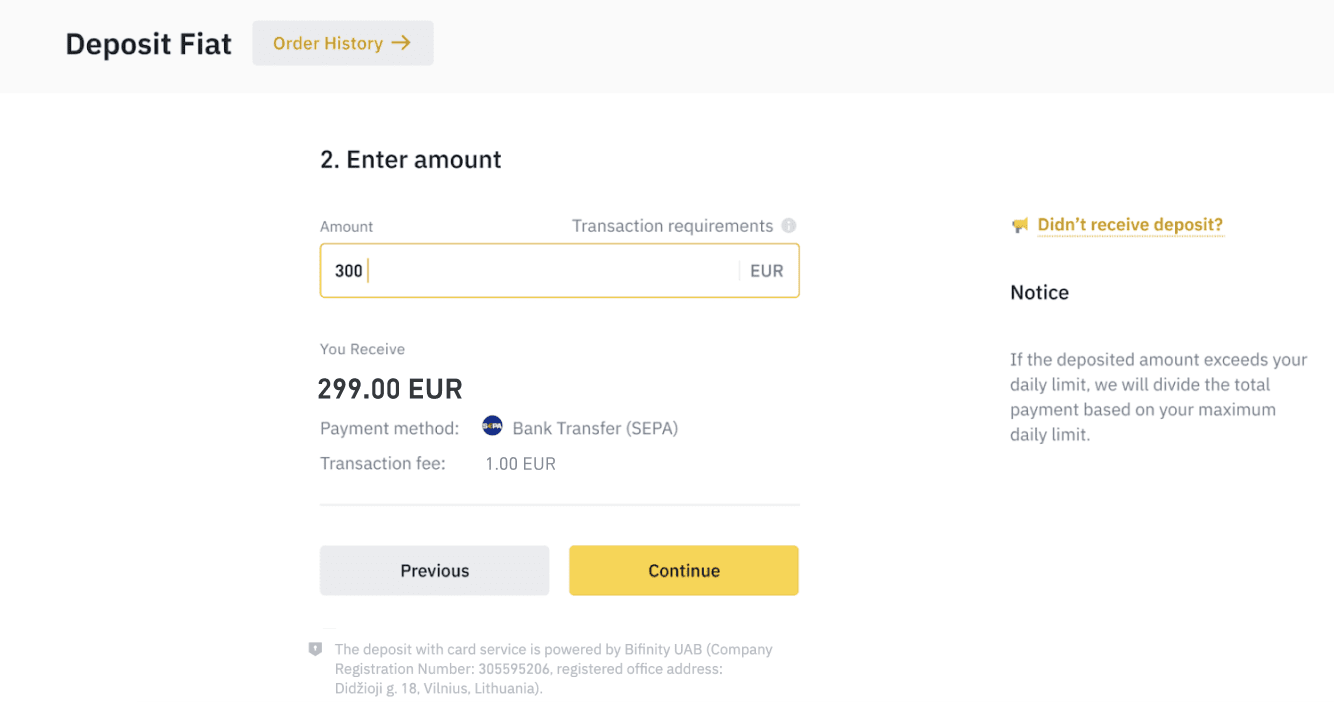
Source & Copyright: Binance Support
At this stage, you will be prompted to complete identity verification for your Binance account if you have not already done so. Then you will be asked to enter your card details, which will be used for future deposits. The reference code has to be included in the SWIFT remittance
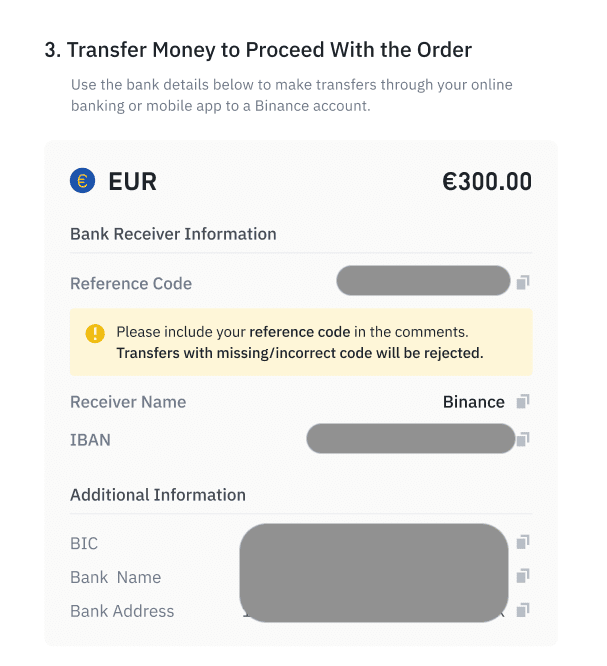
Source & Copyright: Binance Support
You will be then presented with bank details to deposit funds into. Instruct your bank to process remittance instructions with the bank details provided.