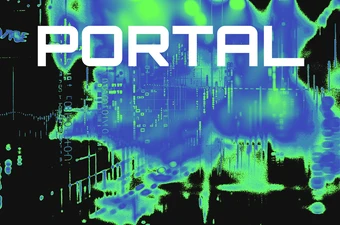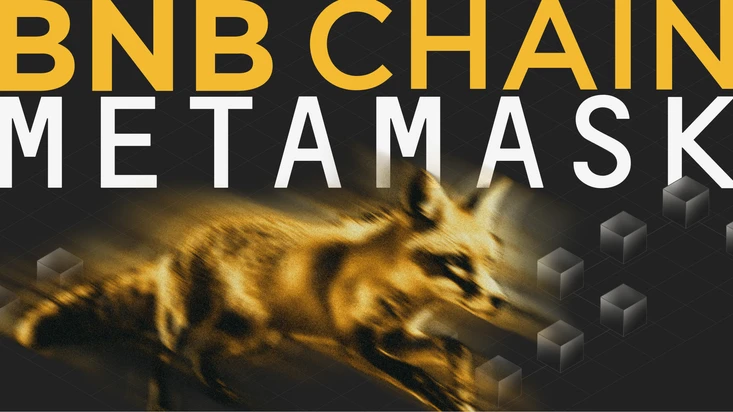
How to Add Binance Smart Chain to Metamask
MetaMask is a user-friendly hot wallet designed for storing cryptocurrency. It is compatible with Ethereum blockchain-based networks. The wallet is pre-configured for the Ethereum network, but you can easily add another network. Metamask is accessible as a browser extension and mobile app for IOS and Android. Here are detailed instructions for adding the Binance Smart Chain (BNB Chain) network to MetaMask manually and automatically.
Browser Extension. Adding a network manually
While on the home page, click on Ethereum Mainnet at the top.
1. Open and log in to your MetaMask wallet.
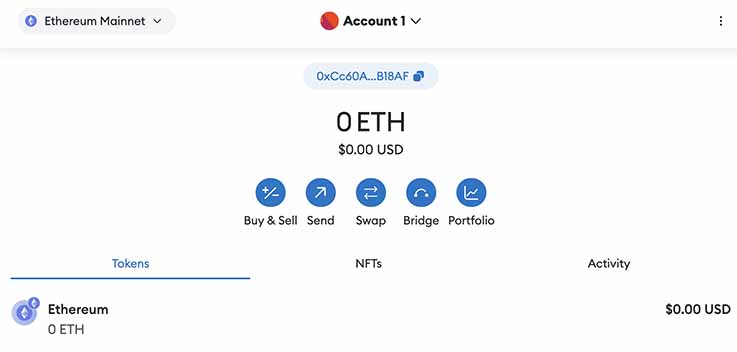
2. In your account settings, go to the "Settings" section.
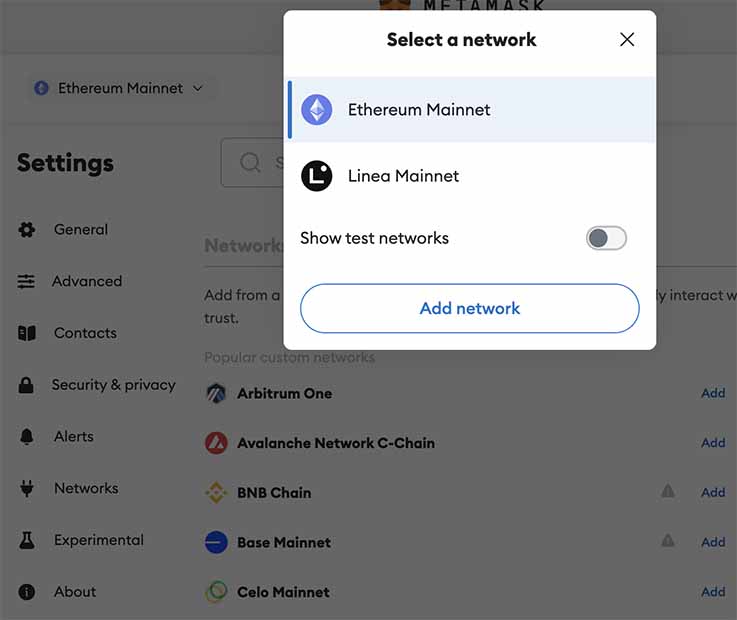
3. In the settings, select "Networks".
4. Click "Add Network."
5. You will be taken to a new screen. Choose Binance Smart Chain (BSC) and approve.
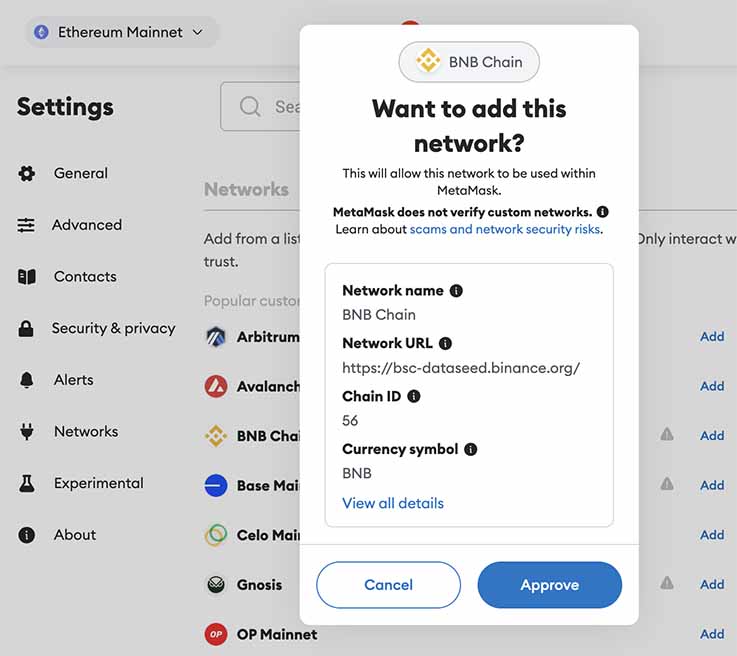
6. Binance Smart Chain is successfully added. Now you can send BNB to your wallet.
Method 2: Automatically add the network
1. To add BSC to MetaMask automatically, you need to go to the Chainlist website. In the top right corner, click Connect Wallet.
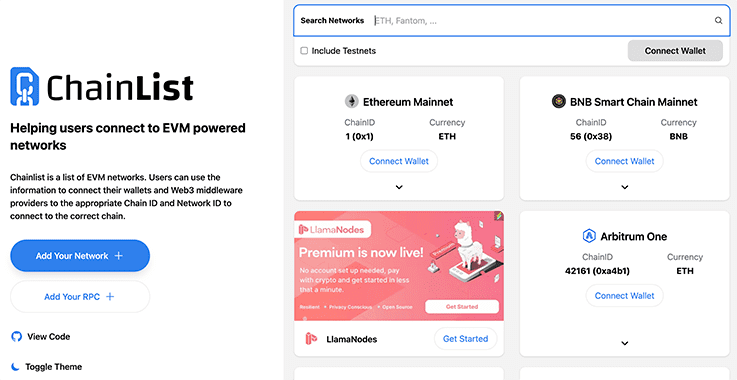
Source & Copyright © Chainlist website
2. Search for 'BNB Chain Testnet' and click on 'Add to MetaMask'.
3. This will automatically fill in the necessary RPC details for the BNB Chain testnet in your MetaMask extension.