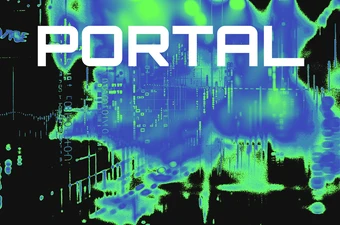How to Withdraw Money from Binance?
Anyone involved in cryptocurrency trading has probably used Binance, the world’s leading crypto exchange platform. However, if you are a beginner, handling withdrawals on Binance can initially seem difficult. If you plan on using Binance frequently, you should familiarize yourself with the withdrawal process. Fortunately, we're here to help you understand how it works.
Anyone involved in cryptocurrency trading has probably used Binance, the world’s leading crypto exchange platform. However, if you are a beginner, handling withdrawals on Binance can initially seem difficult. If you plan on using Binance frequently, you should familiarize yourself with the withdrawal process. Fortunately, we're here to help you understand how it works.
How to Withdraw Crypto From Binance?
Start by logging in to your Binance account if you have one, or create an account. Tap on the 'Wallets' tab located in the upper right corner. Next, select 'Spot'.
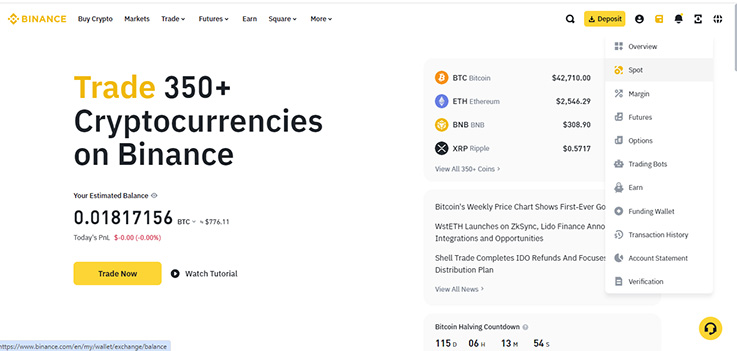
Then click on 'Withdraw'.
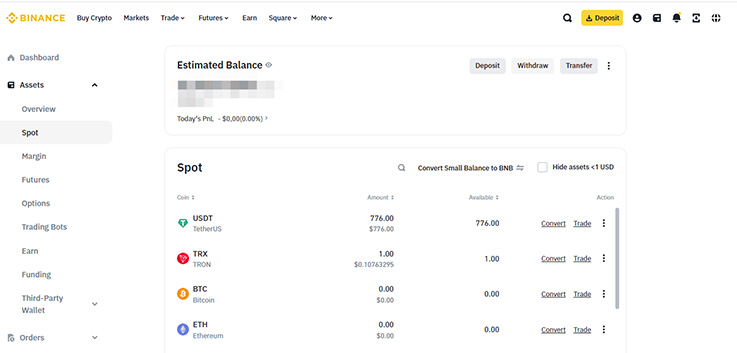
You'll now be on the Withdrawal page. Here, select the cryptocurrency you wish to withdraw, for example, BTC. Enter the destination address and choose the appropriate network. Make sure that the network you select matches the one used by the receiving platform. A mismatch can result in the irretrievable loss of your funds.
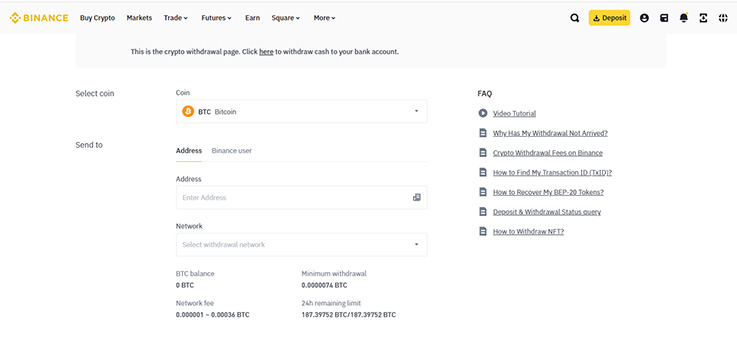
Enter the withdrawal amount: Specify the exact amount you want to withdraw. Binance will charge certain fees for the withdrawal. Make sure to check these before proceeding.
Once you confirm the transaction, the transfer process will begin. Most transfers are typically completed within a few minutes. However, it's extremely important to double-check the withdrawal address and network before finalizing the transaction. Incorrect information or network choice could lead to a permanent loss of your assets.
As a final step, verify the withdrawal with your passkey or through 2FA (Two-Factor Authentication). After you've confirmed the withdrawal, please wait for the transfer to complete.
Why Choosing the Right Network is Important?
When withdrawing cryptocurrency to an external wallet or exchange, make sure to select the correct network based on what the external platform supports. For instance, if the platform only supports ERC20, then you must choose the ERC20 network for your deposit. It's important not to just choose the network with the cheapest fee; compatibility with the external platform is key. ERC20 tokens should be sent to ERC20 addresses, and BSC tokens to BSC addresses. Choosing an incompatible network will result in the loss of your funds.
Additionally, verify that the receiving platform accepts the contract address of the token you're withdrawing. If it doesn't, your assets could be irretrievably lost.
How to Withdraw Fiat?
1. On the same Withdrawal page, tap 'Withdraw Fiat'.
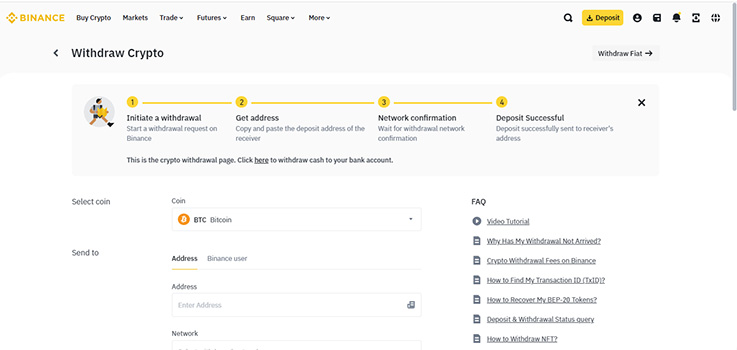
2. Select your desired currency: Choose the currency in which you want to receive your funds.
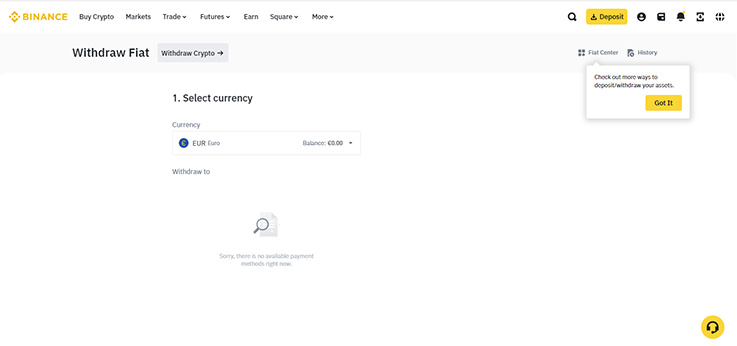
3. Pick a withdrawal method: Options may include bank transfer or VISA.
4. Enter necessary details: Fill in the required information, such as the transfer amount and recipient’s bank details.
5. Review transaction details: Ensure all the transaction information is correct before confirming.
6. Input the verification code: Enter the code sent to your mobile phone for added security.
Keep in mind that such transactions, particularly if initiated over the weekend, may take several business days to process.