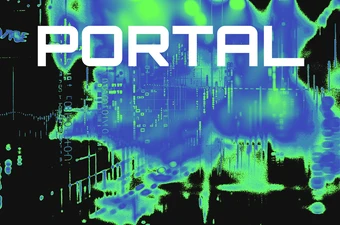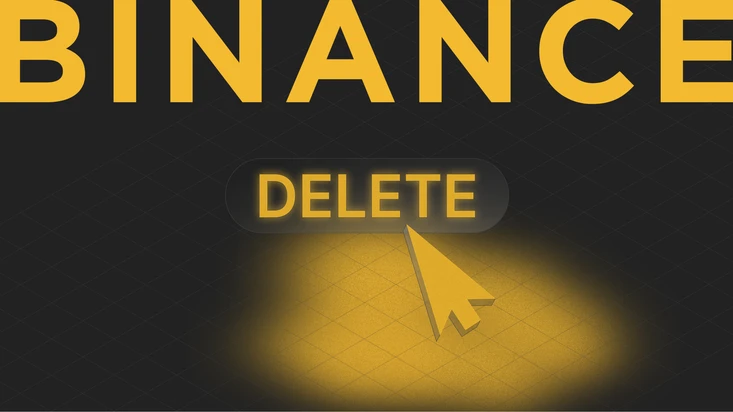
How to Delete Binance Account
Binance is a major cryptocurrency exchange. However, people may refuse to stay there and keep their money. Explore the steps on how to delete a Binance Account and why people leave it.
Binance is a cryptocurrency exchange that allows users to buy, sell, and trade cryptocurrencies and altcoins with some of the lowest fees in the market. However, there are issues that do not let people use this exchange anymore. People may choose to delete their Binance account for various reasons, including:
-
Finding a better-suited platform
-
Taking a break from cryptocurrency trading
-
Being dissatisfied with Binance's services
If you still decided to delete your Binance account you need to follow the following steps:
-
Ensure Zero Balance and No Open Transactions: Before deleting your account, ensure that you have withdrawn all funds and have no pending open transactions on the platform.
-
Disable Security Features: Disable all security features, such as Two-Factor Authentication (2FA), SMS Authentication, Google Authenticator, and API keys. To do this, go to the "Security" section and disable each feature one by one.
-
Initiate the Deletion Process: Log in to your Binance account and navigate to the account deletion option.
-
Provide Reason for Deletion: You will be prompted to provide a reason for deleting your account. Choose the appropriate reason and proceed.
-
Read and Accept Terms: Carefully read the terms and conditions for the account deletion and proceed to accept them.
-
Complete Security Verification: Complete the security verification process to ensure that you are the owner of the account.
-
Submit a Ticket to Customer Support: Once you have withdrawn all your funds and disabled all security features, you need to submit a ticket to Binance customer support to request the deletion of your account. You can do this by clicking on "Submit a Request" in the "Support" section of your account.
-
Confirm Deletion: Check the box to acknowledge that any remaining assets will be lost and cannot be recovered. Then click on "Delete Account" to proceed.
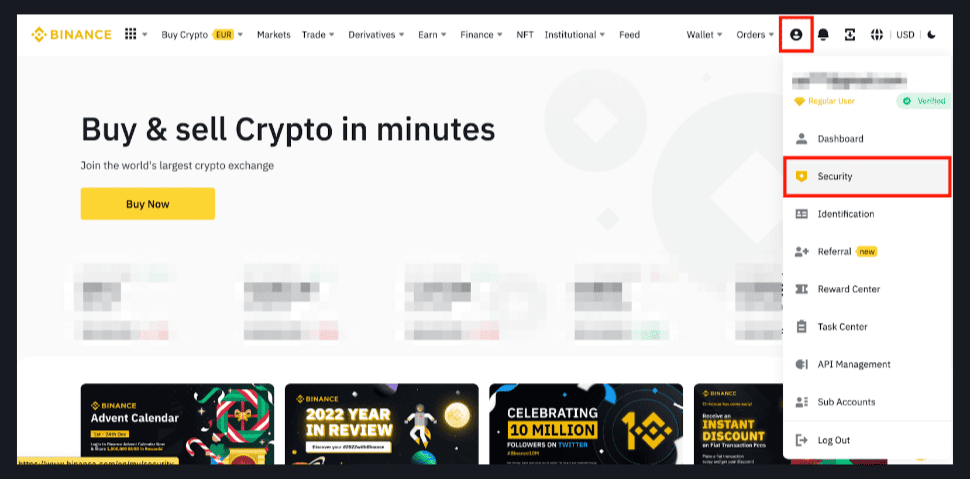
Binance Account Deleting on Desktop. Source & Copyright © Binance Support
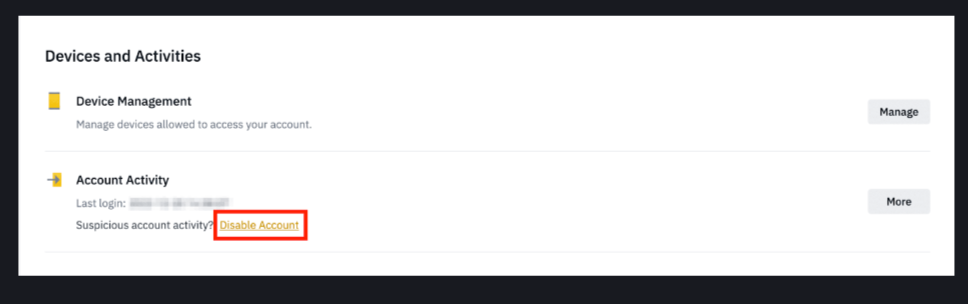
Binance Account Deleting on Desktop. Source & Copyright © Binance Support
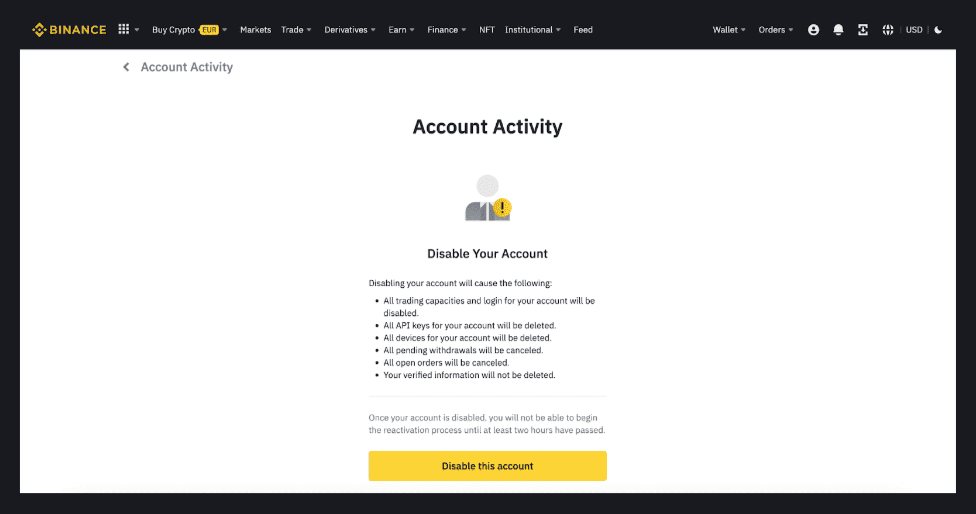
Binance Account Deleting on Desktop. Source & Copyright © Binance Support
Can I Transfer My Funds before Deleting My Binance Account?
Yes, you can transfer your funds to another exchange or wallet before deleting your Binance account. It is recommended to withdraw all your funds from Binance before initiating the account deletion process. To do this, log in to your Binance account, and transfer your funds to another exchange or wallet. Binance supports SEPA, so you can withdraw your money to your bank account whenever you want. Once you have transferred your funds, you can proceed with the account deletion process. It's important to note that any funds left on your account after deletion will be forfeited and unavailable to you. Therefore, ensure that you have withdrawn all your funds before deleting your Binance account.
How Long Does the Deleting Process Take?
It may take up to 48 hours for Binance to delete your account after you request it. You will receive a confirmation email once the account is deleted. Additionally, disabling all security features, such as Two-Factor Authentication (2FA), SMS Authentication, Google Authenticator, and API keys, is recommended before deleting your account.
Can I Reactivate My Binance Account after Deleting?
The deletion of a Binance account is permanent and irreversible. Once the account deletion process is completed, it cannot be undone, and access to the account and its associated services will be lost. Additionally, Binance is legally obliged to retain certain sets of your personal data for Anti-Money Laundering and Counter-Terrorism Financing Laws, or necessary for the exercise of their rights in disputes or claims in relation to any future. Therefore, while the account can be deleted as requested, certain sets of your personal data will be retained by Binance.