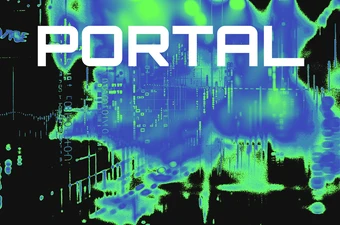How to Transfer Money From Binance to Bybit?
If you have cryptocurrency funds in Binance but wish to purchase or trade a coin that's only available on Bybit, there are a couple of methods to consider. You could directly buy crypto on the Bybit exchange using your debit card or other payment methods. Alternatively, you can transfer your funds from Binance to Bybit, and this guide is designed to help you do just that.
Requirements for Transferring from Binance to Bybit
Before initiating the transfer, ensure that your exchange accounts meet the following requirements:
- Your identity must be verified on Binance.
- Ensure you have enough funds in your account for the transfer, considering the minimum limit and transaction fees.
- On Bybit verification isn't necessary for depositing funds. However, for P2P transactions and many other features, it will be required.
- It's important to note that you can only transfer cryptocurrencies or stablecoins supported by both platforms and within the supported blockchain networks.
Get the Deposit Address for the Crypto You Wish to Transfer
First, log into your Bybit account, or if you don’t have one, create a new account. Click on ‘Assets’ and select ‘Deposit’ from the drop-down menu.
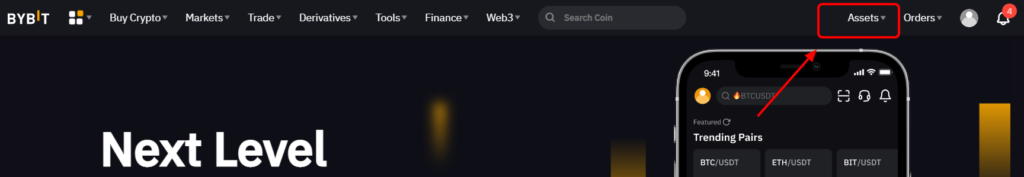
Choose the type of cryptocurrency you wish to receive from Binance, such as Bitcoin (BTC), Ethereum (ETH), Dogecoin (Doge), etc. Select the cryptocurrency, then pick the Chain type for the fund's exchange. Make sure to choose a network supported by both exchange.
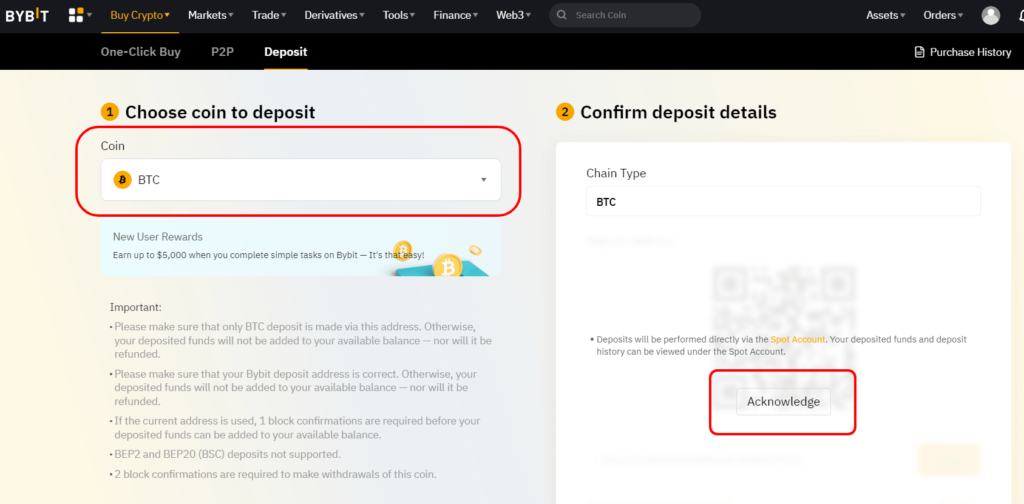
Click ‘Acknowledge’ to view your wallet address. Once you click “Acknowledge,” your wallet address will be displayed. Copy this wallet address. Now it's time to go to your Binance account
Transfer from Binance
Visit the official Binance website and log in.
Navigate to your Wallet, and then select Fiat and Spot from the options.
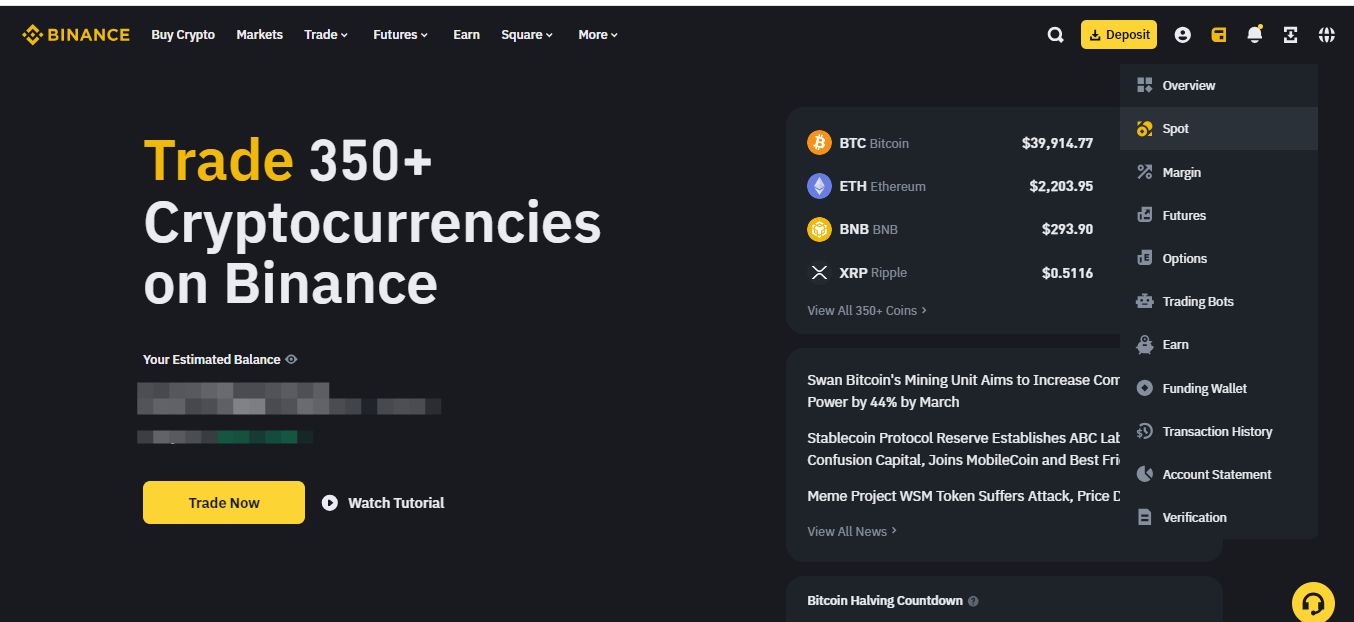
Click on Withdraw.
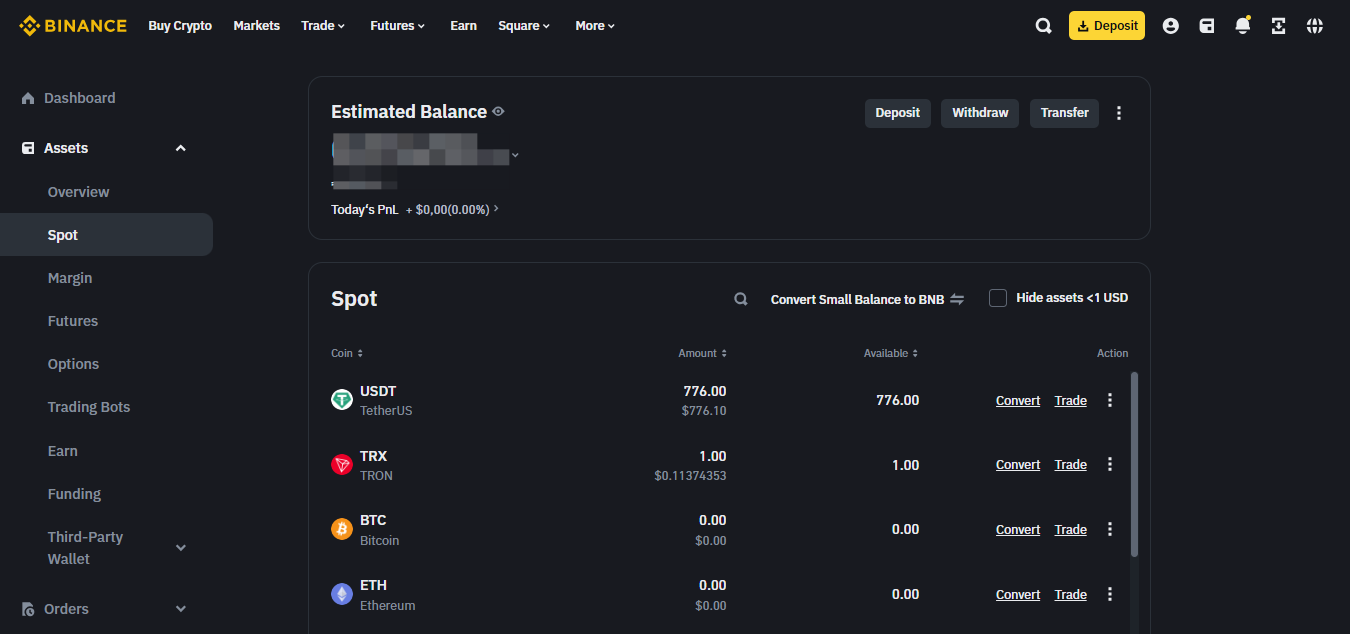
Choose the same coin you selected in Bybit for the wallet address. Paste the copied wallet address from Bybit into the required field. Select the same chain type under Network as you did in Bybit and enter the amount you want to withdraw.
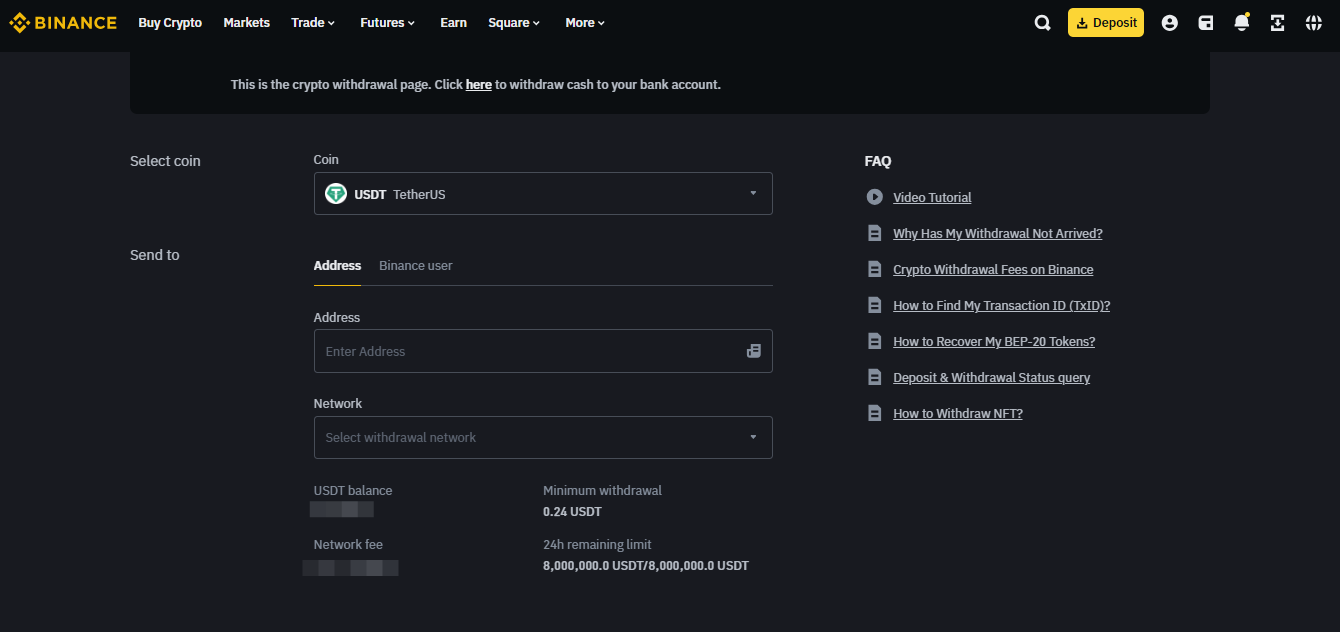
Confirm the withdrawal details and click the Withdraw button.
Complete the verification steps by verifying your phone number and email address.
Once the verification is done, your funds should be available in Bybit within a few minutes. Remember that transferring crypto from Binance to any wallet or exchange, including Bybit, usually incurs a small fee. To minimize repeated charges, it's advisable to transfer funds in bulk.