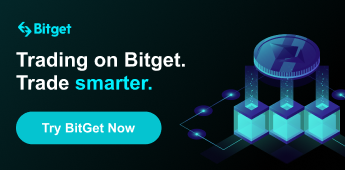How to Mine Polygon (MATIC)
Nope. That’s impossible. MATIC isn’t possible to mine since it doesn’t run on a POW consensus, which needs miners. It runs on a POS system that doesn’t do mining
But…
Our specialization is making the impossible possible. Or, to be more precise, the specialization of smart guys at unMineable.com who will send you software that you need to install and which will mine the supposedly unMineable tokens for you.
In order to start mining, you will need to download a mining program, such as unMineable, and install it on your computer. You will also need to create a wallet address to store your mined coins. Once the program is set up and running, it will automatically mine for you and send any rewards to your wallet address.
Here’s what that looks like at the start.

Copyright © unMineable
How does that work?
Well, MATIC isn’t a mineable crypto, but for the genius minds in the crypto industry there’s a workaround for everything.
The miner software you’ll download will mine other coins and just swap them in real-time, so you’ll get your rewards in MATIC sent to your wallet (even though you’re mining a financial cost equivalent in something else).
All you need now is to get the software. unMineable mining software is an easy and convenient way to get started. With unMineable, you can quickly and easily mine MATIC from the comfort of your own home.
Important! How much you’ll be able to mine depends on how good your equipment is. You’ll need good hardware, and there are requirements you can read about here.
I thought the only coin worth mining was Bitcoin!
True! In the past, mining Bitcoin was the only feasible way to make money on cryptocurrencies. Bitcoin miners used their computers' CPU or GPU processing power to solve complex mathematical problems. This process required a great deal of energy and time, and was eventually replaced by more efficient methods such as ASIC hardware.
However, with the rise of alternative cryptocurrencies (altcoins), the process of mining has become much easier. Today, users can mine altcoins with their existing computing equipment, such as their CPU or GPU, as long as they have the right software and configuration files installed.
Even if you don't have the most up-to-date hardware, you can still join a mining pool and earn a small percentage of the coins mined. With the right code and setup, anyone can become a miner – even if they thought the only coin worth mining was Bitcoin!
So I can make money on mining these days?
Mining cryptocurrencies is still a viable and profitable way to make money. Although Bitcoin is the most popular cryptocurrency, there are many others that offer profitable returns with less difficulty and complexity in terms of mining.
One such cryptocurrency is Polygon (MATIC), which can be mined using unMineable software.
As with any investment, there are risks associated with mining cryptocurrencies. The price of MATIC can go down as well as up, so it’s important to do your research before investing any money.
It’s also important to be aware of the regulations in your area. Is this activity legal in your region?
We also have a real-time crypto legality map for you here.
Plus, you should always make sure that the software you use is secure and reliable.
Overall, mining Polygon (MATIC) is a great way to make money in the cryptocurrency market. With the help of unMineable, you can easily set up a profitable mining operation and reap the rewards of this exciting new asset class.
How can I make sure I'm secure when I install software from unknown sources on my PC?
Security is of the utmost importance when installing software on your computer, especially when it is from an unknown source.
The first thing to do before anything else is to make sure that the software you are installing has a valid digital signature from a reliable source. Digital signatures are attached to the software in order to ensure that it has been digitally signed off by a trusted source, so make sure to look out for them.
If the software requests permission to access parts of your system that it doesn't need to, it's probably best to be cautious and not install it either.
It's also wise to read through the license agreement that comes with the software before installing it, as some software may contain malicious code or other forms of malware that can potentially harm your computer. Make sure to read through the license agreement thoroughly and only accept it if you understand what you're agreeing to. Besides, sometimes developers leave nice little surprises there.
Finally, make sure you have anti-virus protection installed on your computer and keep it up to date. This will help protect your computer from any malicious software that may come with the installation process.
Not investment advice! Make sure to cross-reference reviews about the software you download and run all the necessary checks.
Disclaimer: we’re providing the information about the software for informational awareness purposes and can’t be held responsible for the consequences.
Step 1: Get and install Metamask
Metamask, like many things in crypto, is incredibly cute and incredibly easy to deal with. Setting it up will take less than 5 minutes.
Go to Metamask.io and choose Download.

Copyright © Metamask
Follow the very easy instructions and admire the site design.
Two very important things to remember (fortunately, they’re almost identical): DO NOT lose or forget your account password and seed phrase. Ideally watch as many of these videos as you can.
Stop right there! We know what you’re thinking. “Copy-paste it into an email and send it to myself”? It’s not a great idea to store your seed phrases and password on Google Cloud either. Check out our blog on the latest security tips and tricks, including seeds and password storage.
Installing Metamask is very easy. Just follow the instructions, and you’ll be done in no time. Now the little fox is yours. It’s compulsory to spend about 20 minutes waving the mouse cursor around so it follows it with its nose. Cuteness overload!
Step 2: Switch to Polygon
Again, the process is extremely simple and automated. You can find Metamask in the extensions bar in the upper right corner (no doubt you’ve already learned that it’s extremely shy and disappears as soon as you switch tabs - but it does come every time it’s called).
Click on the Puzzle piece and find Metamask. From there, click on Ethereum at the top and choose “Add Network”.
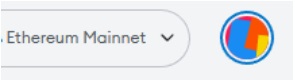
We’d give you more specific instructions, but they get updated so fast that by the time the article is released these will probably be obsolete. In any case, your best guide is Metamask itself and the good news is: this is so simple, it’s simply impossible to get it wrong.
Now if you did everything right (did you?!) Metamask should look like this:
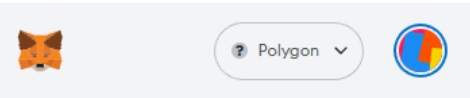
Step 3: Download the unMineable mining software
Go to unMineable - Mine your favorite non-mineable crypto coin or token!
In this case, it’s pretty much as simple as what you’ve already done. Type MATIC in this window.
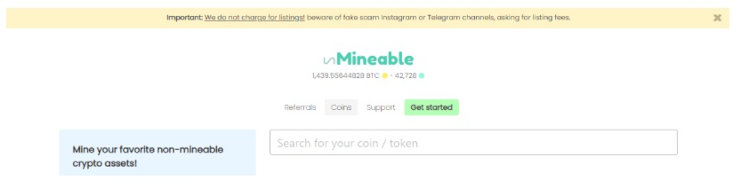
Copyright © unMineable
Now click on:
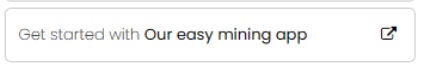
Download the MFI version of the app from
unMineable Easy Miner- Mine your favorite non-mineable crypto coin or token!
Step 4: Configure the unMineable mining software
Now, there’s one more thing you have to do to get Windows to allow the program to run.
Windows is designed to panic at the slightest hint of a threat, so it will consider the miner software suspicious and need your permission to continue. Try launching the file you’ve just downloaded and you’ll get a warning prompt. If not, great! If yes, follow these simple steps.
Windows and R again, and in the window that opens copypaste
windowsdefender://threat
into the box.
You’ll see the file that was blocked on the main screen.
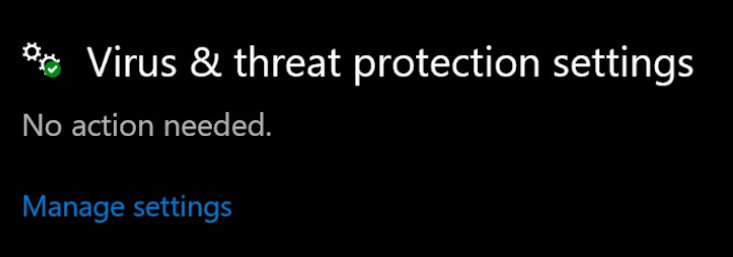
Click on it and choose “Grant permission”.
Click on the icon.
In the list below, we recommend choosing ETCHash, but this will depend on the strength of your graphics card.
In order to check what that strength is, hold down the Windows key and R, and in the dialog box type “dxdiag”. In the diagnostics app that launches (give it a few seconds), click on the Screen tab and you’ll find out how much memory your graphics card has.
Alternatively, add it to exceptions (again, following on-screen instructions)
Now you can launch and configure it. Which is also very simple and intuitive. All the directions are very straightforward (the only one where you may have doubts is which miner to choose, wherein you go for the Phoenix Miner).
The reason we’re not giving you a step-by step-guide here is that for years we’ve been looking for instructions on the Internet on how to solve problems or install stuff, and dozens of times we’ve been driven to the edge of desperation by the fact that all instructions we’ve found were articles written some time ago, and now, thanks to updates, everything has been moved around and changed and the articles are pretty much useless.
Anyway, if you get stuck, which you won't, you'll find very helpful chat channels on the unMineable.com site, or you can write to support, or ask for help on Reddit. Just book a therapist way in advance.
Follow the instructions, now you’re ready to get the miner going! It actually doesn’t take any time at all, and soon you’ll have progress, like so:
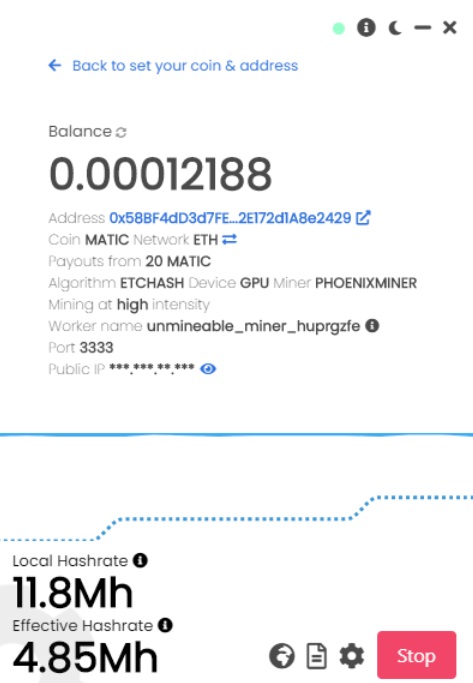
Copyright © unMineable
Now, imagine what happens if these tokens go up in price like Bitcoin did, or YFI! Again, be ready for downward market movements too.
Step 5. Run the unMineable mining software
…
Profit!
Conclusion
Mining is actually a terrific way of earning. It’s crypto the way Satoshi designed it,a pure democracy with no entry barrier. Except electricity costs, but if you’re worried about that, you can always go to Chile where electricity is free, and it’s also the birthplace of hot dogs and tequila. So now that you know that, you can’t not go.
Earning is not as easy as clicking a button (otherwise, we suspect, crypto would be a lot more popular), but it is a genius invention, and it’s accessible to just about anyone. Which is very noble. It’s also insanely interesting. Some will say that finding a coin that will grow in price like Bitcoin and YFI did is a huge problem. We see it as a fantastically interesting, and never-ending, adventure.
Mine safely, consult professionals, DYOR, and cross-reference reviews! Not investment advice!
FAQ
How long does it take to mine Matic?
That entirely depends on the power of your equipment. Which is why you’d do well to invest in a slightly bigger rig if you’re going to be serious about all this. Like this one.
How much does it cost to mine 1 Matic?
That depends on the type of equipment you have. Weaker setups can incur electricity costs and even leave you unprofitable (unless you’re in Chile), so you’ll need to calculate your costs carefully. But also consider that “unprofitable” means the MATIC you mined stays at the same level of price. What if you broke even and made as much in MATIC as your electricity cost (go to Chile already!), but then MATIC went up in price 500%?
How to mine Matic on Android?
You can find applications on GooglePlay that allow MATIC mining on Android, but be careful: these days, you’re swimming in fraud on Google Play, and a way to effectively combat that problem hasn't been invented yet.
How to mine Matic on iPhone?
Not currently possible due to overheating and strain placed on delicate equipment (suck it, Apple). Which, of course, doesn’t stop people from trying.
Is it profitable to mine Polygon?
That all depends on your setup, but, as a rule, you need powerful setups to make money on mining crypto. Of course, you’ll have to factor in possible price spikes which very well might make it profitable, or death spirals. Trade responsibly!