
How to Buy Crypto on Telegram Wallet?
The Telegram Wallet Bot provides an easy method for handling cryptocurrencies straight from Telegram, allowing for the sending, receiving, and storing of digital currencies effortlessly. This guide will take you through the steps to buy cryptocurrency using the Telegram wallet.
The Telegram Wallet Bot provides an easy method for handling cryptocurrencies straight from Telegram. This bot is integrated with the TON blockchain, ensuring a user-friendly experience accessible within Telegram chat.
With this Wallet, a variety of cryptocurrency transactions can be carried out, including buying, selling, exchanging, and making direct transfers of TON within Telegram, all of these without needing to pay any transaction fees. The Wallet's payment system currently supports three types of digital currencies: Bitcoin, Tether, and Toncoin (TON).
For detailed instructions on how to use the Telegram wallet, please read our specific guide. This guide will take you through the steps to buy cryptocurrency using the Telegram wallet.
How to Buy Crypto on Telegram Wallet
The first step to buying crypto is tapping “Add Crypto” on the menu. Options for adding funds include purchasing crypto with a bank card, P2P market, or transferring from external wallets.
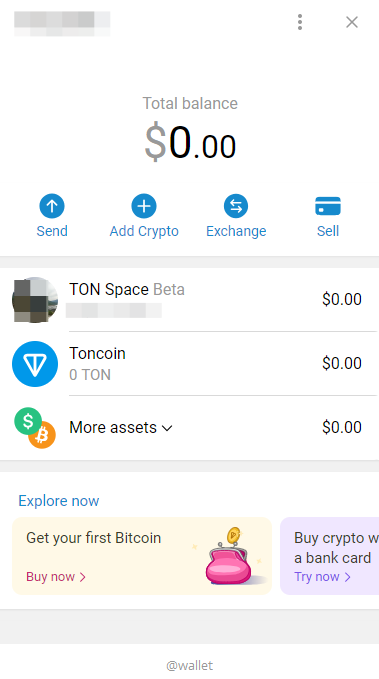
Purchasing Crypto with a Bank Card
Choose "Bank Card" from the menu
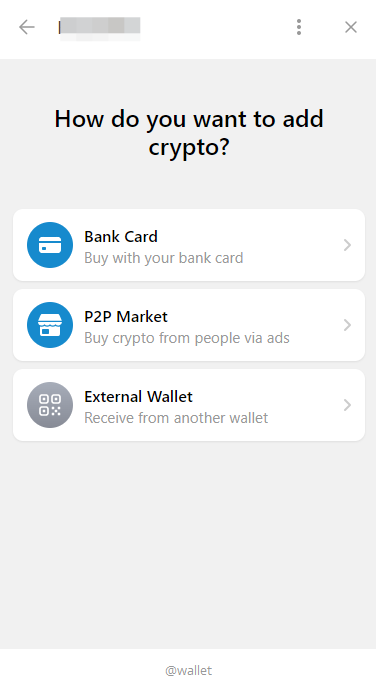
Choose the type of cryptocurrency you would like to buy and the amount. Use the two arrows to toggle between fiat and cryptocurrency amounts.
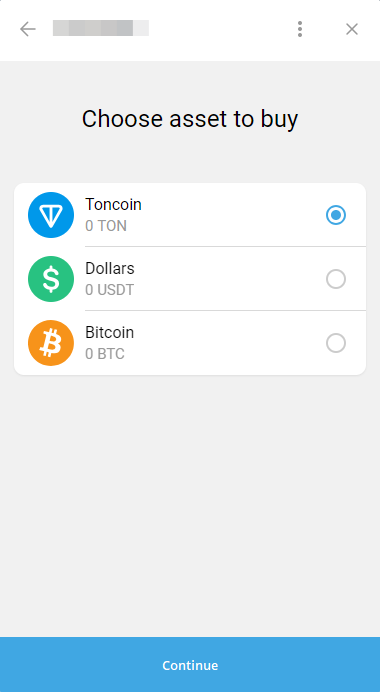
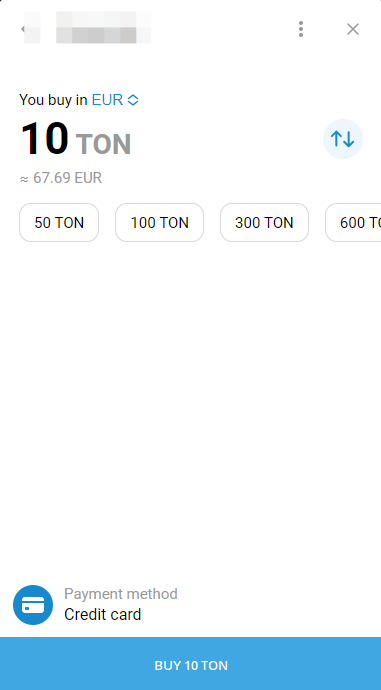
Hit the Buy button, then enter your card details.
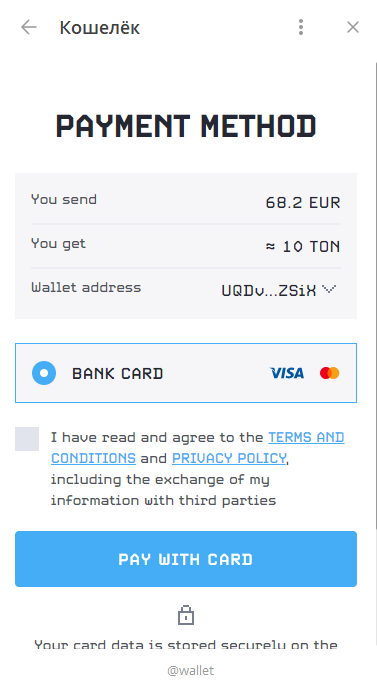
Your cryptocurrency will be reflected in your account shortly after the transaction is successfully processed. You can use Mastercard and Visa cards (with the exception of those issued in Russia) to purchase crypto in USD, EUR, and other supported fiat currencies.
Topping Up from an External Wallet
- Choose “External Wallet” from the menu.
- Choose the desired cryptocurrency.
- A message displaying your wallet address will appear. Tap on the address to copy it.
- This section also displays a QR code for your wallet, which can be scanned for deposits.
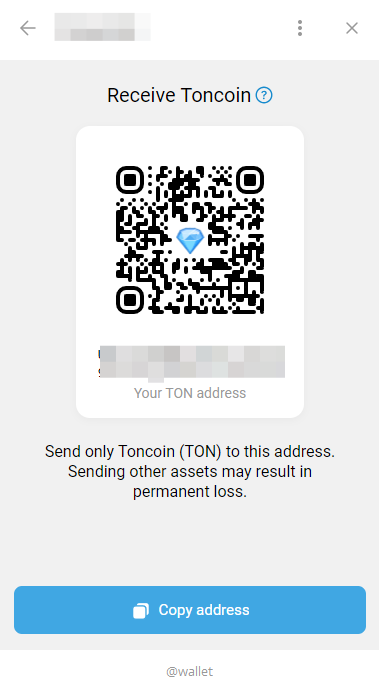
Alternatively, you can purchase crypto with your bank card through the P2P Market.
Purchasing Cryptocurrency on the P2P Market
There are two primary methods to buy cryptocurrency on the P2P Market:
- Replying to an existing sale advertisement
- Creating a new buy advertisement
Responding to a Sale Advertisement
Navigate to P2P Market → Choose Buy
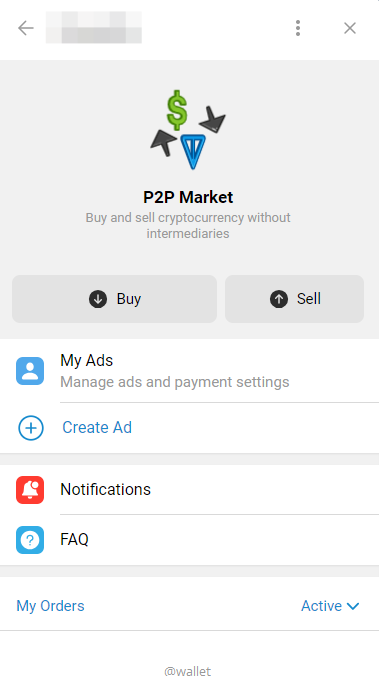
Pick an ad that catches your interest: use filters for an easier search. To initiate a purchase, click on Buy
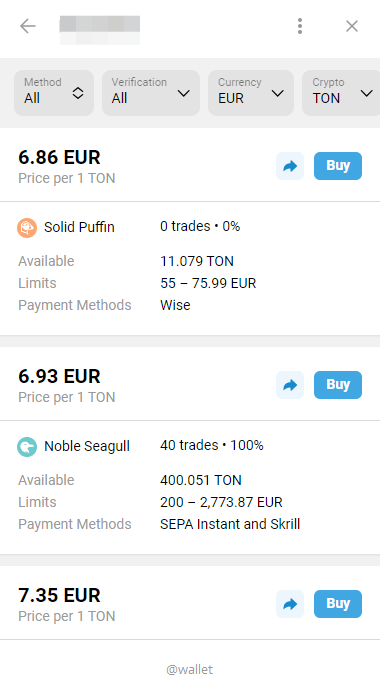
Enter the amount of cryptocurrency you want to buy and submit your order.
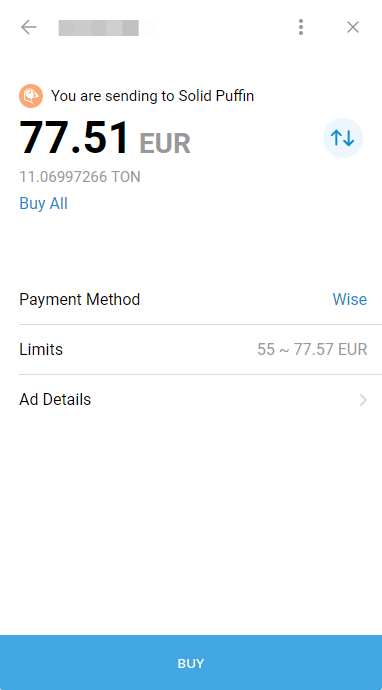
Wait for the seller to approve your order. Upon approval, you'll receive the seller's account details; use these to transfer funds via your bank or payment service.
It's important to send the payment as one transaction using the specified method and account details provided in the order.
Confirm your payment within the Wallet. Your wallet will be credited with the cryptocurrency after the seller verifies the payment receipt.
Creating a Buy Advertisement
Head to P2P Market → Create Ad
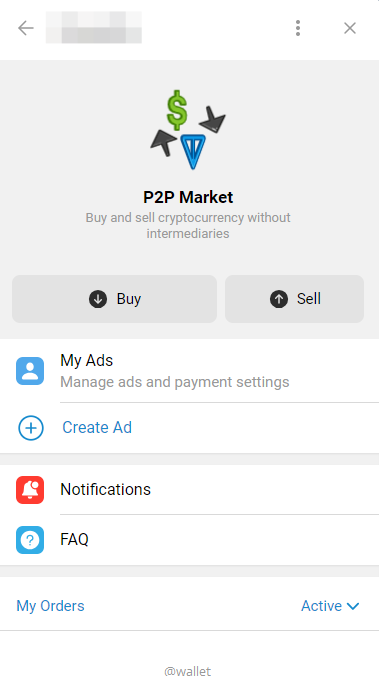
In the “I want to” section, choose Buy
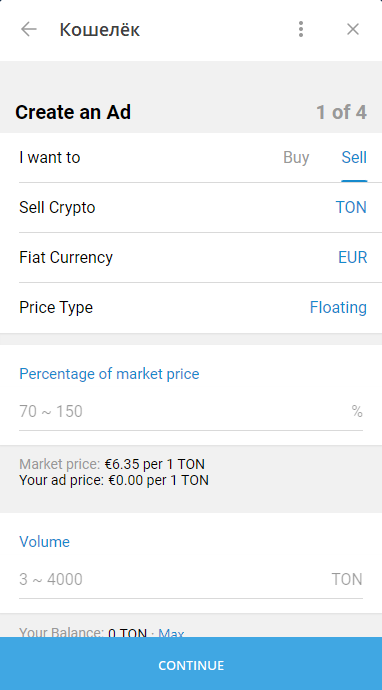
Outline the terms for buying cryptocurrency, including fiat currency, price type (floating or fixed), amount, order limit, and payment timeout.
A floating price adjusts with the market and updates regularly, allowing a margin of 70-110% of the market price.
A fixed price remains unaffected by market changes, set within a 70-150% margin of your specified rate.
Minimum limits for selling crypto assets are 3 TON, 0.0001 BTC, 5 USDT.
The payment timeout is the duration the seller has to transfer the specified amount
Choose from the listed payment methods and provide the necessary details, with up to five payment methods per ad. Optionally, add a comment to the order.
Review the details and confirm your ad. When someone responds to your ad, you'll be notified to either accept or reject the created order. Terms mentioned in the ad cannot be altered once the order is in progress.
How to Add Notcoin to Telegram Wallet
Currently, the Telegram wallet does not support Notcoin and @notcoin_bot does not support the withdrawal function, making it impossible to transfer “coins” from the game. Stay tuned to the Notcoin Community channel on Telegram for updates on when this feature might become available.

























