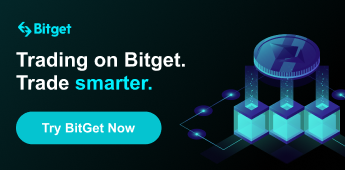How to Mine NEXA?
Learn how to mine NEXA with this detailed guide. Discover the hardware and software requirements, how to set up a wallet and choose a mining pool, and what underlies the Nexa blockchain. Whether you're a beginner or an experienced miner, this guide will help you get started with mining NEXA.
In recent times, the cryptocurrency landscape has been witnessing the emergence of numerous mineable Layer 1 projects. After Ethereum switched to Proof-of-Stake, crypto miners utilizing GPUs are eagerly searching for new and profitable projects to mine.
Among these new projects is NEXA, which captures our attention as a noteworthy cryptocurrency that can be mined with GPUs. In this comprehensive guide, we delve into the details of mining the Nexa cryptocurrency, exploring crucial aspects such as the NexaPow algorithm, recommended miners, wallets, pools, and much more. Let's dive in and discover the potential of mining NEXA while equipping you with the necessary knowledge to get started.
Disclamer. Before taking any action concerning cryptocurrency mining, study the laws of your country and follow them.
How to Mine NEXA Coin?
Nexa is a layer 1 blockchain that was launched in June 2022. It is designed to solve many of the issues of Bitcoin and push technological boundaries. Nexa is claimed to be a financial blockchain that encompasses all the essential financial components required to construct the modern global web3 economy.
Nexa’s Proof-of-Work algorithm allows it to scale up to over 10 billion transactions per day. Nexa offers EVM-like smart-contracts and native token services, as well as the ability to create native NFTs. The project was launched with no ICO, and with no coins reserved or given to its founding company Bitcoin Unlimited or anyone else, either initially or as part of the mining reward.
Nexa uses the UTXO architecture found in Bitcoin to achieve massive scalability. Its algorithmically defined block size ensures that the maximum block size will grow when it is safe to do so, allowing the network to increase its capacity as it grows. Nexa also applies a technology named Graphene, which allows the propagation of new blocks with only a tiny amount of data, regardless of the size of blocks. This technology ensures that new transactions are sent instantly across the network, and anyone can choose to have their payments credited instantly.
Nexa initially employed open-source CPU mining software provided by the Nexa team. However, starting in late November 2022, Nexa is mined using third-party mining software compatible with AMD and NVIDIA GPUs.
NEXA System Requirements
In terms of its monetary policy and block reward structure, Nexa follows a similar approach to Bitcoin. The mining rewards for Nexa halve approximately every four years, similar to Bitcoin's halving schedule. Currently, each block rewards miners with 10 million Nexa tokens, and a new block is generated approximately every two minutes, resulting in around 720 blocks per day. Consequently, approximately 7.2 billion Nexa tokens are emitted daily. The maximum supply of Nexa is set at 21 trillion, which is projected to be reached in approximately 140 years.
Before you begin your mining journey, you might want to determine which graphics cards offer the highest performance and optimal mining efficiency for NEXA. NEXA website gives a list of recommended resources to do so.
Assuming you have the required hardware for mining NEXA, let's get started by ensuring you have the following essentials: a wallet address, miner software specifically designed for NEXA, and a mining pool where you can contribute your hashing power.
Nexa Digital Wallet
NEXA is currently listed on a few exchanges such as MEXC Global, TxBit, TradeOgre, and Safe Trade. To mine Nexa cryptocurrency, you must get a wallet to store Nexa and for receiving mining payouts
You can obtain the official Nexa full node wallet here. This wallet is compatible with Windows, OSX, and Linux operating systems. Additionally, there is a mobile wallet called Wally Nexa wallet available for Android devices.
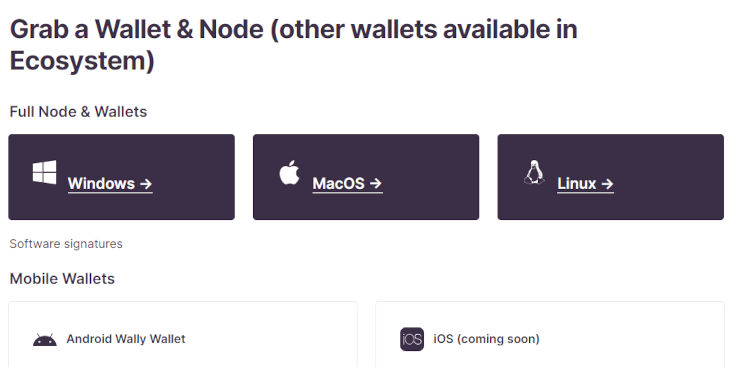
Source and Copyright: © nexa.org
Please note that the full node wallet is designed for experienced users. It does not utilize the traditional 12-word seed phrase for backup. Instead, you will need to take control and backup your wallet.dat file. For helpful tips and tricks on using the full node wallet, read the Medium article authored by the NEXA Community Manager.
Let's use the Windows wallet as an example. Click on the Windows option on the website and download the setup file. Once the file is downloaded, run the wallet setup file and choose the destination folder for your wallet installation and click Next. Nexa will download and save a copy of the blockchain on your computer, so make sure you have at least 1 GB of free disk space.
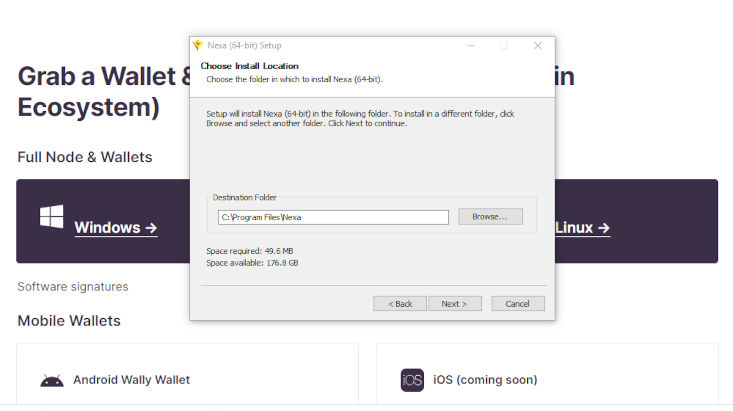
Source and Copyright: © nexa.org.mining
After this step, grant Windows Defender access to your Nexa wallet. The wallet will then open and begin synchronizing.
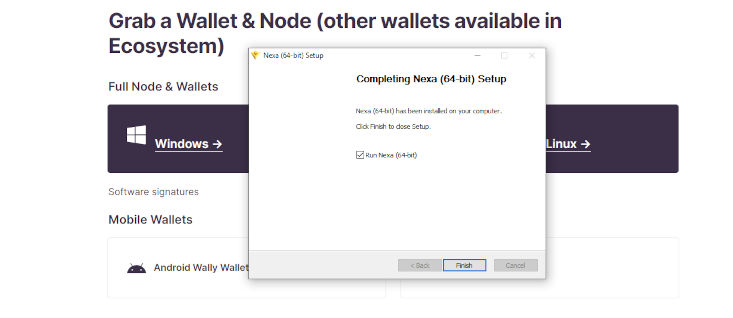
Source and Copyright: © nexa.org.mining
Once downloaded, you can go to the "File" tab and select "Receiving Address" to copy your wallet address, which will resemble something like this:
nexa:nqtsq5g5vas7k7srkl6fnup98p004v6p2452pck4q9uvj9n5
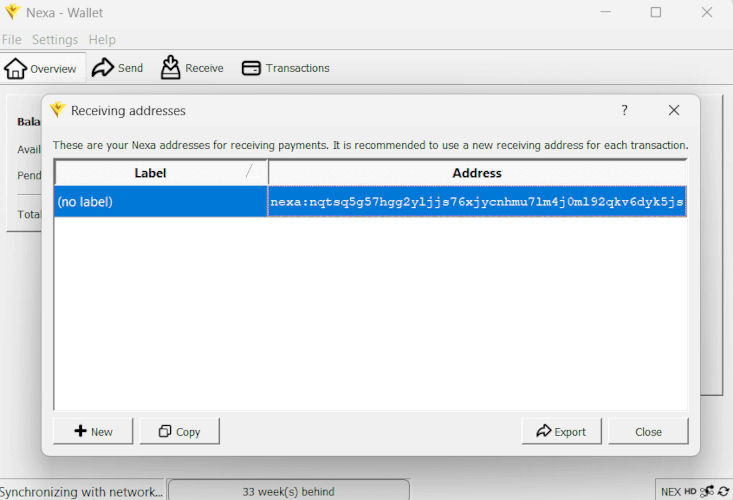
Source and Copyright: © nexa.org.mining
Mining Pools
Nexa can be mined either solo or through mining pools, the complete list of mining pools can be found here.
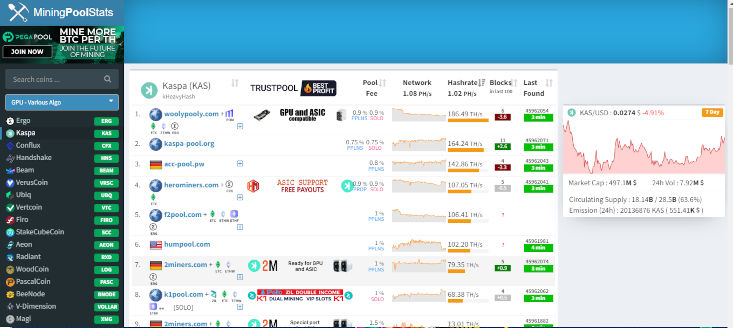
Source and Copyright: © miningpoolstats
Mining Software
Mining Nexa in Linux, Windows, and Hive OS is possible with the following 3rd-party mining software options: BZminer, LOLminer, Rigel, and Wildrig. Currently, only BZminer supports solo mining.
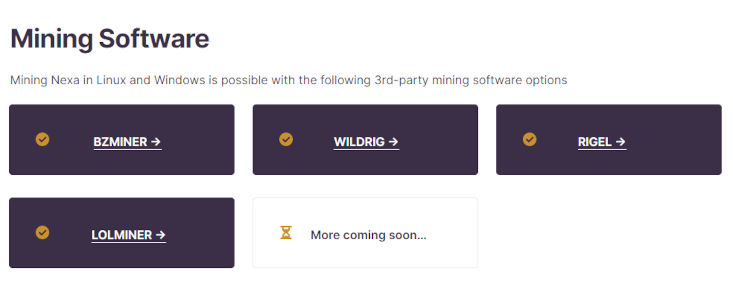
Source and Copyright: © nexa.org
Mining Nexa on Windows
Choose your platform and download the latest version miner from the GitHub links on the website. If Windows; download the windows.zip or win64.zip which varies from miner to miner.
It is possible that your browser may prevent the miner download, flagging the file as containing a virus or malware. Similarly, when attempting to unzip the miner file, your Windows defender or antivirus may block the program. Just allow the downloading. Once downloaded, simply unzip the file and open the folder where you will find the miner configuration Windows batch file.
Within the miner folder just right-click and create new text document and save it as .bat. It’ll be saved as text file. Open the text file and click save as, select file type as all files and name it Nexa-coin.bat and save. Then add your wallet address, configure the pool, and start mining.
Mining Payouts
As with other cryptocurrencies, you will not receive any payouts to your wallet immediately after starting to mine Nexa. It is important to note that it takes 1 week for confirmations to be processed and for the coins to be credited to your account. Until you reach 5000 confirmations, you will not receive any payouts to your address. However, you can track your earnings in the mining pool, and as long as your miner is successfully submitting shares, there is no need to worry. To view your reported hashrate and mining rewards, go to the pool dashboard and enter your Nexa wallet address. It is worth noting that the first payment from the pool will be received after 6 to 7 days or after 5000 confirmations. After this initial payment, payouts will occur several times per day.
Nexa Mining Calculators
Once you start mining, you'll see your hardware's hashrate for Nexa mining. Once you have determined your hashrate, you can calculate your mining profits by utilizing the mining calculators.
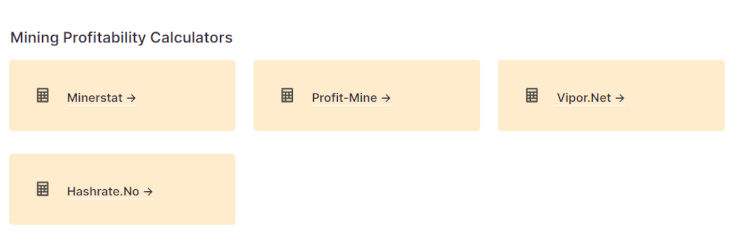
Source and Copyright: © nexa.org
These calculators will help you determine the number of NEXA coins you can mine in a day or week using your hardware.
The Best GPU for Mining NEXA
You can find the best GPU for mining NEXA here. Users can check the hardware metrics like profitability, electricity costs, power usage, and efficiency here and make an informed decision.
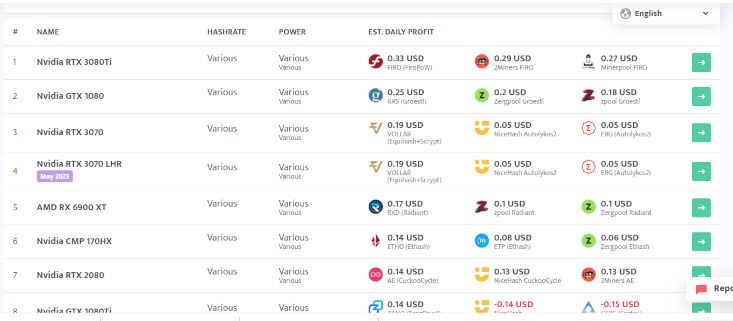 Source and Copyright: © miningpoolstats
Source and Copyright: © miningpoolstats
FAQ
Is it worth mining NEXA?
Whether it is worth mining NEXA or not depends on several factors such as the current market value of NEXA, the cost of electricity in your area, and the mining difficulty. It is recommended to do thorough research and consider these factors before making a decision.
How to mine NEXA on Amd?
You should download and configure the appropriate mining software for your graphics card, choose a mining pool to join, and enter your NEXA wallet address in the configuration file. You may also need to adjust some settings to optimize your mining performance
How to mine NEXA on Hives?
To mine NEXA on Hives, you can use the same steps as for AMD or NVIDIA mining, depending on the type of graphics card you have. The important thing is to ensure that you have the necessary mining software, a mining pool to contribute your hash power, and a valid NEXA wallet address to receive your mining rewards.